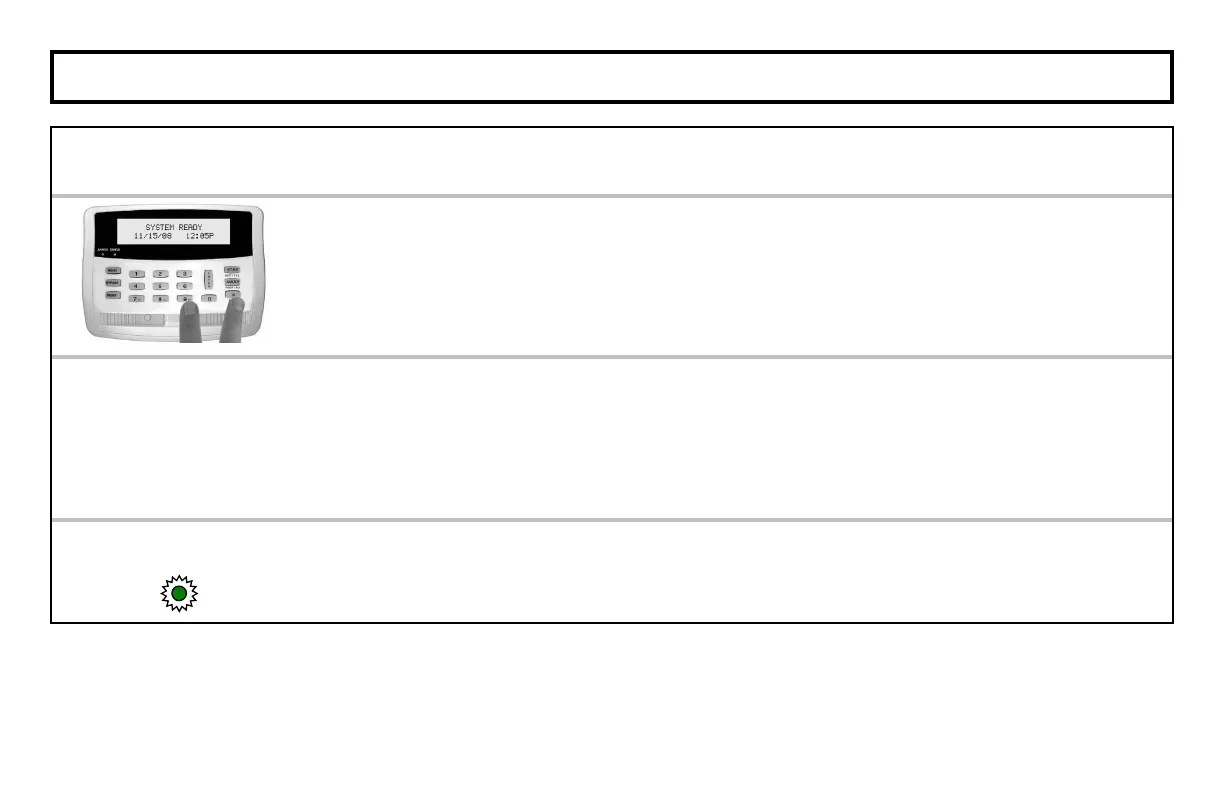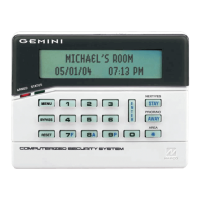6
SYSTEM DISARMED
Please note the following information when the system is disarmed:
When the system is disarmed, the premises is NOT protected from intruders--but the The Blue
Emergency Buttons (7,8& 9), if programmed, are ALWAYS active (as are any other
"24 hour" devices that the installer provided for your system). See page 19 for more information
regarding these Emergency Buttons.
When all perimeter zones (except the local exit/entry door) are secure, the arming sequence can
be started by pressing P or Q. The green STATUS light must be on steady and the LCD
window will display "SYSTEM READY".
When the system is NOT ready to arm, the green STATUS light will be off and the LCD window
will scroll "SYSTEM NOT READY" followed by the descriptions of all faulted zones.
SYSTEM READY
STATUS
