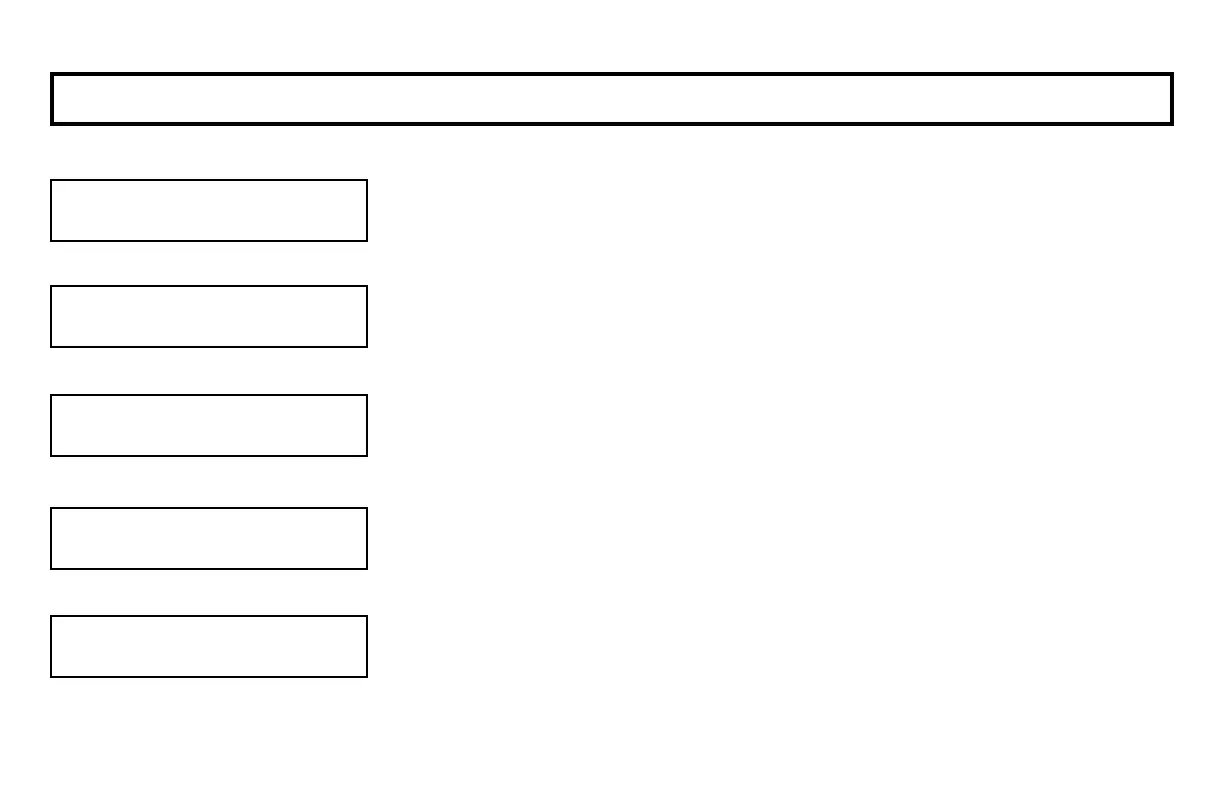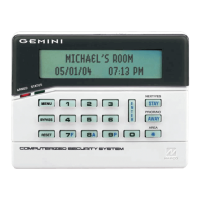28
ACTIVATE
PROGRAM Y/N
ACTIVATE
DOWNLOAD Y/N
ACTIVATE
PIR TEST Y/N
CHANGE VOICE
VOLUME Y/N
CHANGE KEYPAD
BEEP VOLUME Y/N
Activate Program? Activates the Program Mode from Keypad No. 1. Note: This
feature is disabled while armed. (See PROGRAMMING USER CODES)
Activate Download? For installer's use only. If accidentally enabled, press C to
exit. Note: This feature is disabled while armed.
Change Keypad Beep Volume? The tactile beep, which sounds when any button is
pressed, can be altered in volume. Selections are LOW (default), MED, MED-HIGH,
HIGH, and OFF.
Change Voice Volume? The tactile beep, which sounds when any button is pressed,
can be altered in volume. Selections are LOW, MED, MED-HIGH (default), HIGH,
OFF.
Activate PIR Test? The keypad sounder will turn on immediately, indicating it senses
your presence. Move away from the keypad and remain motionless until the keypad
sounder silences. Three steps in any direction should re-activate sounder. If the sounder
does not sound, call for service.
KEYPAD MENU MODE
