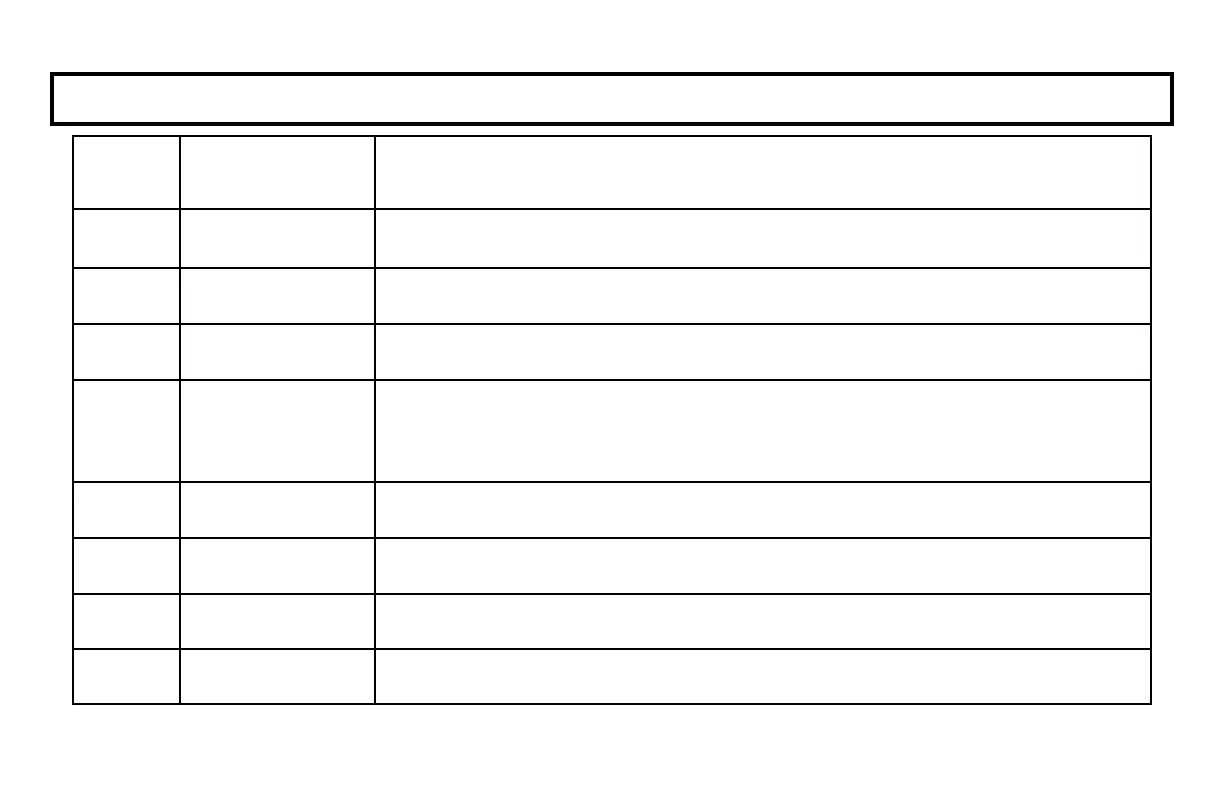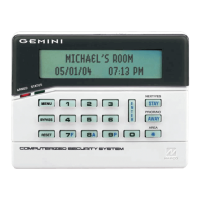44
SYSTEM TROUBLE ERROR CODES
Trouble
Indication
System Trouble
Condition
Action
E19-00
User Program Memory
Error
Call installing company for service.
E20-00
Dealer Program
Memory Error
Call installing company for service.
E21-00
System Shutdown Call installing company for service.
E22-NN
Sensor Watch Activity
Failure
A Motion Sensor on the zone indicated has failed the programmed Sensor Watch activity test.
Insure that the sensor is able to detect activity in the area; clear any obstacles which may be
blocking the sensor from detecting activity. Press C to clear the display. If you cannot
correct the problem yourself, call installing company for service.
E23-00
Burglary Bus Failure Call installing company for service.
E24-00
Service Message The system is in need of a preventive maintenance service call. Call installing company for
service.
E27-00
Printer Failure Call installing company for service.
E39-00
Receiver Capacity
Error
Call installing company for service.
