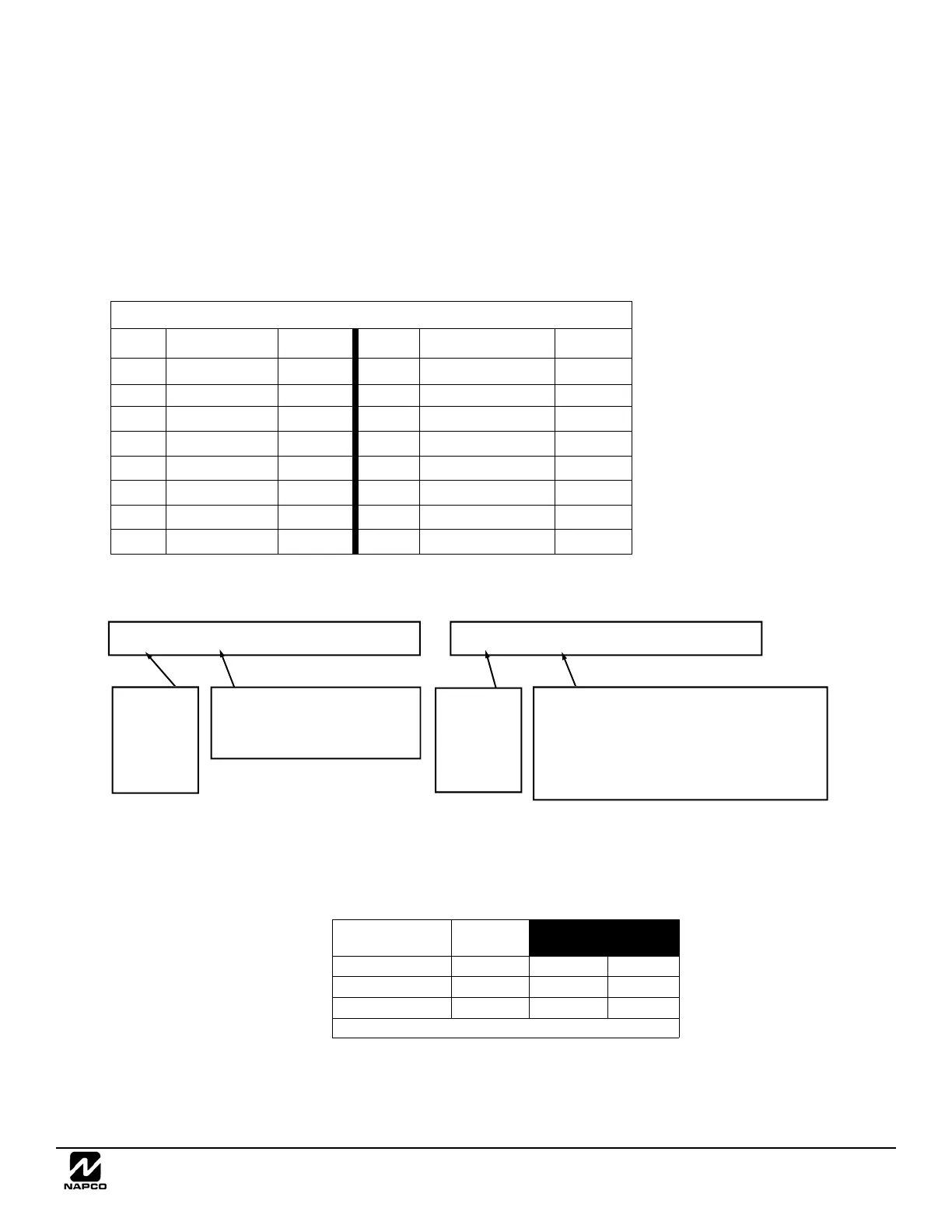NAPCO Gemini C-Series Control Panel Programming Instructions--Volume 1
NAPCO Security Group
Programming Instructions, Volume 1 Page 53
seconds entered.
6. Press
U to save. Address 5306 is now programmed with a 15-second Abort Delay.
7. Enter another 4-digit address to continue programming or press
C to exit and resume normal keypad
operation.
C) HEXADECIMAL FORMAT
Reporting Codes are entered by means of a hexadecimal display. Data is entered directly, by pressing keys 1 – 9,
D0 for zero, and D1 through D5 for hex "B" through "F" (11-15), with the cursor automatical-
ly moving to the right upon each key press. See table below.
3
EXAMPLE: Entries with the GEMC-FK1 keypads: Program an Alarm Trouble Reporting Code (in a central station re-
ceiver format) to be "1B".
DETERMINE THE DATA ENTRIES
Referring to the ALARM TROUBLE REPORTING CODES table in the programming worksheets that follow, the
"Wireless Low Battery" reporting code is located at address 7925; the data entries needed to assign a code of "1B"
are "
1" and "D1".
PROGRAM THE DATA ENTRIES
1. Enter the panel's Dealer Security Code, then press R.
2. Answer NO to all questions until "ACTIVATE PROGRAM Y/N" is displayed; then press YES. NOTE: If you pass
ENTRY
TOTAL
PRESS THIS KEY
KEYPAD
DISPLAYS
ENTRY
TOTAL
PRESS THIS KEY
KEYPAD
DISPLAYS
("blank")
0
•
8
8
8
1
1
1 9
9
9
2
2
2 10
D 0
0
3
3
3 11
D 1
B
4
4
4 12
D 2
C
5
5
5 13
D 3
D
6
6
6 14
D 4
E
7
7
7 15
D 5
F
HEXADECIMAL ENTRIES
7925 - - H 7925 1 B H
ALARM/TROUBLE
REPORTING CODES
LEFT
Wireless Low Battery
Wireless Supervision
Wireless Tamper
[Default = blank (•) from address 7925-7927]
Address
7925
7926
7927
RIGHT
Address
7925
"Wireless
Low
Battery"
Address
7925
"Wireless
Low
Battery"
DATA ENTRY LOCATION:
Hex Format
No data yet entered
DATA ENTRY LOCATION:
Hex Format
Press 1D1 in order to set
"Ambush" Reporting code to "1B". The "H"
on the right indicates "Hexadecimal" format.
