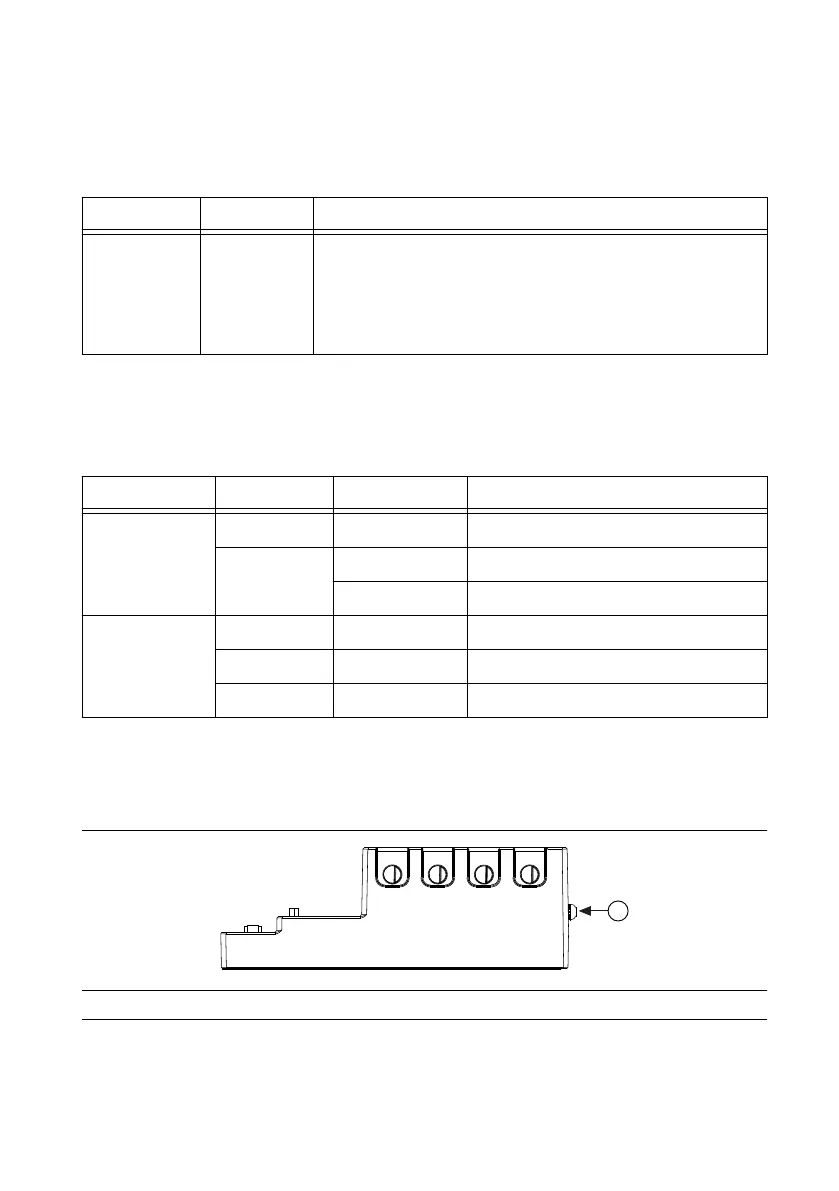User LED
You can define the USER FPGA1 LED to meet the needs of your application. The following
table lists the USER FPGA1 LED indicators.
Table 9. User LEDs
LED LED Color Description
USER FPGA1 Green/Yellow Use the LabVIEW FPGA Module and NI-RIO Device
Drivers software to define the USER FPGA1 LED. Use the
USER FPGA1 LED to help debug your application or
retrieve application status. Refer to the LabVIEW Help for
information about programming this LED.
Ethernet LED Indicators
The following table lists the Ethernet LED indicators.
Table 10. Ethernet LED Indicators
LED LED Color LED Pattern Indication
ACT/LINK — Off LAN link not established
Green Solid LAN link established
Flashing Activity on LAN
10/100/1000 Yellow Solid 1,000 Mbit/s data rate selected
Green Solid 100 Mbit/s data rate selected
— Off 10 Mbit/s data rate selected
Chassis Grounding Screw
The NI 9147 provides a chassis grounding screw.
Figure 5. NI 9147 Chassis Grounding Screw
1. Chassis grounding screw
For EMC compliance, you must connect the NI 9147 to earth ground through the chassis
ground screw. Use wire that is 1.31 mm
2
(16 AWG) solid copper wire with a maximum length
of 1.5 m (5 ft). Attach the wire to the earth ground of the electrode system of the facility.
10 | ni.com | NI 9147 User Manual
