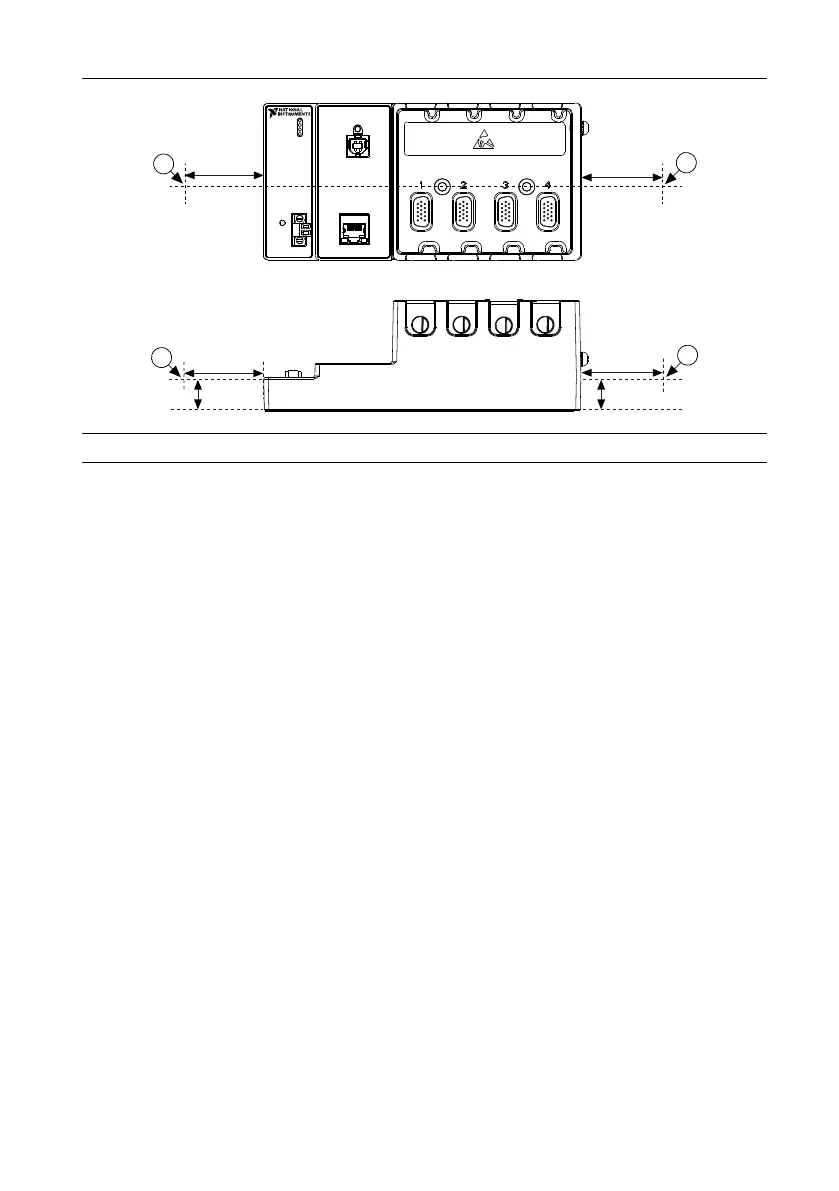Figure 11. NI 9147 Ambient Temperature Location
1
1
63.5 mm
(2.50 in.)
63.5 mm
(2.50 in.)
1
1
25.4 mm
(1.00 in.)
63.5 mm
(2.50 in.)
63.5 mm
(2.50 in.)
25.4 mm
(1.00 in.)
1. Location for measuring the ambient temperature
Mounting the Device Directly on a Flat Surface
For environments with high shock and vibration, NI recommends mounting the NI 9147
directly on a flat, rigid surface using the mounting holes in the NI 9147.
What to Use
• NI 9147
• Screwdriver, Phillips #2
• M4 or number 8 screw (x2), user-provided, longer than 23.00 mm (0.91 in.) to pass all
the way through the NI 9147
What to Do
Complete the following steps to mount the NI 9147 directly on a flat surface.
14 | ni.com | NI 9147 User Manual
