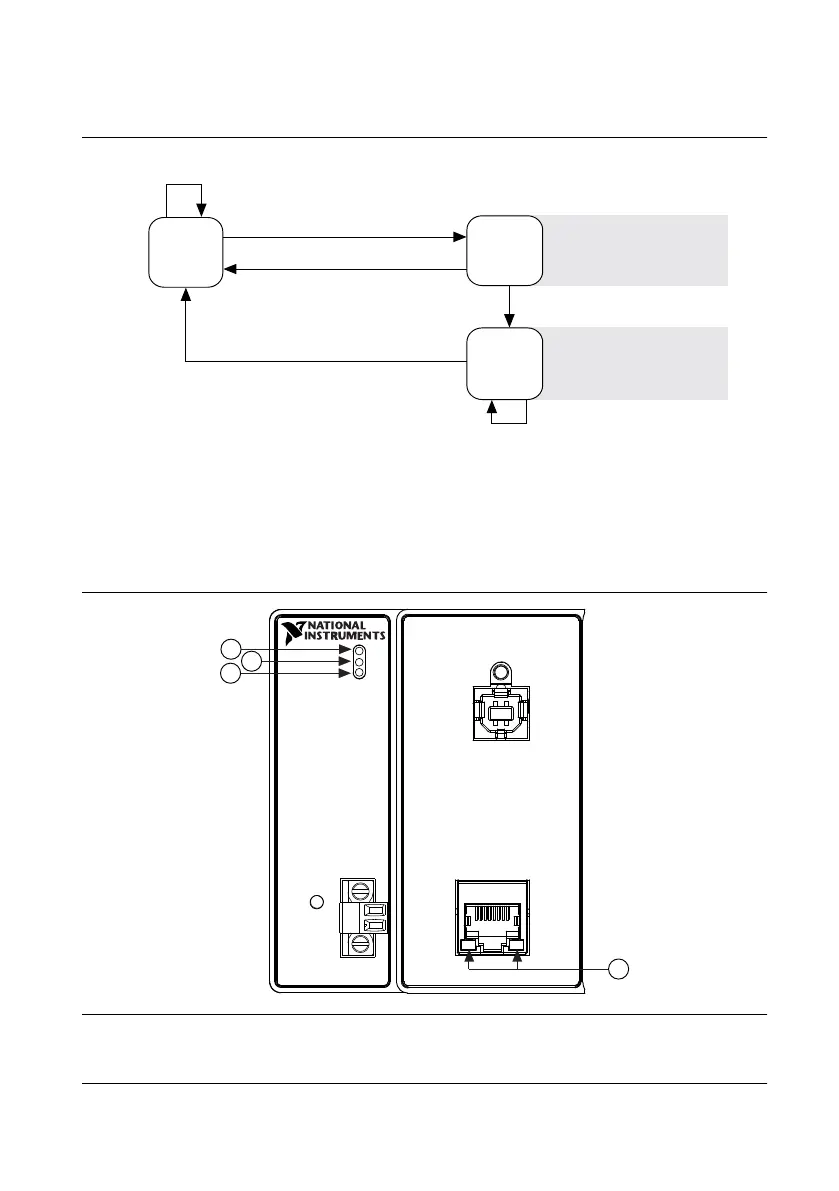System Reset
The following figure shows the reset behavior of the NI 9147.
Figure 3. Reset Button Behavior
Press and hold RESET button for ≥ 5 s
Press and hold RESET button for < 5 s
Run Mode
Safe Mode
Press and hold RESET button for < 5 s
Press and hold RESET button for ≥ 5 s
Press and hold
RESET button for ≥ 5 s
Press and hold
RESET button for < 5 s
• Network settings reset
• FPGA Startup App disabled
• FPGA Startup App disabled
Safe Mode
LEDs
The NI 9147 provides the following LEDs.
Figure 4. NI 9147 LEDs
1. POWER LED
2. STATUS LED
3. USER1 LED
4. USER FPGA1 LED
5. RJ-45 Ethernet LEDs
8 | ni.com | NI 9147 User Manual
