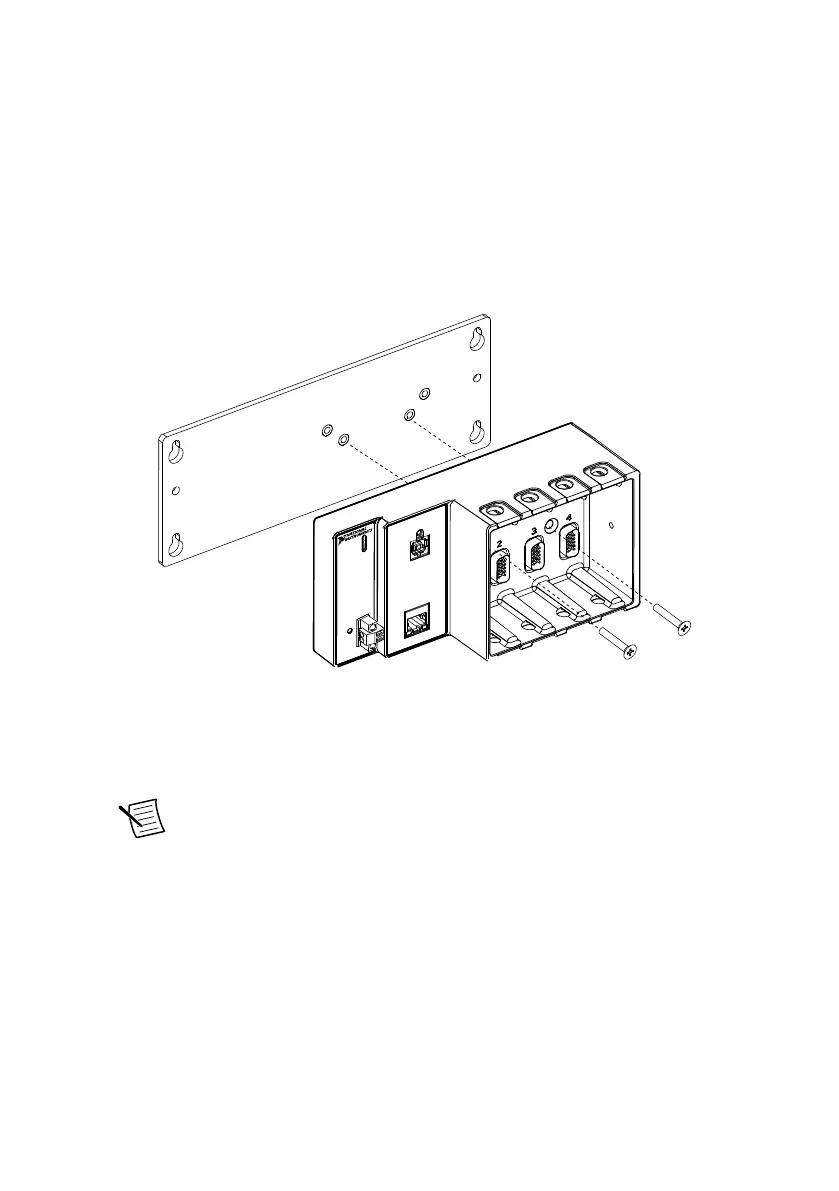What to Use
• NI 9147
• Screwdriver, Phillips #2
• NI panel mounting kit, 779097-01
– Panel mounting plate
– M5 or number 10 screw (x4)
What to Do
Complete the following steps to mount the NI 9147 on a panel.
1. Align the NI 9147 and the panel mounting plate.
2. Fasten the panel mounting plate to the NI 9147 using the screwdriver and M5 or number
10 screws. NI provides these screws with the panel mounting kit. Tighten the screws to a
maximum torque of 1.3 N · m (11.5 lb · in.).
Note You must use the screws provided with the NI panel mounting kit
because they are the correct depth and thread for the panel mounting plate.
3. Fasten the panel mounting plate to the surface using the screwdriver and screws that are
appropriate for the surface. The maximum screw size is M5 or number 10.
Panel Mounting Dimensions
The following figure shows the panel mounting dimensions for the NI 9147.
16 | ni.com | NI 9147 User Manual
