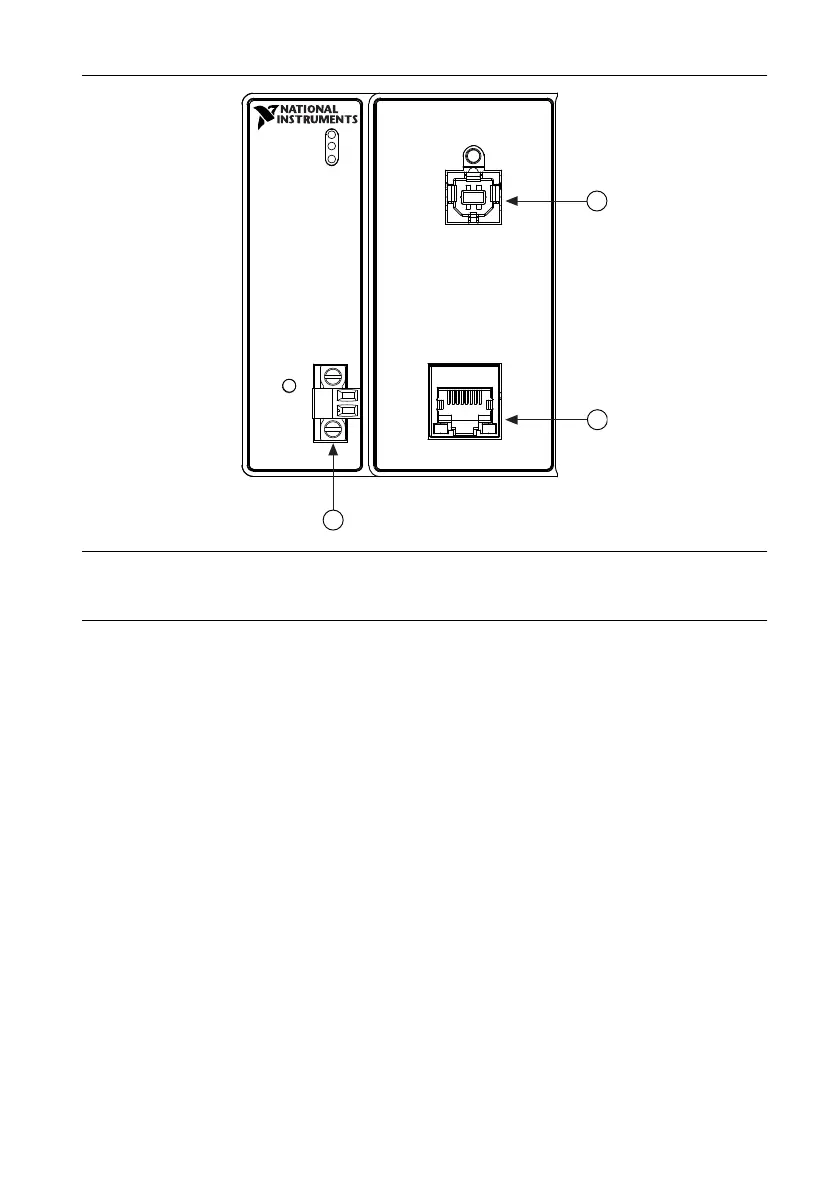Figure 1. NI 9147 Ports and Connectors
1. USB Device Port
2. RJ-45 Ethernet Port 1
3. Power Connector
RJ-45 Gigabit Ethernet Port
The NI 9147 has one tri-speed RJ-45 Gigabit Ethernet port. By default, the Ethernet port is
enabled and configured to obtain an IP address automatically. The Ethernet port can be
configured in MAX.
The following table shows the pinout for the RJ-45 Gigabit Ethernet port.
4 | ni.com | NI 9147 User Manual
