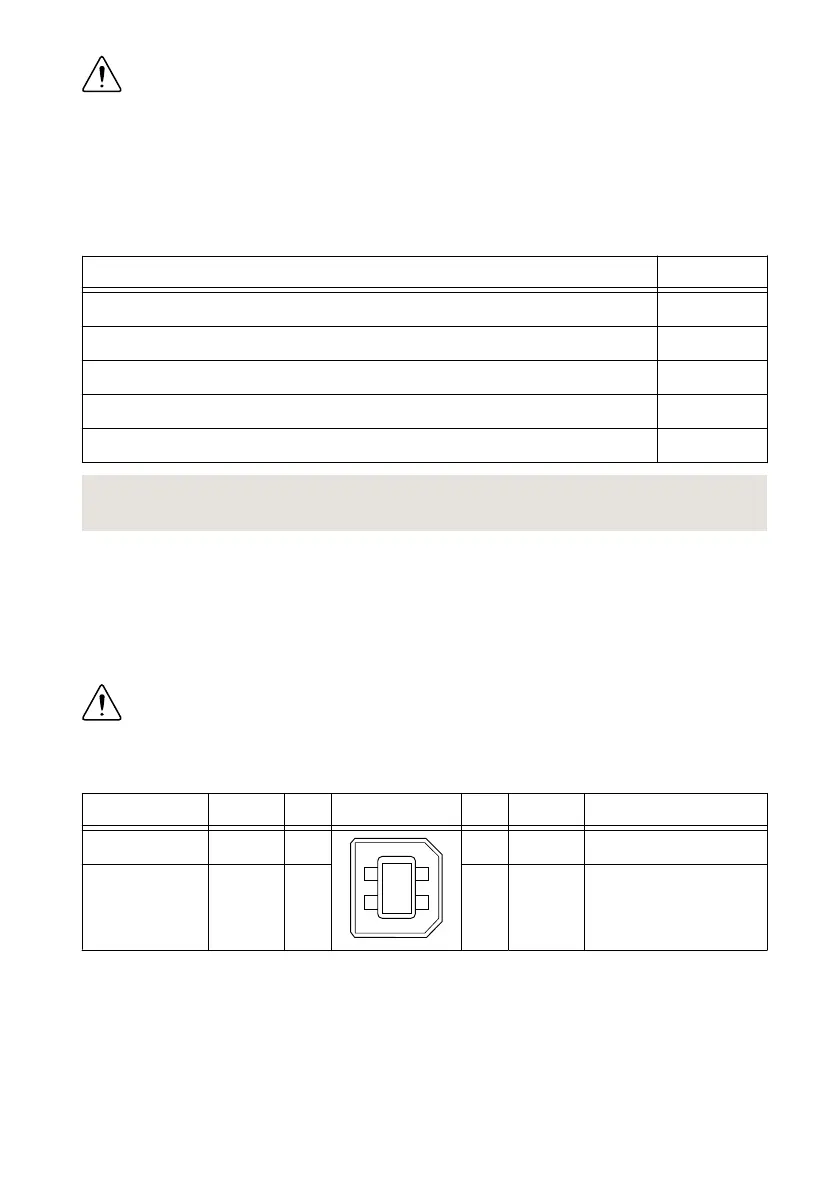Caution The C terminal is not connected to chassis ground. You can connect the C
terminal to chassis ground externally. Refer to the specifications on ni.com/manuals
for information about the power supply input range and maximum voltage from
terminal to chassis ground.
The NI 9147 has reverse-voltage protection.
The following NI power supplies and accessories are available for the NI 9147.
Table 5. Power Accessories
Accessory Part Number
NI PS-10 Desktop Power Supply, 24 VDC, 5 A, 100-120/200-240 VAC Input 782698-01
NI PS-14 Industrial Power Supply, 24 to 28 VDC, 3.3 A, 100-240 VAC Input 783167-01
NI PS-15 Industrial Power Supply, 24 to 28 VDC, 5 A, 100/230 VAC Input 781093-01
NI PS-16 Industrial Power Supply, 24 to 28 VDC, 10 A, 115/230 VAC Input 781094-01
NI PS-17 Industrial Power Supply, 24 to 28 VDC, 20 A, 85-276 VAC Input 781095-01
Related Information
POWER LED Indicators on page 9
USB Device Port
The NI 9147 USB device port is intended for device configuration, application deployment,
debugging, and maintenance. For example, you can use the USB device port to install software
or driver updates during field maintenance instead of interrupting communication on the RJ-45
Ethernet ports.
Caution Do not hot-swap USB devices while the NI 9147 is in a hazardous
location or connected to high voltages. If the NI 9147 is not in a hazardous location,
you can connect and disconnect USB devices without affecting operation.
The following table shows the pinout for the USB device port.
Description
Signal Pin Pinout Pin Signal Description
USB data+ D+ 3
2 D- USB data-
Ground GND 4 1 VCC Cable power (5 V)
The following NI cable is available for the NI 9147.
6 | ni.com | NI 9147 User Manual
