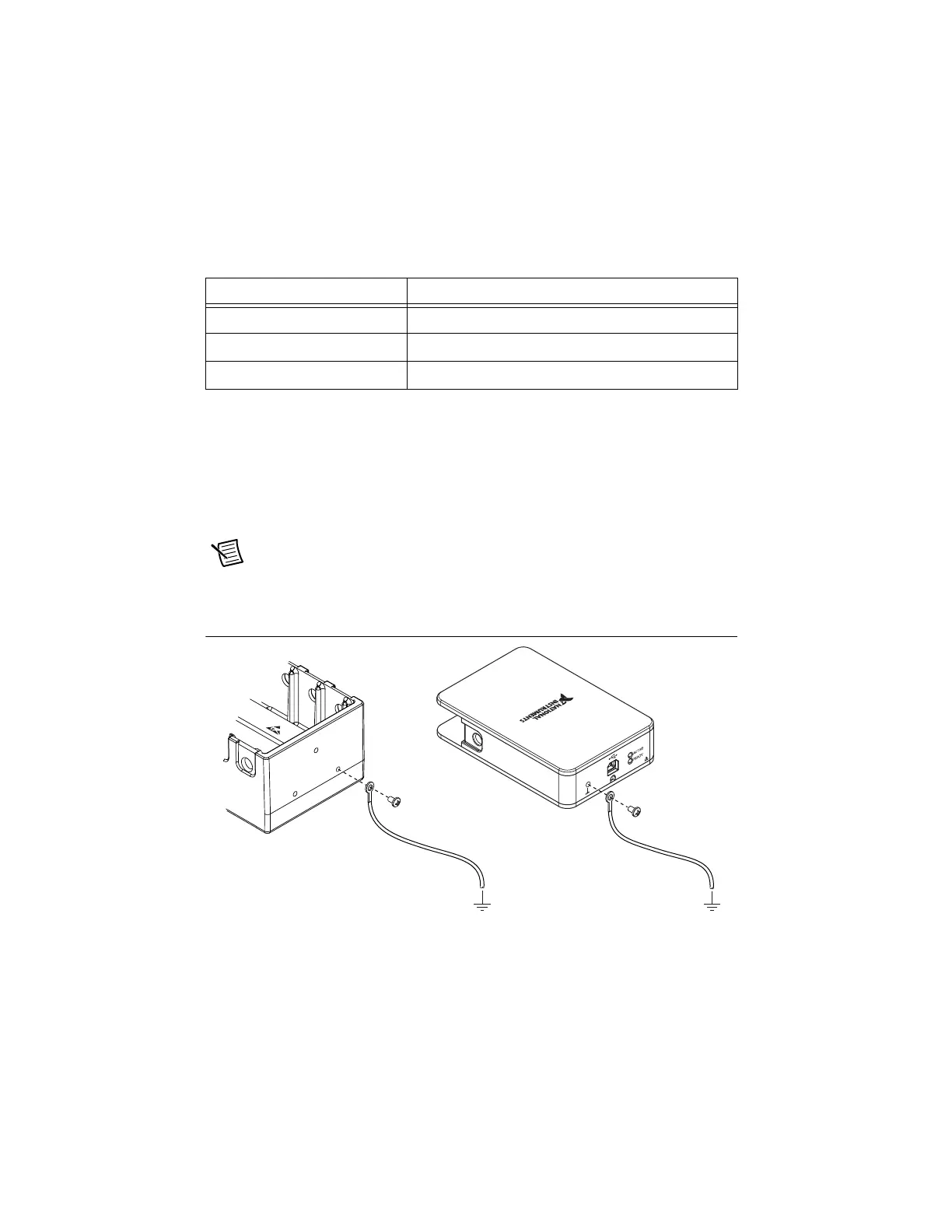1-6 | ni.com
Chapter 1 Getting Started with the cDAQ Chassis
Table 1-1 lists the earliest NI-DAQmx support version for each cDAQ chassis.
3. (Optional) Mount the cDAQ chassis to a panel, wall, or DIN rail as described in the
Mounting the cDAQ Chassis section.
4. Attach a ring lug to a 1.31 mm
2
(16 AWG) or larger wire. Connect the ring lug to the chassis
ground terminal on the side of the cDAQ chassis using the chassis grounding screw as
shown in Figure 1-4. Attach the other end of the wire to the grounding electrode system of
your facility. Refer to the Chassis Grounding Screw section for more information about
making this connection.
Note If you use shielded cabling to connect to a C Series module with a plastic
connector, you must attach the cable shield to the chassis grounding terminal using
1.31 mm
2
(16 AWG) or larger wire. Use shorter wire for better EMC performance.
Figure 1-4. Ring Lug Attached to Ground Terminal
5. Make sure that no signals are connected to the C Series module.
6. Align the C Series module with the cDAQ chassis slot.
Table 1-1. cDAQ Chassis NI-DAQmx Software Support
cDAQ Chassis NI-DAQmx Version Support
cDAQ-9171 NI-DAQmx 9.4 and later
cDAQ-9174 NI-DAQmx 9.0.2 and later
cDAQ-9178 NI-DAQmx 9.0.2 and later
Artisan Technology Group - Quality Instrumentation ... Guaranteed | (888) 88-SOURCE | www.artisantg.com
