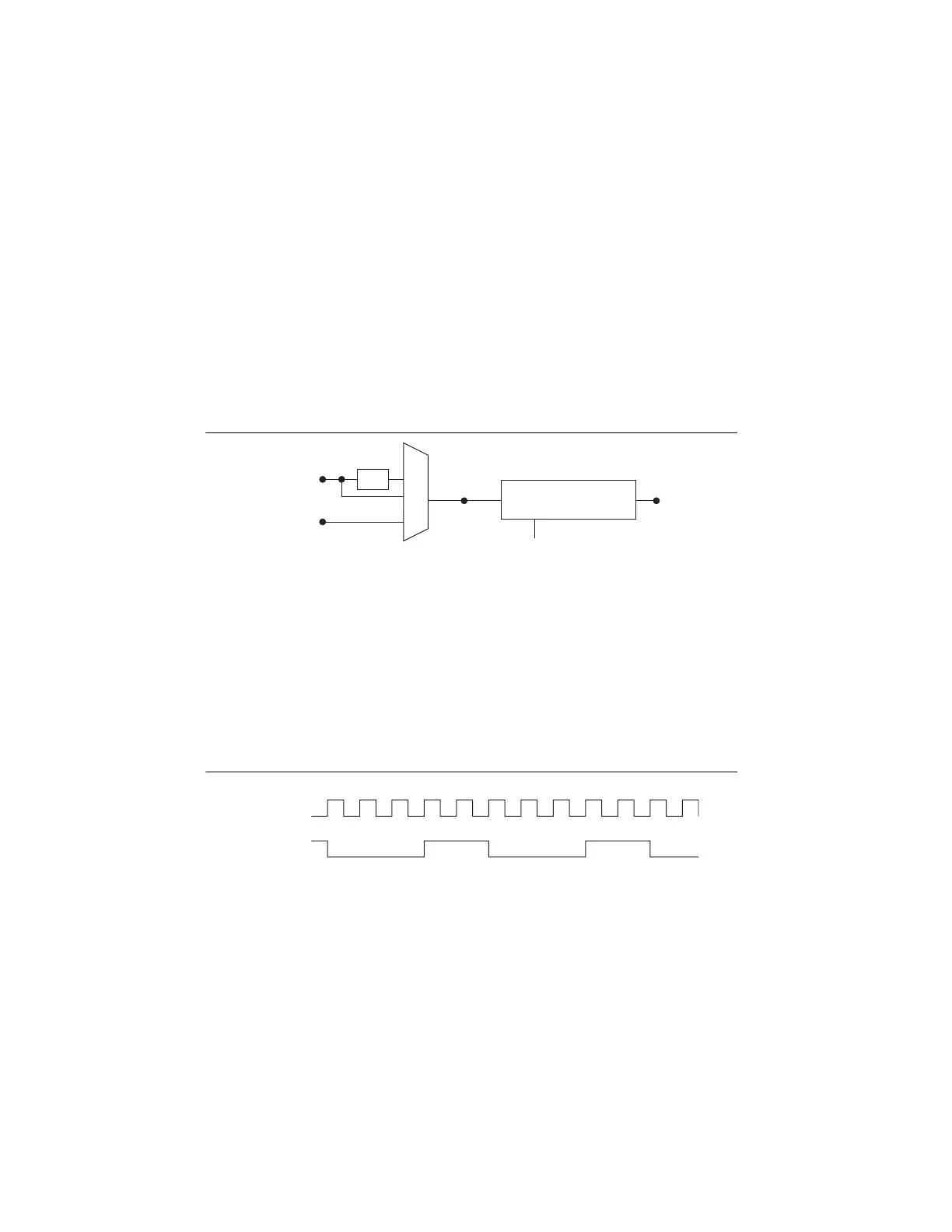5-30 | ni.com
Chapter 5 Counters
Frequency Generation
You can generate a frequency by using a counter in pulse train generation mode or by using the
frequency generator circuit, as described in the Using the Frequency Generator section.
Using the Frequency Generator
The frequency generator can output a square wave at many different frequencies. The frequency
generator is independent of the four general-purpose 32-bit counter/timer modules on the cDAQ
chassis.
Figure 5-34 shows a block diagram of the frequency generator.
Figure 5-34. Frequency Generator Block Diagram
The frequency generator generates the Frequency Output signal. The Frequency Output signal
is the Frequency Output Timebase divided by a number you select from 1 to 16. The Frequency
Output Timebase can be either the 20 MHz Timebase, the 20 MHz Timebase divided by 2, or
the 100 kHz Timebase.
The duty cycle of Frequency Output is 50% if the divider is either 1 or an even number. For an
odd divider, suppose the divider is set to D. In this case, Frequency Output is low for (D + 1)/2
cycles and high for (D - 1)/2 cycles of the Frequency Output Timebase.
Figure 5-35 shows the output waveform of the frequency generator when the divider is set to 5.
Figure 5-35. Frequency Generator Output Waveform
Frequency Output can be routed out to any PFI terminal. All PFI terminals are set to
high-impedance at startup. The FREQ OUT signal also can be routed to many internal timing
signals.
In software, program the frequency generator as you would program one of the counters for
pulse train generation.
100 kHz Timebase
20 MHz Timebase
Frequency
Output
Timebase
FREQ OUT
Divisor
(1–16)
Frequency Generator
÷ 2
Frequency
Output
Timebase
FREQ OUT
(Divisor = 5)
Artisan Technology Group - Quality Instrumentation ... Guaranteed | (888) 88-SOURCE | www.artisantg.com
