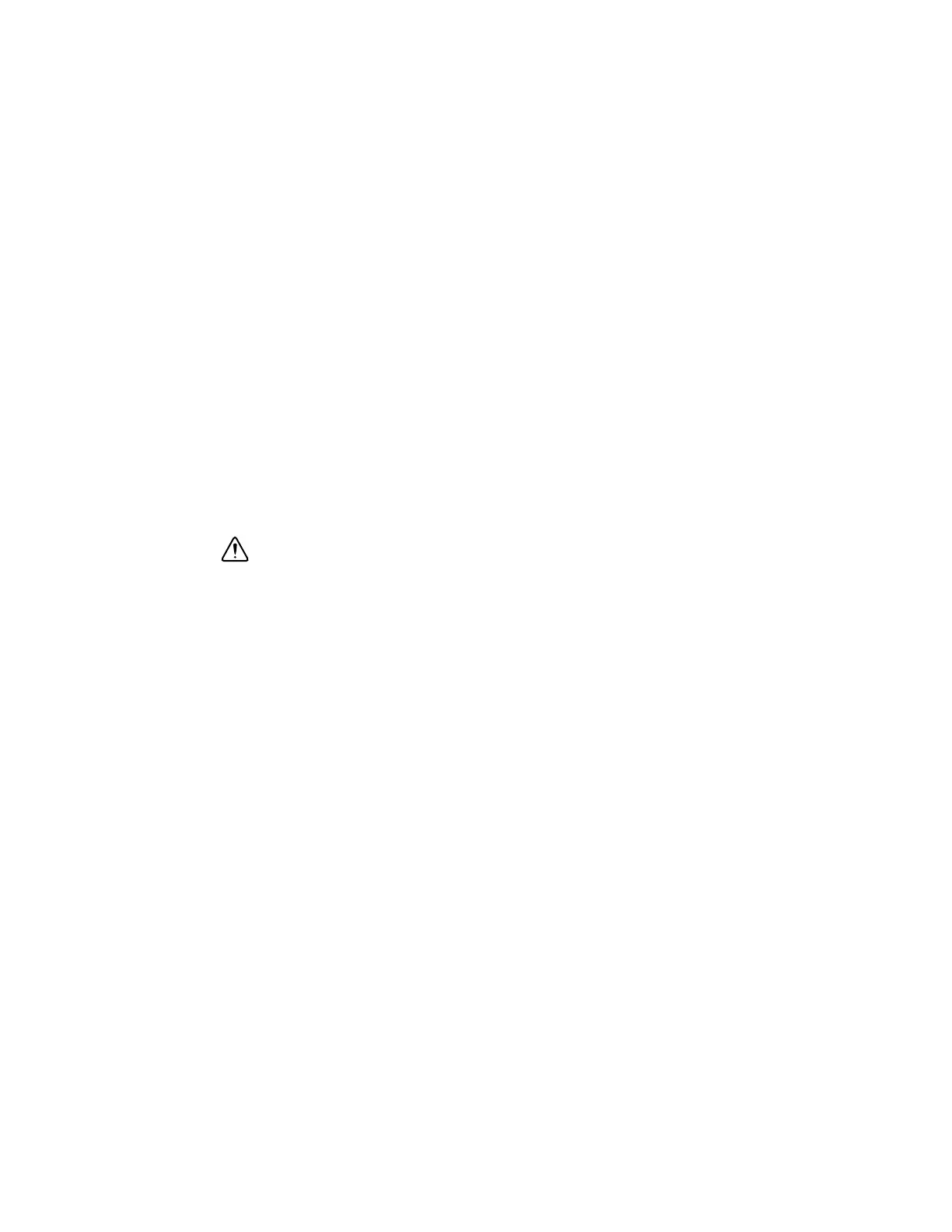© National Instruments | 1-9
NI cDAQ-9171/9174/9178 User Manual
Mounting the cDAQ Chassis on a Panel
You do not need a kit to panel mount the cDAQ-9171 chassis. You can use a panel mount kit to
mount the cDAQ-9174/9178 chassis to a panel. For kit accessory ordering information, refer to
the pricing section of your cDAQ chassis product page at
ni.com.
cDAQ-9171
Two keyholes are located on the cDAQ-9171 for mounting it to a panel or wall. You can panel
mount the cDAQ-9171 with either #6-32 panhead machine screws or M3.5 panhead machine
screws. Installed screw height for both screw types is 7.37 mm (0.29 in.). Refer to the
NI cDAQ-9171 Specifications for mounting dimensions.
cDAQ-9174/9178
You can panel mount the cDAQ chassis with or without a panel mount kit:
• Panel Mounting with a Panel Mount Kit—Use the NI 9904 panel mount kit to mount the
cDAQ-9174 chassis on a panel. Use the NI 9905 panel mount kit to mount the cDAQ-9178
chassis on a panel.
Caution Remove the C Series module(s) from the cDAQ chassis before you mount
the chassis to the panel. After the cDAQ chassis is mounted, you can reinsert the
C Series module.
Align the cDAQ chassis on the panel mount accessory and attach the chassis to the
accessory with two M4 × 17 screws (included in the kit), as shown in Figure 1-6. You must
use these screws because they are the correct depth and thread for the panel. You can then
attach the panel mount accessory to a wall or panel with the two holes or the four keyholes
with M4, M5, No. 8, or No.10 panhead screws. Refer to the documentation included with
the panel mount kit for more detailed dimensions.
Artisan Technology Group - Quality Instrumentation ... Guaranteed | (888) 88-SOURCE | www.artisantg.com
