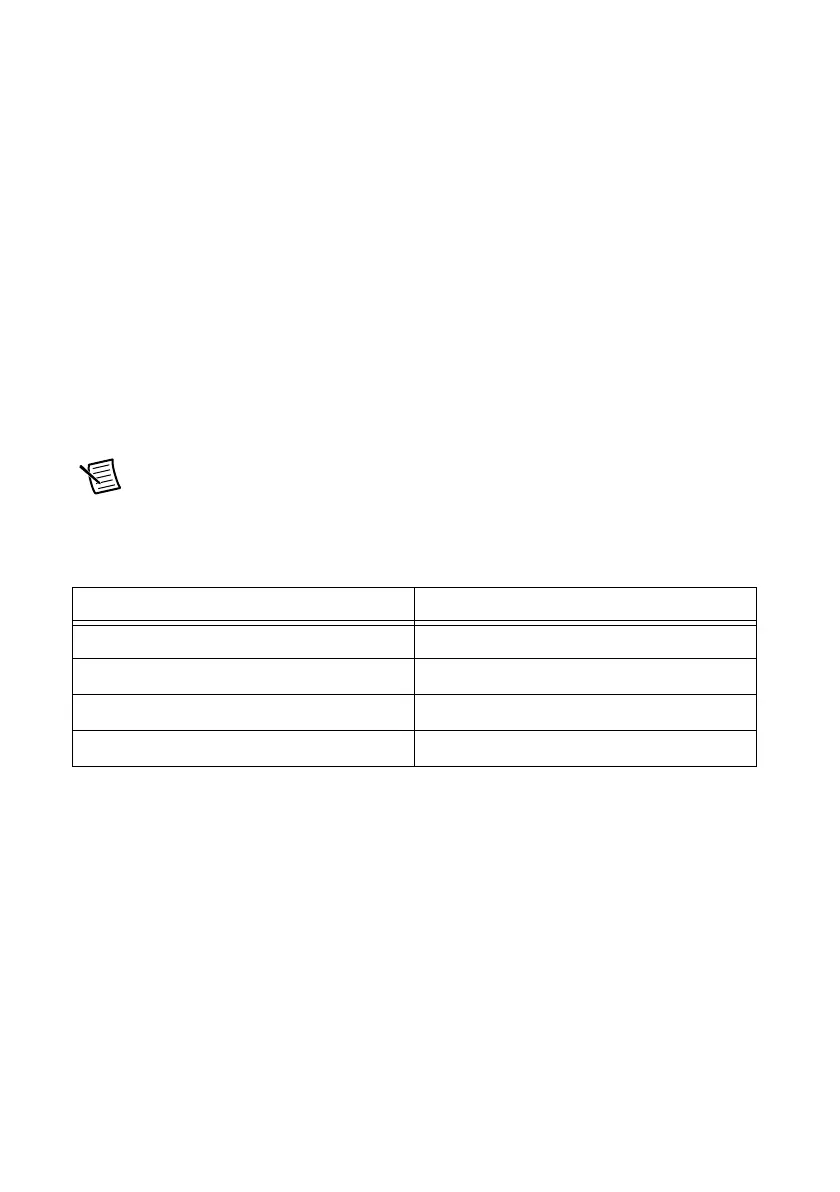1-6 | ni.com
Chapter 1 Getting Started with the cDAQ Chassis
Refer to Figure 1-1, 1-2, or 1-3 while completing the following assembly steps.
1. Install the application software (if applicable), as described in the installation instructions
that accompany your software.
2. Install NI-DAQmx. Insert the software media. If the NI-DAQmx installer does not open
automatically, select Start»Run. Enter x:\autorun.exe, where x is the drive letter.
Complete the instructions.
3. Register your NI hardware online at
ni.com/register when prompted.
4. The last dialog box opens with the following options.
• Restart Later to install more NI software or documentation.
• Shut Down or Restart if you are ready to install your device.
• Restart if you are using a system running the LabVIEW Real-Time Module.
Download NI-DAQmx to the target using MAX. Refer to the MAX Remote Systems
Help by selecting Help»Help Topics»Remote Systems in MAX.
5. If you have problems installing your software, go to
ni.com/support/daqmx.
Note Table 1-1 lists the earliest NI-DAQmx support version for each cDAQ
Ethernet and wireless chassis.
The NI-DAQmx software is included on the disk shipped with your kit and is available for
download at
ni.com/support. The documentation for NI-DAQmx is available after
installation from Start»All Programs»National Instruments»NI-DAQmx. Other
NI documentation is available from ni.com/manuals.
6. (Optional) Mount the cDAQ chassis to a panel, wall, or DIN rail, or attach the desktop
mounting kit, as described in the Mounting the cDAQ Chassis section.
7. Attach a ring lug to a 1.31 mm
2
(16 AWG) or larger wire. Connect the ring lug to the chassis
ground terminal using the chassis grounding screw as shown in Figure 1-4. Attach the other
end of the wire to the grounding electrode system of your facility. Refer to the Chassis
Grounding Screw section for more information about making this connection.
Table 1-1. cDAQ Chassis NI-DAQmx Software Support
cDAQ Chassis Earliest NI-DAQmx Version Support
cDAQ-9181 NI-DAQmx 9.3
cDAQ-9184 NI-DAQmx 9.6
cDAQ-9188 NI-DAQmx 9.2
cDAQ-9191 NI-DAQmx 9.4
