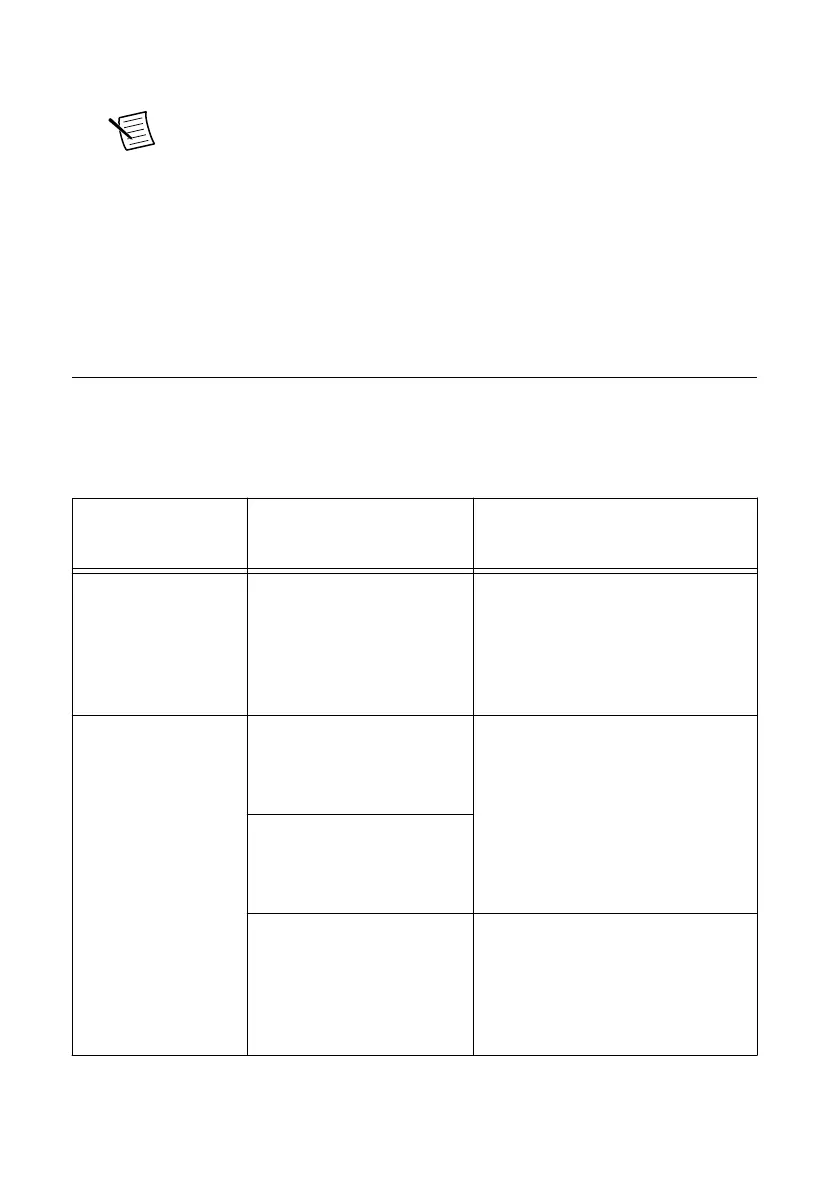3. Expand your Chassis tree item. MAX lists all devices installed in the chassis. Your
default device names may vary.
Note If you do not see your device listed, press <F5> to refresh the list of
installed devices. If the device is still not listed, power off the system, ensure
the device is correctly installed, and restart.
4. Record the device identifier MAX assigns to the hardware. Use this identifier when
programming the NI 4112/4113.
5. The MAX self-test performs a basic verification of hardware resources. To self-test a
module in MAX, right click the module and select Self-Test.
If any module fails the self-test, refer to the Troubleshooting section of this document.
Programming the NI 4112/4113
You can generate signals interactively using the NI-DCPower Soft Front Panel (SFP) or you
can use the NI-DCPower instrument driver to program your device in the supported ADE of
your choice.
Table 1. NI 4112/4113 Programming Options
Application
Programming
Interface (API)
Location Description
NI-DCPower SFP Available from the start
menu at Start»All
Programs»National
Instruments»NI-DCPower»
NI-DCPower Soft Front
Panel.
The NI-DCPower SFP acquires,
controls, and presents data. The
NI-DCPower SFP operates on the
PC, to provide additional display
capabilities.
NI-DCPower
Instrument Driver
LabVIEW—Available on the
LabVIEW Functions palette
at Measurement I/O»NI-
DCPower.
NI-DCPower configures and operates
the device hardware and performs
basic acquisition and measurement
options using LabVIEW VIs or
LabWindows/CVI functions.
C or LabWindows/CVI—
Available at Program Files»
IVI Foundation»IVI»
Drivers»NI-DCPower.
Microsoft Visual C/C++—
NI-DCPower does not ship
with installed C/C++
examples.
Refer to the Creating an Application
with Microsoft Visual C and C++
topic of the NI DC Power Supplies
and SMUs Help to manually add all
required include and library files to
your project.
NI PXIe-4112/4113 Getting Started Guide | © National Instruments | 9
Artisan Technology Group - Quality Instrumentation ... Guaranteed | (888) 88-SOURCE | www.artisantg.com