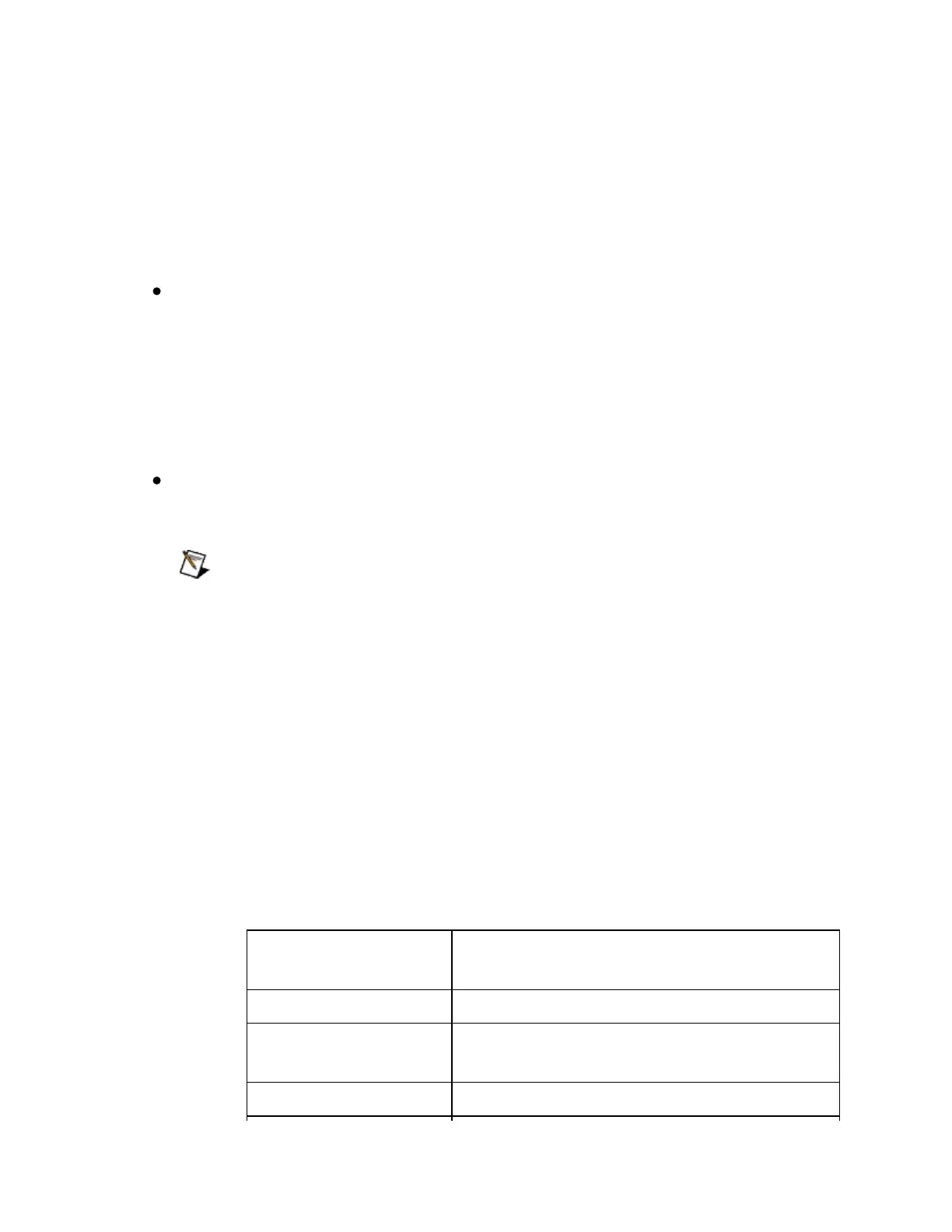SettingtheRS-485TransceiverControlModein
LabVIEWReal-Time
SettingtheDefaultModeofOperation
Tosetthedefaultmodeofoperation:
ForPXI:
UsetheAdvancedtabinMeasurement&AutomationExplorer
(MAX)todefinethedefaulttransceivercontrolmode.
ForFieldPointdevicessupportingmultipletransceivercontrol
modes,followthesesteps:
NoteWithoutmodification,thedefaultmodeissettofour-
wire.
1. UsinganFTPclient,downloadthe/ni-rt/system/niserial.dbs
filefromtheLabVIEWReal-Timetarget.
2. Locatetheentryintheniserial.dbsfilethatsays
SerialPortName="COMx",whereCOMxcorrespondstothe
portyouwanttomodify.
3. Inthenextline,addthefollowingentrytotheniserial.dbs
file:
TransceiverMode=<TransceiverMode>
where<TransceiverMode>is:
<Transceiver
Mode>
Description
128 Four-wiremode
129 Two-wiremode:DTRcontrolledwith
echo
130 Two-wiremode:DTRcontrolled
