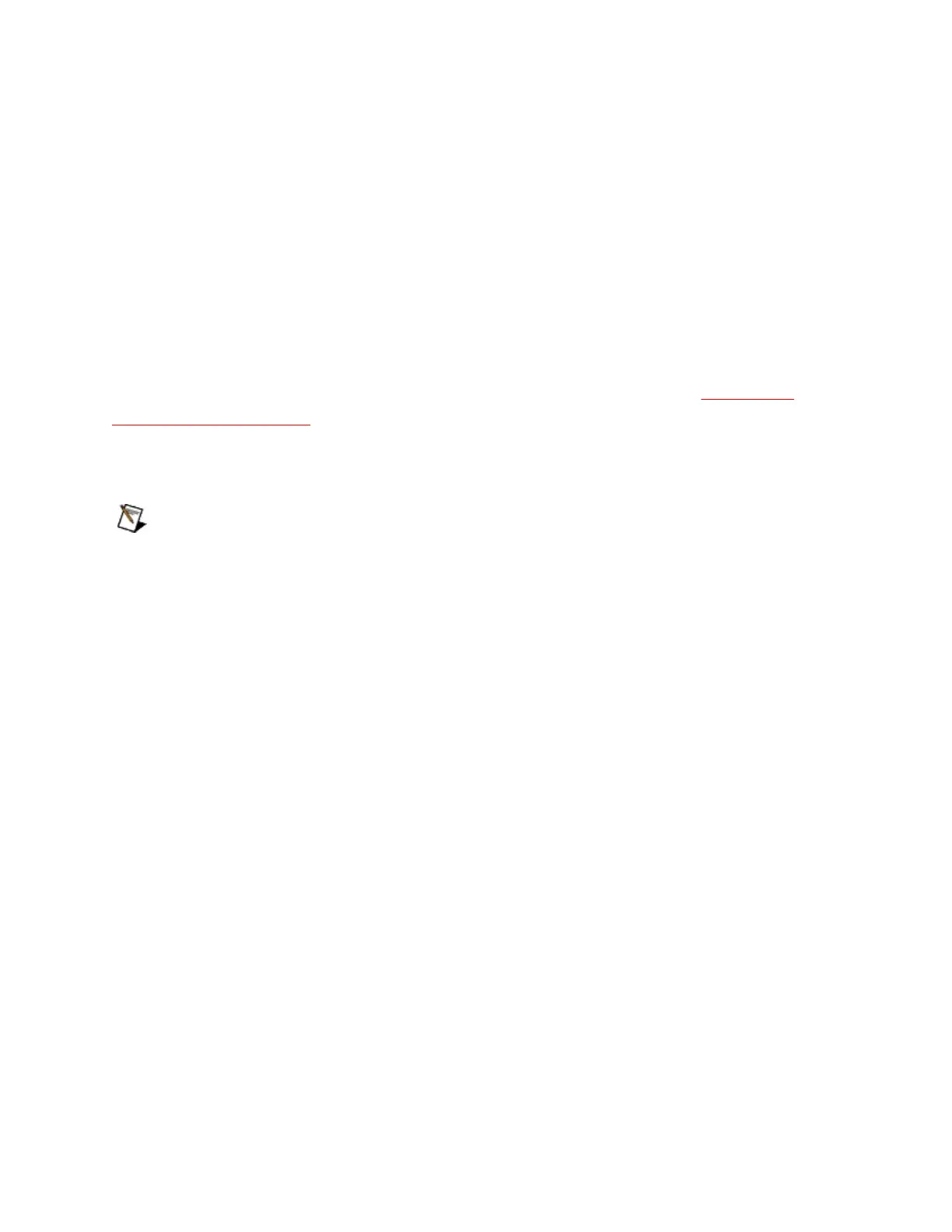ConfiguringNetworkSettings
YourserialENETinterfacemustbeinnetworkconfigurationmodeifyou
wanttochangeitsnetworksettings.Anychangesyoumakewhilein
normaloperatingmodewillnottakeeffect.IftheserialENETinterfaceis
configuredtouseDHCP,andDHCPisunavailable,theunitautomatically
entersnetworkconfigurationmodeaftera60secondtimeout.Theunit
mustbeinthismodebeforeyoucanmakechangestothenetwork
parameters.
Youalsocanenterthismodeduringnormaloperationbypressingand
holdingtheCFGRESETswitchforthreeseconds.RefertoUsingthe
CFGRESETSwitchformoreinformationaboutusingthisswitch.
Whileinnetworkconfigurationmode,thePWR/RDYLEDalternates
rapidlybetweenredandyellow,andnormaloperationishalted.
NoteIfyouonlywanttoviewthenetworkconfigurationsettings
withoutmakingchanges,youdonotneedtoplacetheunitinto
networkconfigurationmode.Whileinnormaloperation,youcan
followtheinstructionsbelowtoexaminethepropertiesforany
NationalInstrumentsEthernetdeviceonyoursubnet.However,
anychangesyouattempttomaketothenetworkparameterswhile
innormaloperatingmodewillnottakeeffect.
Toconfigurenetworksettings,completethefollowingsteps:
1. WhenyouselectProperties...fromtheNIEthernetDevice
Configurationutility,theutilitydisplaysthepropertiesforyour
serialENETinterface,similartothefollowingexample.
