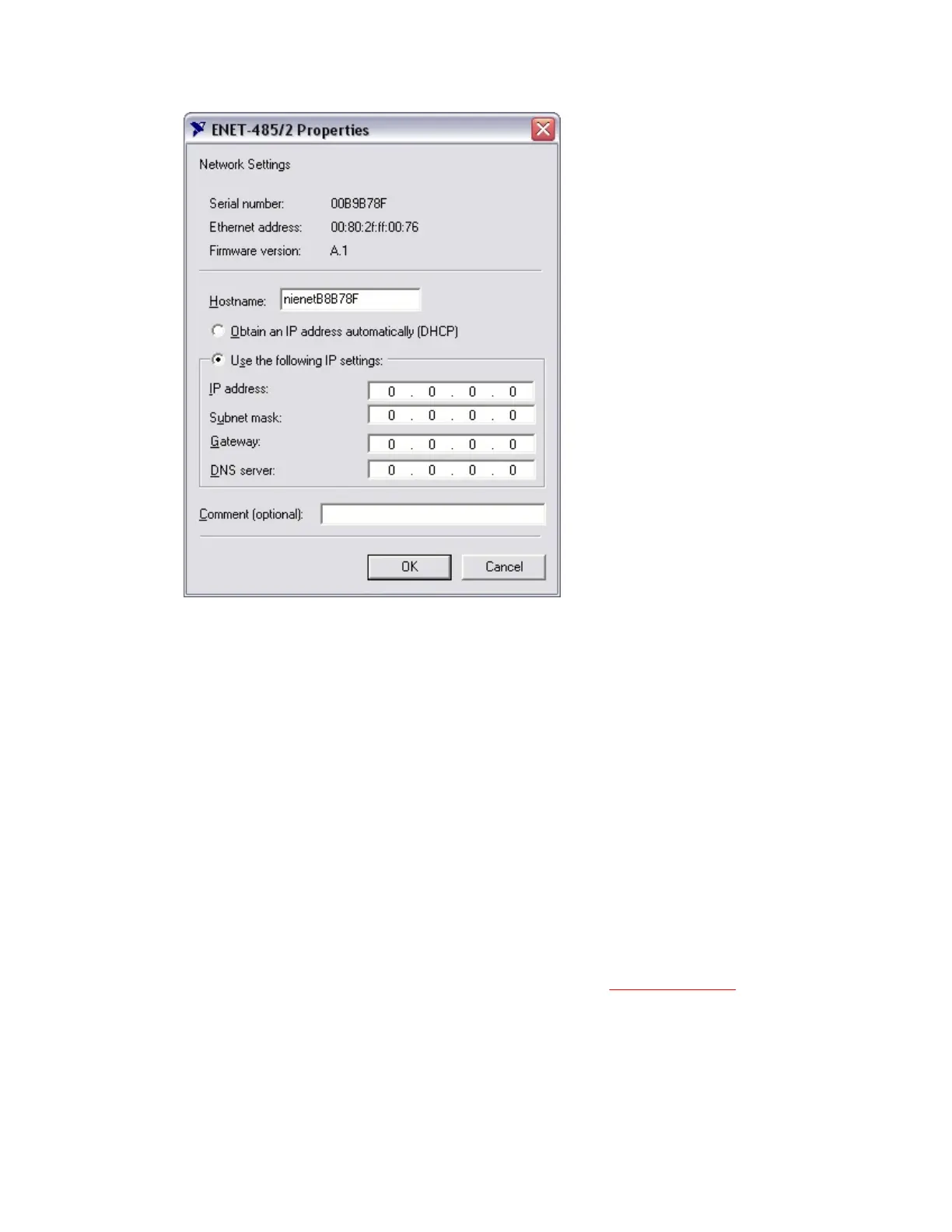PropertiesWindowforanUnconfiguredSerialENETInterface
Thecurrenthostnameisdisplayed.Thehostnameassociatesa
namewithanumericalIPaddress.Hostnameisarequiredfield.
TheserialENETinterfaceattemptstousethehostnamewhen
registeringwithDHCP.ManyDHCPserverscanregisterthe
hostnameandassignedIPaddress.Youthencanreliablyusethe
hostnametocommunicatewithyourserialENETinterfaceevenif
thenumericalIPaddresschanges.
However,someDHCPserversdonotimplementhostname
registration.TheserialENETinterfacerequiresdomainname
server(DNS)registrationwhenusingDHCP.IfyourDHCPserver
doesnotsupportDNSregistration,youmustusestaticnetwork
parameters.Consultyournetworkadministratorformoredetails.
FormoreinformationaboutDHCP,refertoUsingDHCP.
2. InthePropertieswindow,selecteitherObtainanIPaddress
automatically(DHCP)orUsethefollowingIPsettings.
3. IfyouselectObtainanIPaddressautomatically(DHCP),you
donotneedtoenteranynetworkparametersunlessyouwantto
