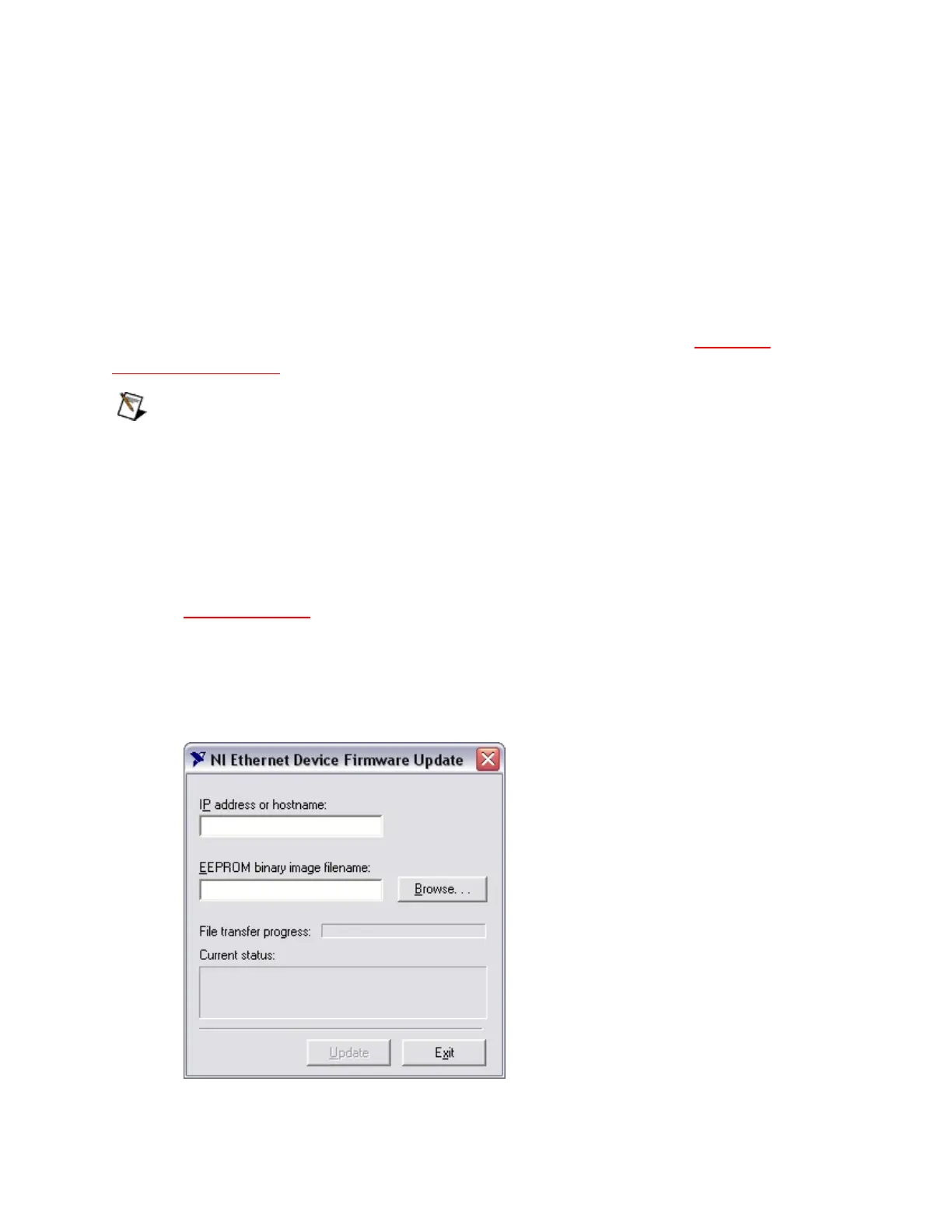UpdatingFirmware
TheNI-Serialsoftwarecontainsafirmwareupdateutilityyoucanuseto
accessnewfeaturesthatmaybeaddedtotheserialENETinterfacein
thefuture.Itmaybenecessarytoupdatethefirmwaretotakeadvantage
ofthesenewfeatures.
YouneedtoknoweithertheIPaddressorhostnameofyourserialENET
interfacebeforeyouruntheNIEthernetDeviceFirmwareUpdateutility.If
youdonotrememberthisinformation,youcanobtainitbyViewing
NetworkSettings.
NoteTheNIEthernetDeviceFirmwareUpdateutilitycannot
updatethefirmwarewhileanynetworkconnectionsareactive.
Closeanyopenconnectionsbeforeyouattemptafirmware
update.HostscannotconnecttotheserialENETinterfacewhileit
isupdatingthefirmware.
CompletethefollowingstepstoruntheNIEthernetDeviceFirmware
Updateutility.
1. LaunchMAX.
2. ExpandtheDevicesandInterfacesdirectorybyclickingonthe+
nexttothefolder.
3. Right-clickanyserialENETinterfaceandselectUpdate
Firmware.
NIEthernetDeviceFirmwareUpdateUtility
