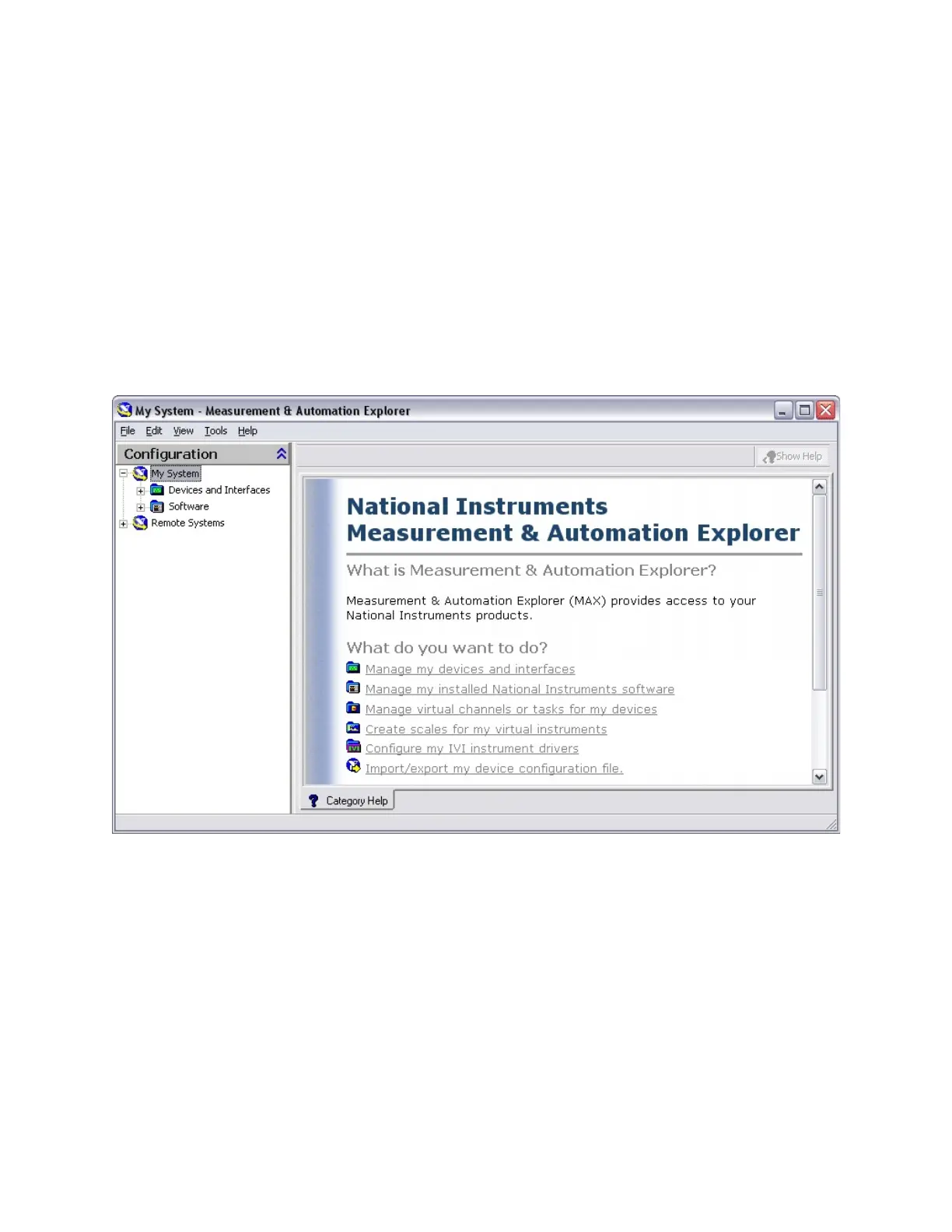LaunchingMAX
TostartMAX,double-clicktheMAXicononthedeskorselect
Start»Programs»NationalInstruments»Measurement&Automation.
OnWindowsVista,tomakechangestoserialportsettings,youmust
launchMAXwithadministrativeprivileges.TolaunchMAXwith
administrativeprivileges,right-clicktheMAXicononthedesktoporthe
StartmenuandselectRunasadministrator.Youmustenteran
administrativepasswordifyouarenotanadministrator.
WhenyoulaunchMAX,thefollowingwindowappears:
Measurement&AutomationExplorer
