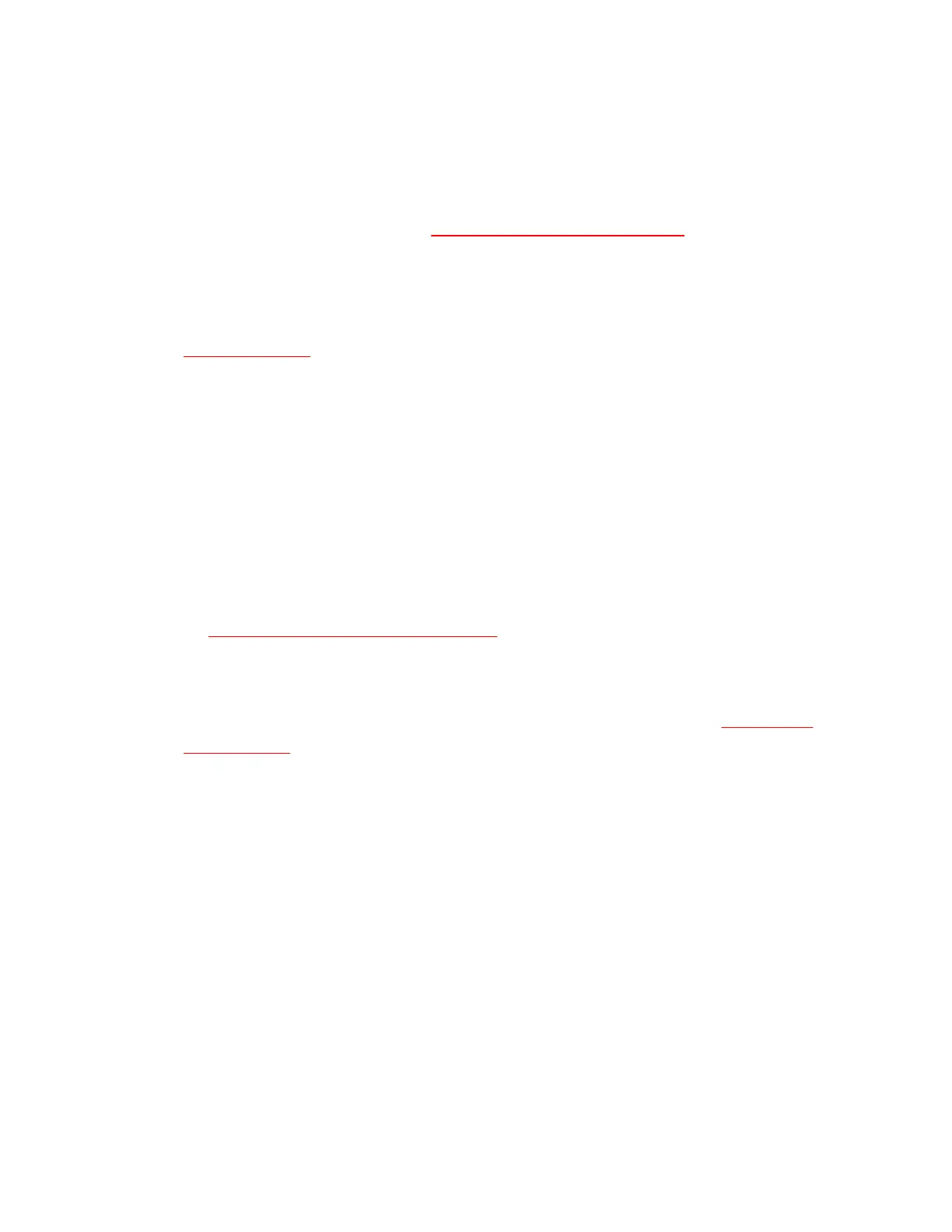AddingaSerialENETInterface
LabVIEWRTusersdonotneedtoaddserialENETinterfacestotheirRT
controllers.TouseaserialENETinterfaceonyourLabVIEWRTsystem,
yousimplyconfigureit.RefertoViewingNetworkSettingsforinstructions
onviewingandconfiguringnetworksettingsforserialENETinterfaces.
ToaddaserialENETinterfaceonyourWindowssystem,completethe
followingsteps:
1. LaunchMAX.
2. Right-clickDevicesandInterfacesandselectCreateNew....
3. IntheCreateNew...dialogwindow,selectSerialENETInterface
andclickFinish.
4. FollowthepromptsintheAddSerialENETHardwareWizardto
addyourserialENETinterface.
IfthePWR/RDYLEDcontinuestoalternaterapidlybetweenred
andyellow,theunitcouldnotuseDHCPtoconfigureitsnetwork
parameters.YouneedtousetheNIEthernetDevice
ConfigurationutilitytoconfigureyourserialENETinterface.Refer
toConfiguringNetworkSettingsformoreinformation.
5. Whenfinished,selectRestartNowtofinishtheserialENET
installation.
6. Afterthecomputerhasfinishedrestarting,continuetoVerifythe
Installation.
