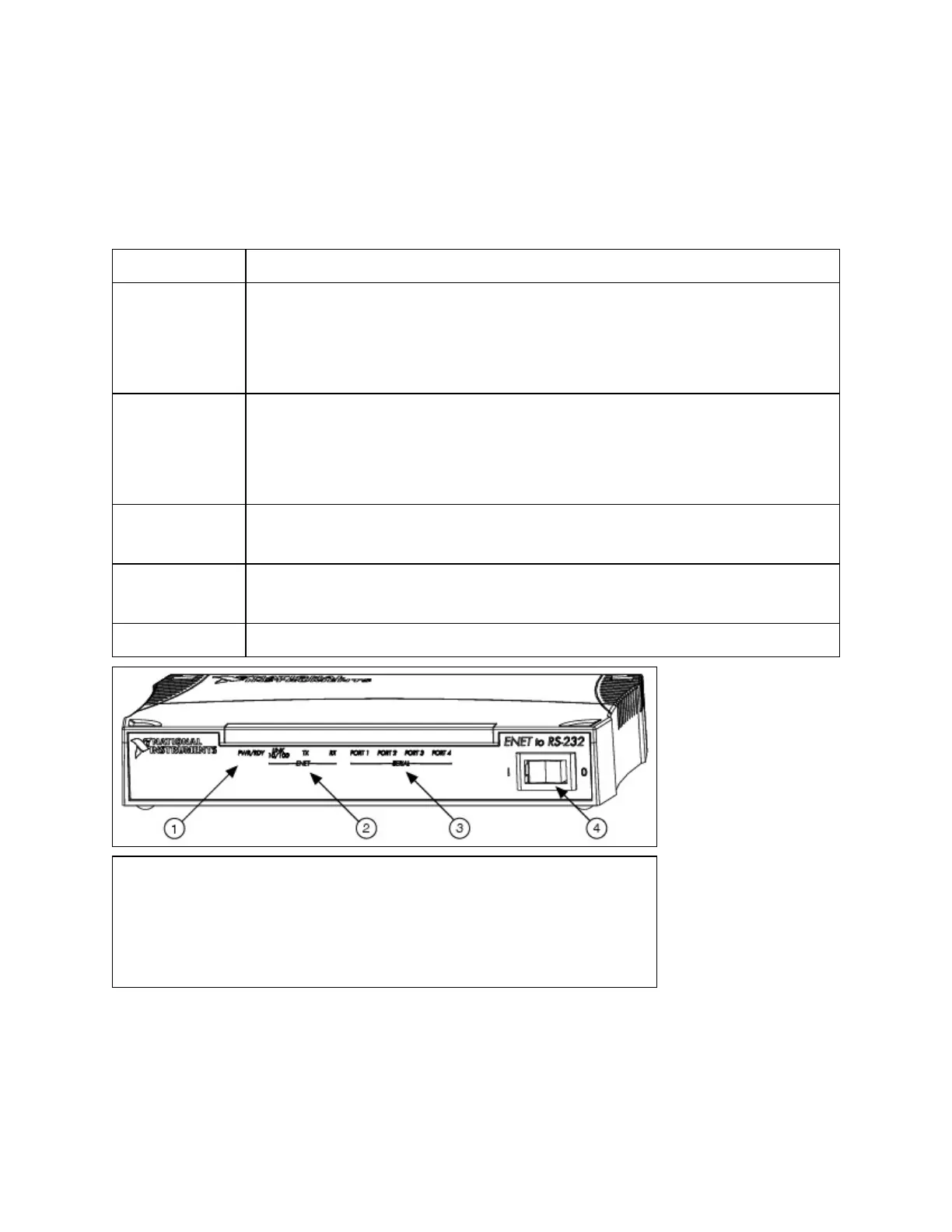ENETLEDDescriptions
TheENETserialhardwareusesbicolorLEDstoindicatedeviceandport
status.ThefollowingtabledescribestheseLEDs;thefollowingfigure
showstheirlocation.
LED Description
PWR/RDY Flashesrapidlyatstart-upwhileperformingselftestsand
whenacquiringnetworkparameters.Asteadyyellowstate
indicatestheboxisreadyforoperation.Slowflashing
patternindicatesanerroroccurred.
LINK10/100 IndicatestheserialENETinterfacedetectedatwistedpair
(10Base-Tor100Base-TX)link.Thecolorindicatesthe
connectionspeed.Ifyellow,thespeedis10Mbits/s.If
green,thespeedis100Mbits/s.
TX IndicatestheserialENETinterfaceistransmittingtothe
Ethernetnetwork.
RX IndicatestheserialENETinterfaceisreceivingEthernet
networktraffic.
PORTx Indicateswhichserialportsareopen.
1 Power/ReadyLED
2 EthernetLEDs
3 SerialPortLEDs
4 PowerSwitch
Four-PortSerialENETHardwareLEDs
