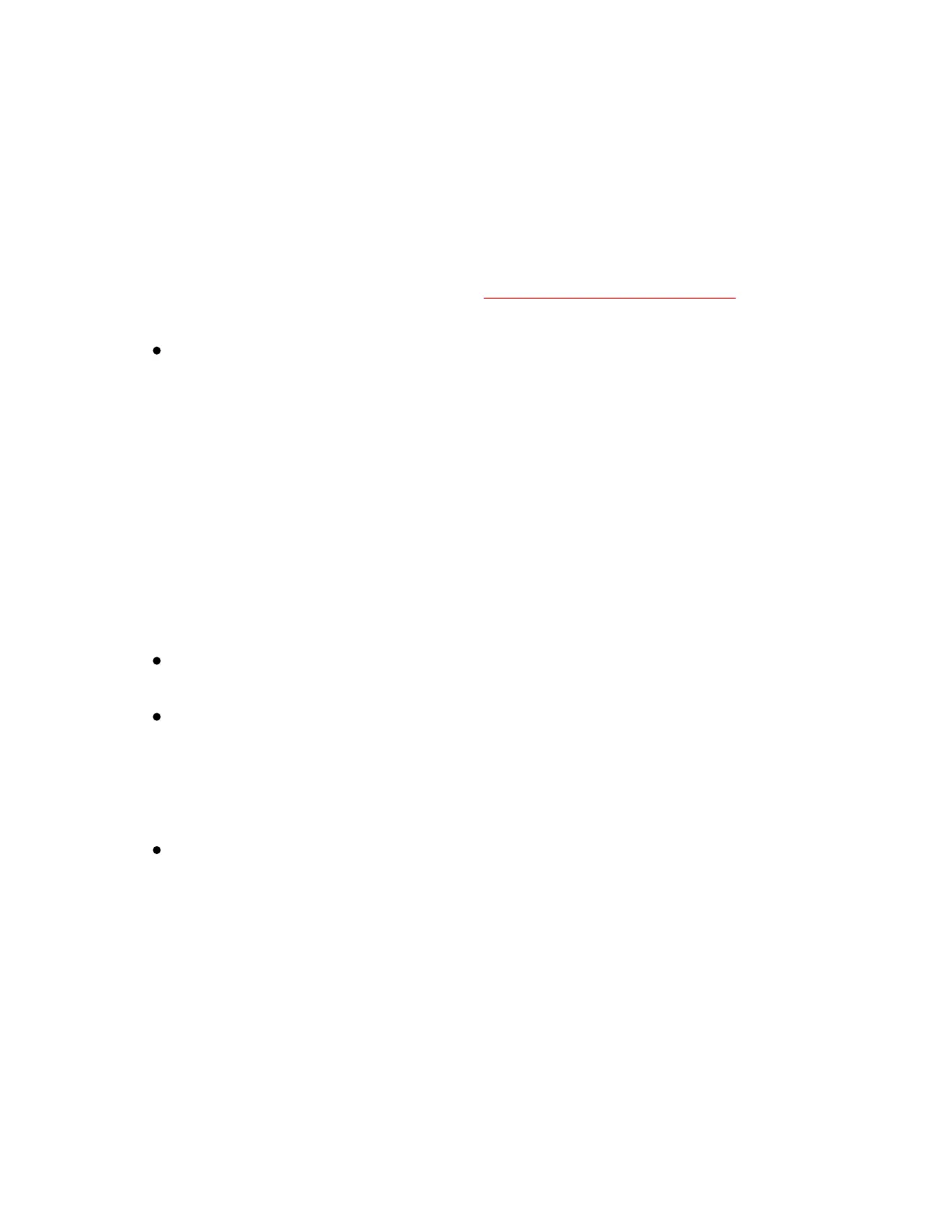HowdoIaccessmyserialENETinterfaceusing
thehostname?
Ifyouwanttousethesamehostnamethatthedeviceisconfiguredwith
andyouknowitsIPaddress,skiptothenextstep.Otherwise,runtheNI
EthernetDeviceConfigurationutility.(Youmustuseacomputeronthe
samesubnetasthedevice.)RefertoViewingNetworkSettingsformore
informationabouttheNIEthernetDeviceConfigurationutility.
VerifythedeviceispresentonthenetworkbypingingtheIP
addressofyourdevice.Pingisanetworkutilitythatsendsa
packettoadevice/hostonthenetwork,thenwaitsforittobe
echoedback,whichindicatesanactivedevice/host.Findthe
directorywherepingisinstalledandtypeinthefollowing
command:
pingIPaddress
whereIPaddressistheIPaddressassignedtoyourserialdevice
server.Whenyourdevicerespondstothepingrequests,repeat
thisprocedure,butthistimeusingthehostname:
pinghostname
Ifyourdevicefailstorespondwhenusingthehostname,theDNS
entryforthedeviceisincorrect.
Ifthenetworkparameterswerestatically(manually)assigned,the
hostnamemustbemanuallyenteredinyournetwork'sDomain
NameServer(DNS)tablebeforeyoucanusethehostnameto
communicatewithyourdevice.Haveyournetworkadministrator
enterthisinformation.
Youalsocanmanuallycheckthatthedevice'shostnamehasbeen
enteredintheDNStablebyusingNSLookup.Thisnetworkutility
queriestheDNSforentriesintheDNStable.Youcanuse
NSLookuptodeterminethehostnameassociatedwithany
particularIPaddresslistedintheDNStable.Findthedirectory
whereNSLookupisinstalledandtypeinthefollowingcommand:
nslookupIPaddress
whereIPaddressistheIPaddressyouwanttolookup.Alternately,
todeterminetheIPaddressassociatedwithaparticularhostname,
typeinthefollowingcommandinstead:
