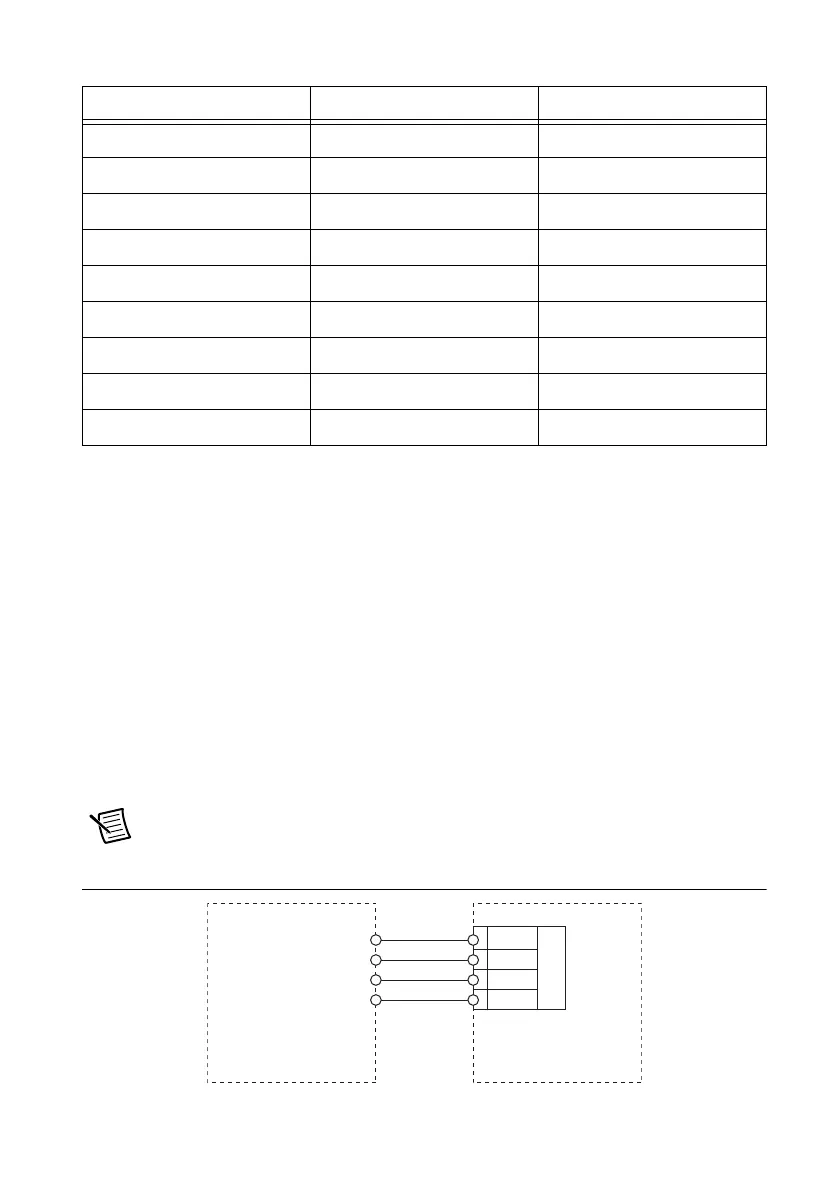© National Instruments Corporation | 7
Adjustment Procedure
Use the adjustment procedure to adjust the gain and offset calibration constants for each channel.
At the end of each calibration procedure, these new constants are stored in the external
calibration area of the EEPROM. These values are password-protected, which prevents the
accidental access or modification of any calibration constants adjusted by the metrology
laboratory. The default password is
NI. You can calibrate as many or as few channel and
excitation configurations as desired. The calibration routine for the NI PXIe-4357 uses a
two-point calibration to determine the gain and offset adjustment calibration constants.
Complete the following steps to test the accuracy of the module.
1. Set the calibrator to standby mode (STBY).
2. Make the following connections to the TB-4357 for the channel you want to adjust. Refer
to Figure 3 for visual reference. Refer to the Connecting the Calibrator to the Module
section for the pin assignments and signal names of the TB-4357.
Note All connections shown in Figure 3 must be made using discrete connections.
Figure 3. Adjustment Connections
Table 4. 4-Wire Mode Accuracy Test Limits
Test Point (Ω) Lower Limit (Ω) Upper Limit (Ω)
0 –0.034 0.034
50 49.946 50.054
100 99.926 100.074
150 149.906 150.094
200 199.886 200.114
250 249.866 250.134
300 299.846 300.154
350 349.826 350.174
400 399.806 400.194
Calibrator
HI
AUX HI
AUX LO
LO
TB-4357
CH X
EX+
AI+
AI–
EX–
