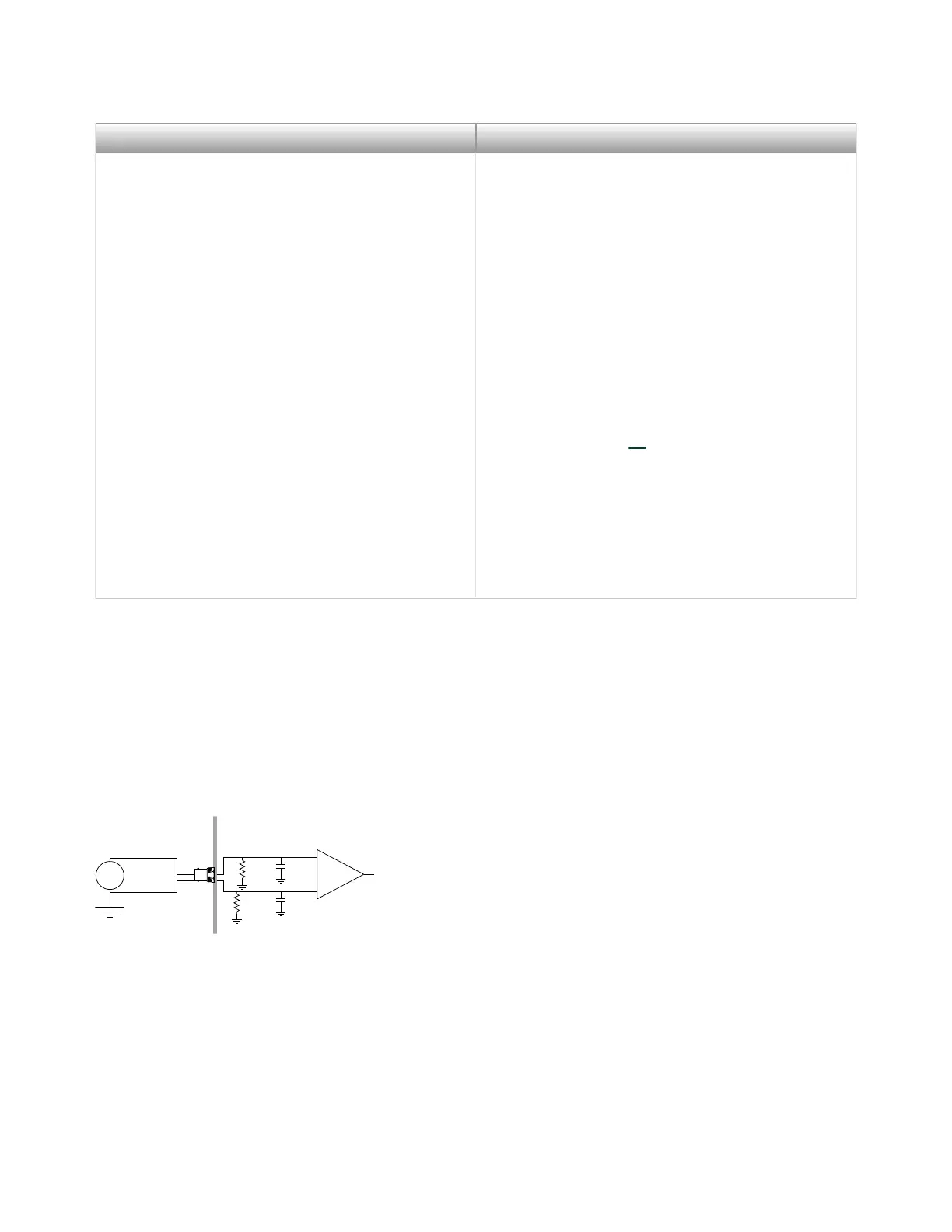LED Description
RED (solid)—An error has been detected on the
channel or board. Possible errors include the
following:
■
The board is overheated
■
The power supply is not at the proper
voltage
■
A clocking error occurred (PLL fell out
of lock or PXIeClk100 was not present
when using the external timebase)
■
An external overvoltage or overcurrent
was detected
[1]
■
An overload was detected
■
A streaming underflow was detected on
the channel
■
Internal hardware failed (either due to
soware or hardware failure)
Analog Input Connections
The following figure shows the PXIe-446x input connection with the terminal
configuration in dierential mode. Refer to the NI-DAQmx Help for more information
about terminal configuration.
Figure 5. PXIe-446x Input Connection in Dierential Mode
DUT
+
–
AI
210 pF
+
–
1 M
Ω
210 pF
1 M
Ω
The following figure shows an PXIe-446x input connection with the terminal
configuration in pseudodierential mode.
© National Instruments
13
PXIe-4466/4467/4468 Getting Started Guide
