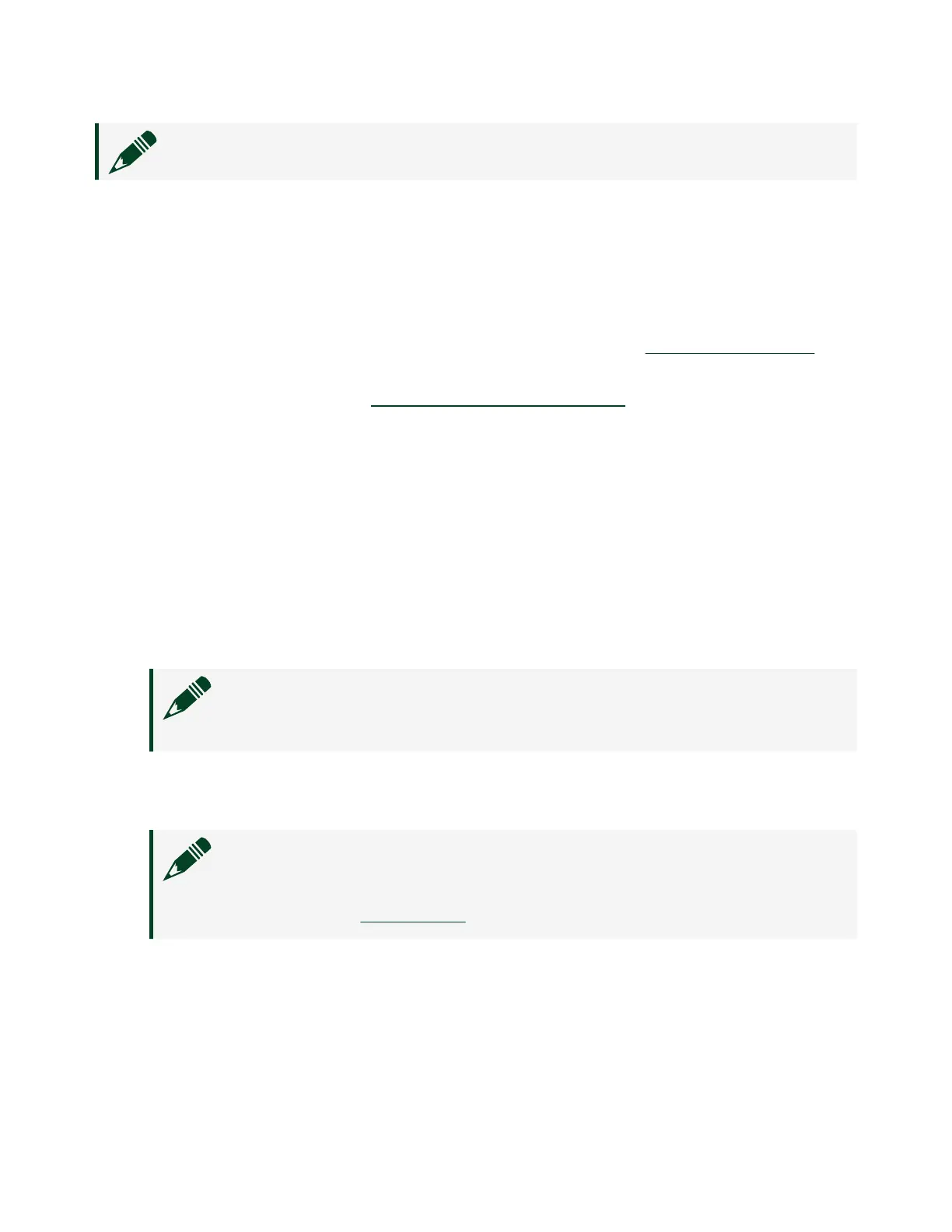Note This model is intended for use in indoor applications only.
Installing the Software
You must be an Administrator to install NI soware on your computer.
1.
Install an ADE, such as LabVIEW or LabWindows™/CVI™.
2.
Download the NI-DAQmx driver soware installer from ni.com/downloads.
NI Package Manager downloads with the driver soware to handle the
installation. Refer to the NI Package Manager Manual for more information
about installing, removing, and upgrading NI soware using NI Package
Manager.
Driver support for the modules was first available in the following NI-DAQmx
versions:
■
PXIe-4466—NI-DAQmx 20.7
■
PXIe-4467—NI-DAQmx 21.3
■
PXIe-4468—NI-DAQmx 22.8
3. Follow the instructions in the installation prompts.
Note Windows users may see access and security messages during
installation. Accept the prompts to complete the installation.
4. When the installer completes, select Restart in the dialog box that prompts
you to restart, shut down, or restart later.
Note Ensure that you have installed the latest version of NI
Package Manager. To access the download page for NI Package
Manager, go to ni.com/info and enter info code NIPMDownload.
© National Instruments
5
PXIe-4466/4467/4468 Getting Started Guide
