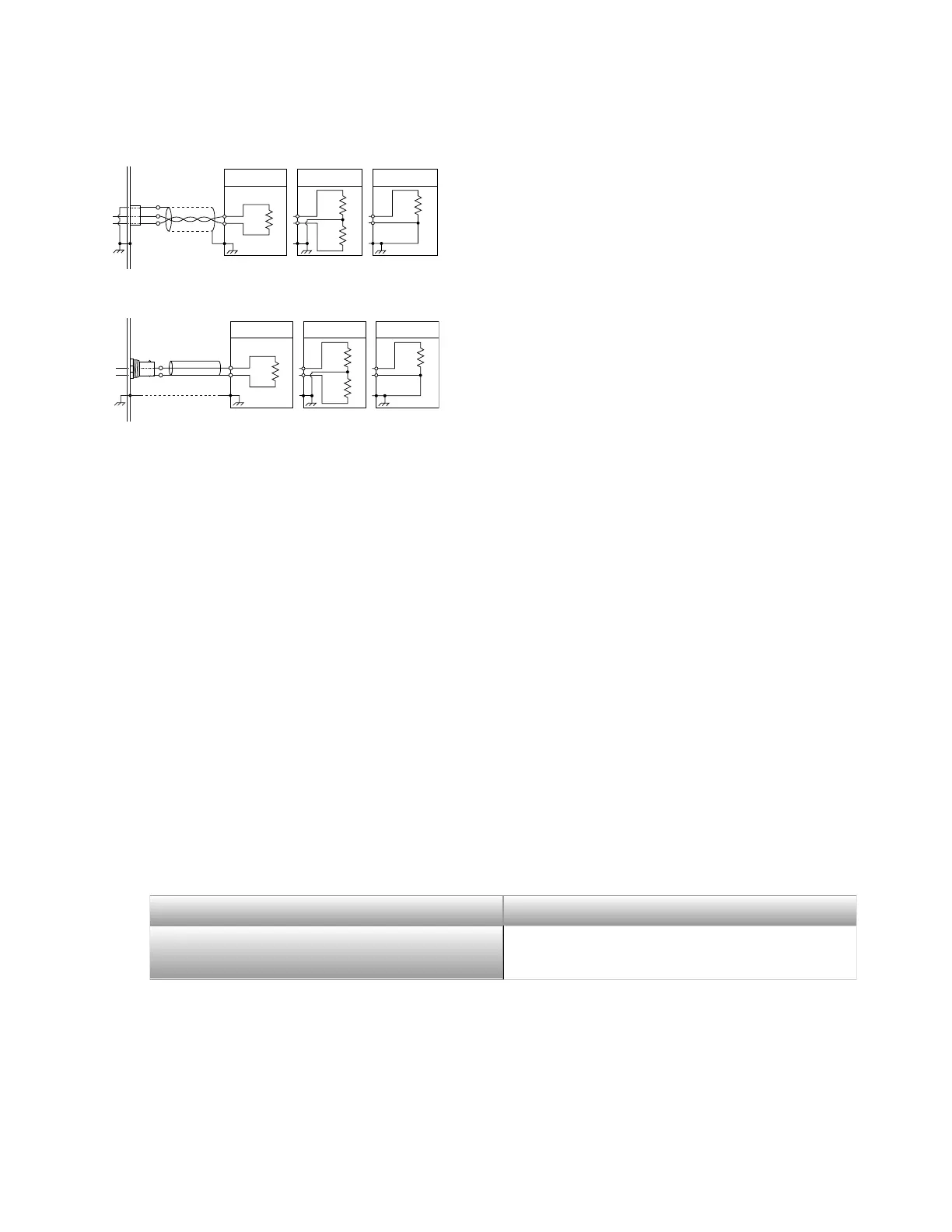Figure 9. PXIe-446x Recommended Output Connection
PXIe-4466 Front Panel
Grounded Shielding
Enclosure
Mini-XLR
+AOn
–AOn
R
Floating Load
Ground-Referenced
Unbalanced Load
R
Ground-Referenced
Balanced Load
R
R
Figure 10. PXIe-446x BNC Recommended Output Connection
PXIe-4466 Front Panel
Ground Connection for
Improved Common Mode
Noise Rejection
Grounded Shielding
Enclosure
R
Floating Load
BNC
+AOn
+
–
–AOn
Ground-Referenced
Unbalanced Load
R
Ground-Referenced
Balanced Load
R
R
Troubleshooting
If an issue persists aer you complete a troubleshooting procedure, search our
KnowledgeBase for additional information our technical support engineers create
as they answer common user questions and resolve unexpected issues.
What Should I Do if the PXIe-446x Does Not Appear in
MAX?
1. In the MAX configuration tree, expand Devices and Interfaces.
2. Expand the Chassis tree to see the list of installed hardware, and press <F5>
to refresh the list.
3.
If the module is still not listed, power o the system, ensure that all hardware
is correctly installed, and restart the system.
4. Navigate to the Device Manager.
Operating System Description
Windows 10
Right-click the Start button, and select
Device Manager.
5.
Verify the PXIe-446x appears in the Device Manager.
1.
Under an NI entry, confirm that a PXIe-446x entry appears.
ni.com
16
PXIe-4466/4467/4468 Getting Started Guide
