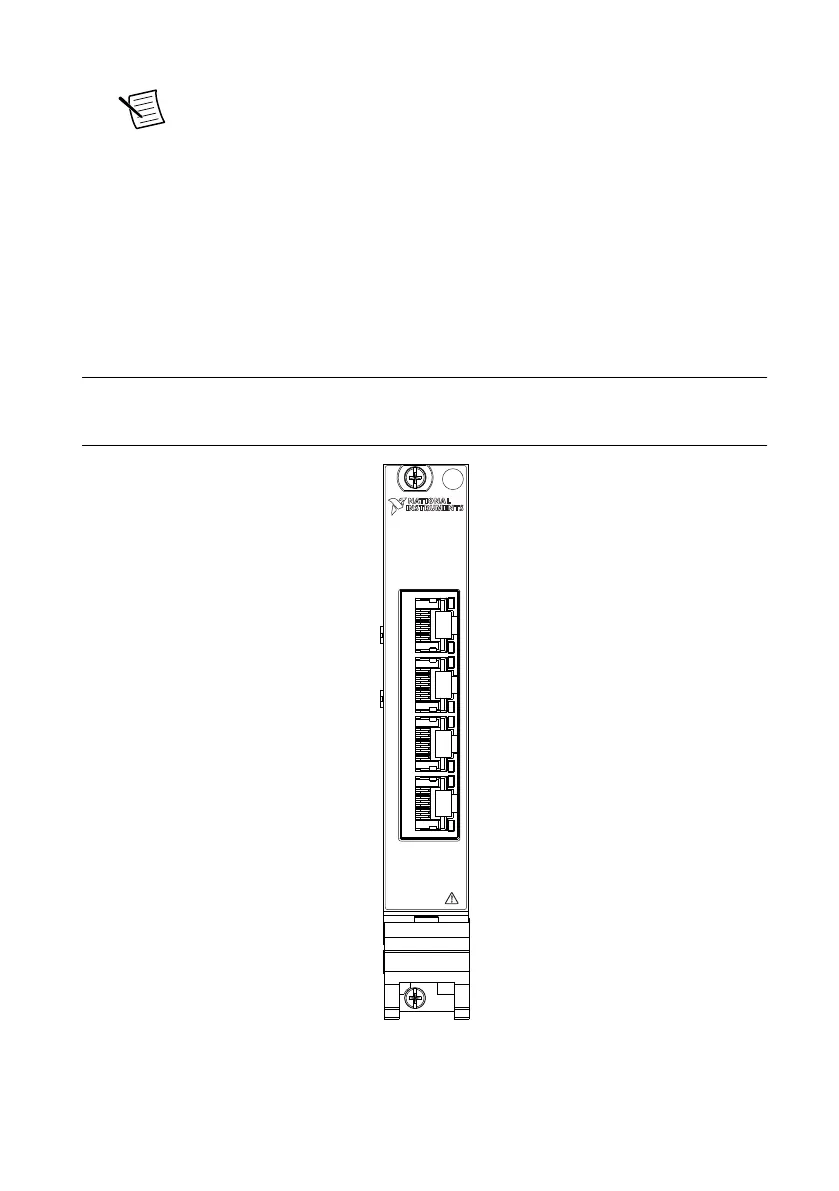10. Power on the chassis.
Note The first time you start the development computer after installing the
hardware, allow several seconds for the drivers to load.
Confirming the Device is Recognized
To confirm that the device is properly installed and the hardware is recognized, complete the
following steps:
1. Select Start »All Programs »National Instruments »Measurement & Automation
Explorer to open Measurement & Automation Explorer (MAX).
2. Verify that the PXIe-8245 appears under My System »Devices and Interfaces .
Front Panel
The following figure shows the PXIe-8245 front panel.
Figure 2. PXIe-8245 Front Panel
The PXIe-8245 provides four standard Gigabit Ethernet ports (Port 0 to Port 3).
4 | ni.com | PXIe-8245 Getting Started Guide
