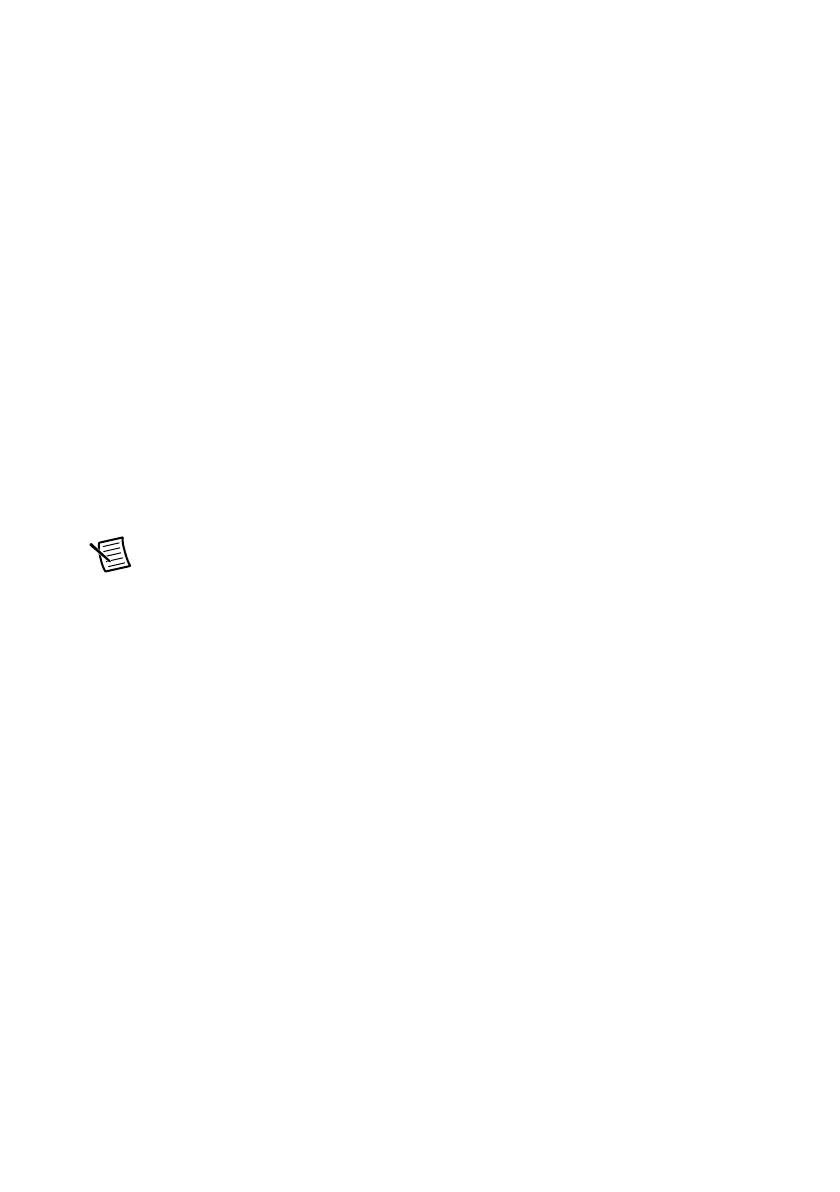© National Instruments | 5-3
RMX Programmable Power Supplies User Manual
Basic Instructions
• Select an item from the list, for instance VOLTAGE SET (OFST). Then, the existing CAL
data (an integer value) will be shown at CAL Value area.
• At this point of time, the power supply output is off. Check the Generate Output checkbox
to toggle the output.
• Check multimeter or instrument display (depending on the calibration item), then adjust
calibration state by clicking UP or DOWN button.
• The UP and DOWN buttons increase or decrease the calibration value by 10 (coarse
adjustment). You can check Fine Adjust for fine adjustment.
• You can also type a new calibration value in the text box and immediately set it by clicking
the SET button.
Save Calibration
• After calibration work is complete, the new calibration state is not yet saved in the
instrument EEPROM. So you need commit EEPROM data.
• Select Data»Commit EEPROM menu. This operation immediately commits the
EEPROM so that the new data is persistent after next power on.
Note If you do not commit EEPROM, the calibration will be restored to the
previous state at the next power on.
Backup Calibration Data to a XML File
• Select File»Backup CAL Data to XML File. Click the Save As dialog to save a new
XML file.
•Click OK to save the existing calibration state to the specified XML file.
Send Calibration Data from a XML File
• Select File»Send CAL Data from XML File. Click the Open File dialog to select an
existing XML file with calibration data.
•Click OK to send the calibration data to the instrument.
• At this point of time, the calibration data is applied to the instrument, but not yet committed.
So you need commit EEPROM for persistence.
Revision History
VER 1.0.0 (30 JULY 2016)
• The first public edition
VER 0.9.0 BETA (23 MAY 2011)
• Evaluation Edition (developer use)
