NI sbRIO-960x/962x/963x OEM Instructions & Specifications 36 ni.com
Figure 29 shows an AO channel on the NI sbRIO-9626/9636.
Figure 29. Analog Output Channel on NI sbRIO-9626/9636
Analog Output Startup and Initialization
The analog output on the NI sbRIO device does not get powered until the
first time the FPGA is loaded after applying board power. The analog
output is initialized (made active and set to 0 V) the first time the FPGA is
loaded with a bitfile in which either AI or AO functionality of the board is
used. The AO is re-initialized to 0 V every time the FPGA is loaded with a
bitfile containing AI or AO functionality.
Powering the NI sbRIO Device
The NI sbRIO device requires an external power supply that meets the
specifications in the Power Requirements section. The NI sbRIO device
filters and regulates the supplied power and provides power for RIO
Mezzanine Cards. Complete the following steps to connect a power supply
to the device.
Caution Do not mate or unmate the power supply connectors while power is applied.
1. Ensure the power supply is off.
2. Connect the V lead of the power supply to position 1 of the power
connector plug. Figure 30 shows the positions on the power connector.
DAC
Gain and
Protection
NI sbRIO - 9626/36 Analog Output
AO 10 V Nominal
AO GND
/
–
+
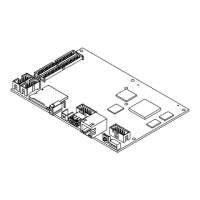
