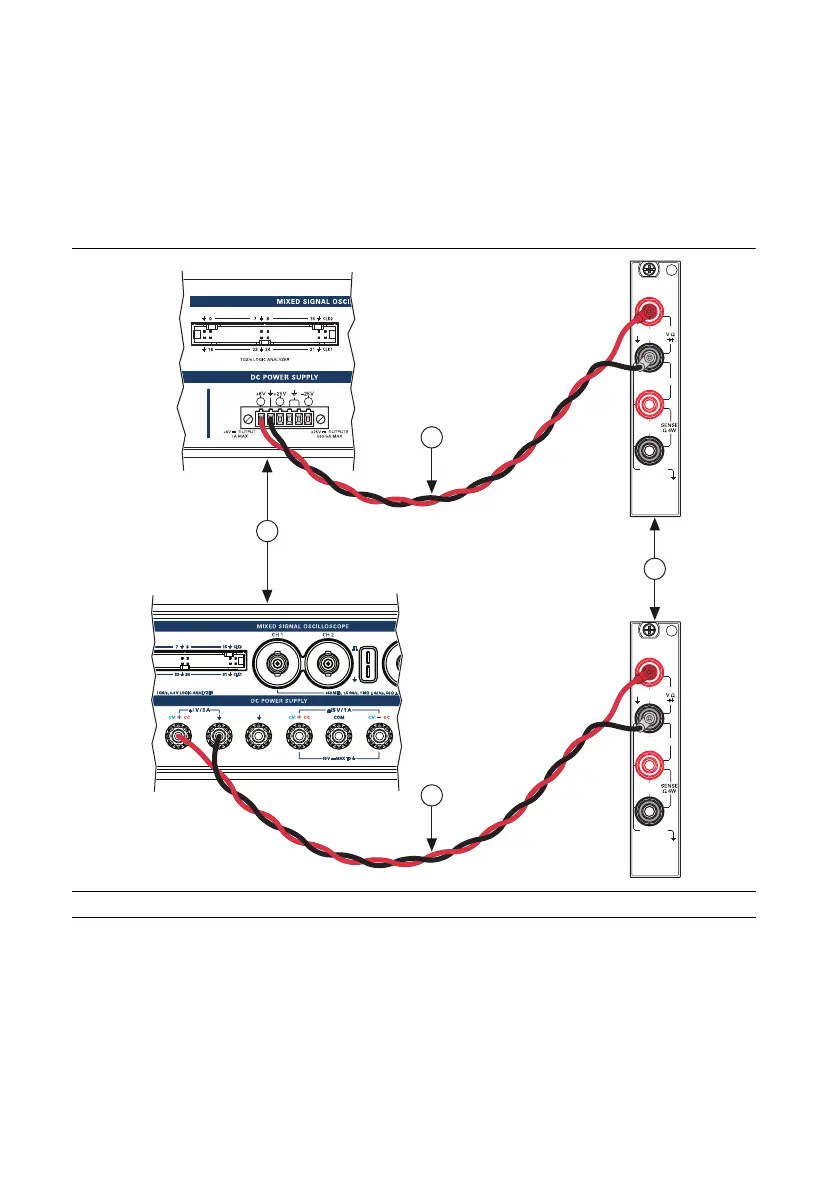56 | ni.com | NI VirtualBench Calibration Procedure
Verifying Voltage Programming and Measurement Accuracy
To verify the voltage programming and measurement accuracy on the +6 V, +25 V, and -25 V
channels, complete the following steps.
1. Reset the DMM and configure it for the 10 V range.
2. Connect Channel +6 V to Volts HI, and GND to Volts LO with cabling wire, as shown in
Figure 29.
Figure 29. Cable Connections For +6 V Voltage Programming Accuracy Verification
3. Call PS Initialize.
4. Call
PS Enable All Outputs with the following parameter:
• Enable Outputs =
TRUE
1 VirtualBench DC Power Supply 2DMM 3 Cabling Wire
HI
LO
300V
MAX
AMPS
500V MAX
HI
LO
1kV
MAX
3A, 250V
MAX
INPUT
MAX
1kV
1
3
3
HI
LO
300V
MAX
AMPS
500V MAX
HI
LO
1kV
MAX
3A, 250V
MAX
INPUT
MAX
1kV
2
