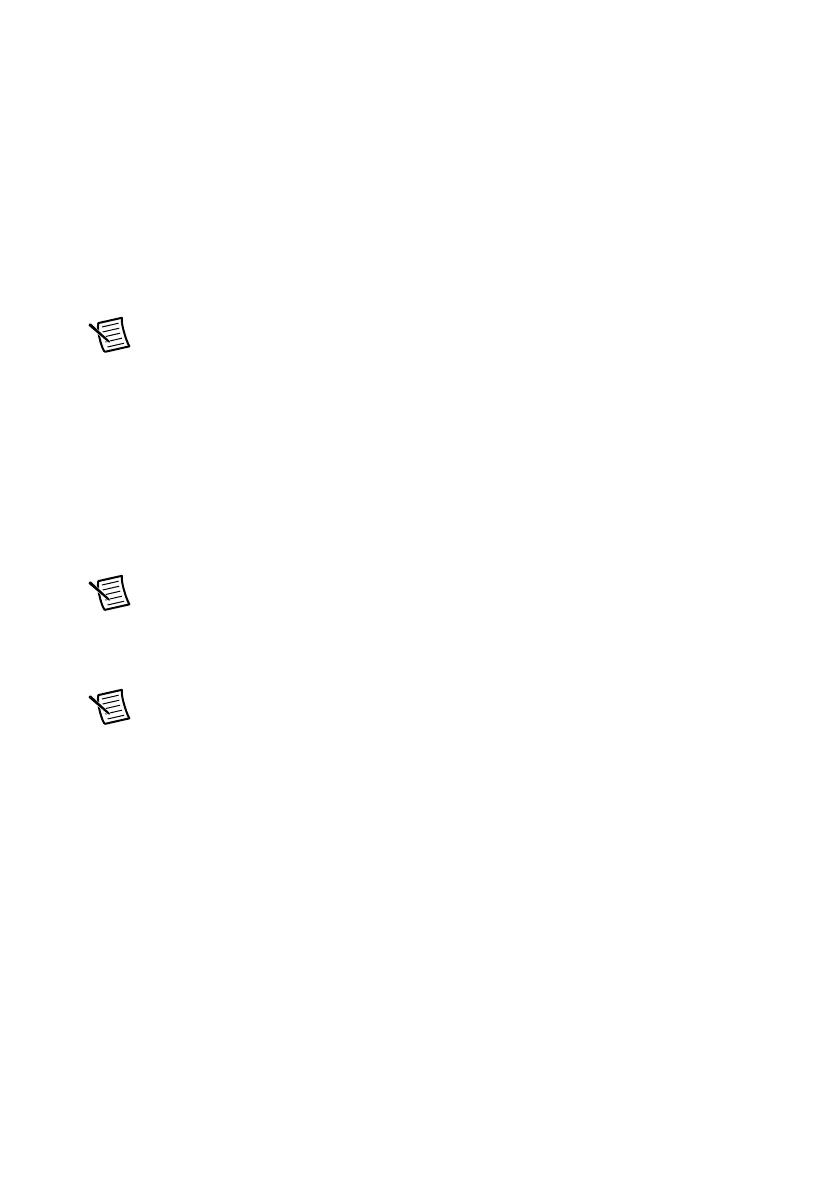NI VirtualBench Calibration Procedure | © National Instruments | 7
• Clean any oxidation from the banana plugs on the Fluke 5440 cables before plugging them
into the binding posts of the calibrator or the banana plug connectors on the VirtualBench.
Oxidation tarnishes the copper banana plugs so that they appear dull rather than shiny and
leads to greater thermal EMF.
• Keep the blue banana plugs on the Fluke 5440 cables connected to the V GUARD binding
post of the calibrator at all times.
• Prevent the cables from moving or vibrating by taping or strapping them to a nonvibrating
surface. Movement or vibration causes triboelectric effects that can result in measurement
errors.
DMM Initial Setup
Note This section is necessary for pre-adjustment verifications only. If you are
performing a post-adjustment verification, skip the setup and go directly to the DMM
Verification section.
To set up the test equipment, complete the following steps:
1. If VirtualBench is running, shut down all instruments on the VirtualBench, and close the
VirtualBench software. Remove all signal connections.
2. Verify that the calibrator has been calibrated within the time limits specified in the DMM
Test Equipment section, and that DC zeros calibration has been performed within the last
30 days. Consult the Fluke user documentation for instructions on calibrating these devices.
Note Ensure that the VirtualBench is warmed up for at least 30 minutes.
3. Call
DMM Initialize to create a session. For more information on using DMM
Initialize
, refer to the NI VirtualBench VI Reference Help.
Note You use this session in all subsequent function calls throughout the
verification procedures.
DMM Verification
You can use the verification procedures described in this section for both pre-adjustment and
post-adjustment verification. The steps of each verification procedure must be performed in the
order listed; however, you can omit entire sections (for example, the entire Verifying AC Current
section), if necessary.
Verifying DC Voltage
To verify the DC voltage function of the VirtualBench DMM, complete the following steps:
1. Reset the calibrator.
2. Connect the red connectors on one end of the low thermal electromotive force (EMF)
copper cable to the banana plug connectors of the VirtualBench, and connect the connectors
on the other end of the cable to the appropriate calibrator binding posts. Figure 1 shows the
correct connections.
