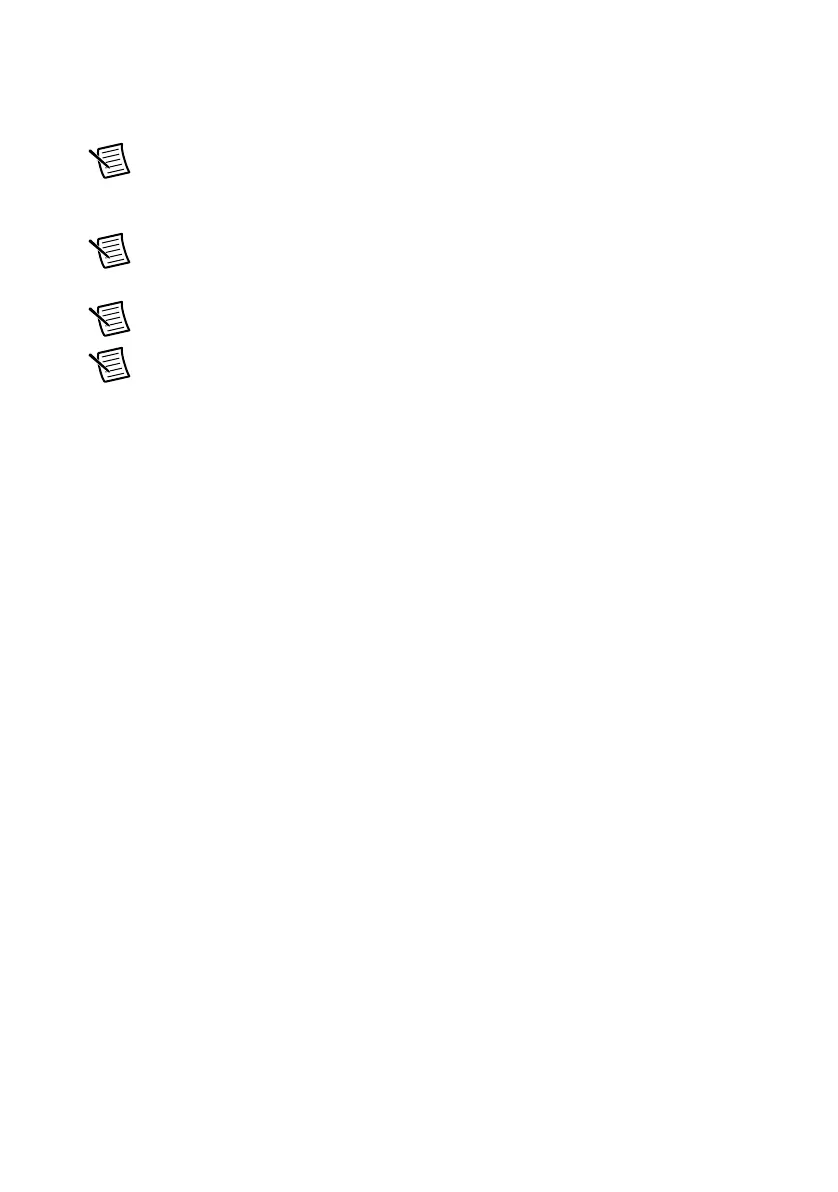NI VirtualBench Calibration Procedure | © National Instruments | 65
DC Power Supply Adjustment
This section explains how to adjust the VirtualBench DC power supply. You can choose to
perform these adjustment procedures with or without performing the verification procedures first.
Note NI recommends repeating the verification procedures after you perform these
adjustment procedures. Re-verification ensures that the instrument you have
calibrated is operating within specifications after adjustments.
Note Before adjustment perform a self-calibration on the DMM performing the
adjustment.
Note Allow the VirtualBench to warm up for at least 30 minutes before adjusting.
Note Before adjusting the DC power supply, you must enable and set the output
voltages at full scale for a minimum of 15 minutes.
Adjusting Voltage Programming and Measurement Accuracy
Complete the following steps to adjust voltage programming and measurement accuracy of
VirtualBench.
1. Reset the DMM.
2. Call
PS Initialize Calibration with the following parameters:
• Cal Type =
Voltage
• Password = NI (default)
3. Connect Channel +6 V to Volts HI, and GND to Volts LO as shown in Figure 35.
