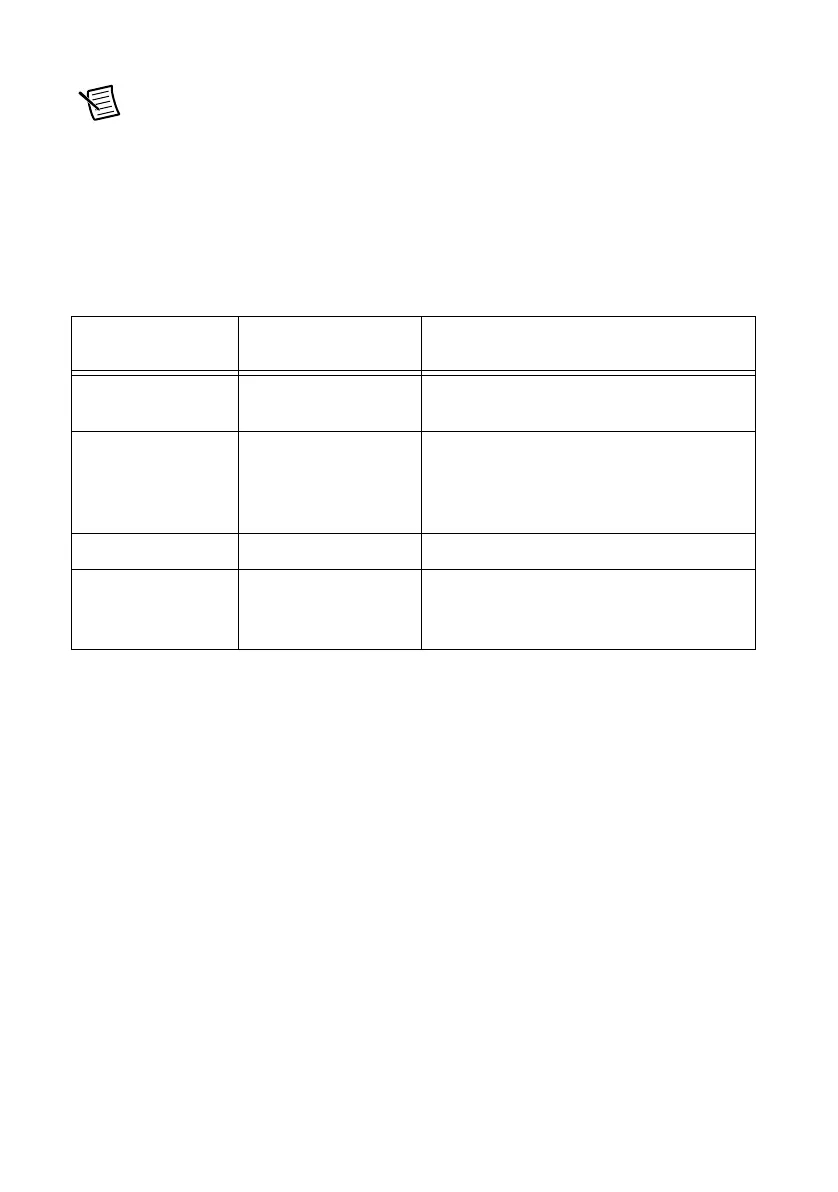6 | ni.com | NI VirtualBench Calibration Procedure
These steps are described in more detail in the following sections.
Note If you are calibrating both the DMM and the DC power supply, the DMM
must be calibrated first.
DMM Test Equipment
Table 3 lists the equipment recommended for the DMM performance verification and
adjustment procedures. If the recommended equipment is not available, select a substitute using
the requirements listed in the table.
DMM Test Conditions
Follow these guidelines to optimize the equipment and the environment during calibration:
• Keep connections to the device as short as possible. Long cables and wires act as antennae,
picking up noise that can affect measurements.
• Use a USB connection between the PC and VirtualBench.
• Verify that all connections to the device, including front panel connections, are secure.
• Keep relative humidity between 10% and 80% noncondensing.
• Allow a warm up time of at least 30 minutes to ensure that the VirtualBench is at a stable
operating temperature.
• Plug the VirtualBench, PC, and the test equipment into the same power strip to avoid
ground loops.
• Verification limits are defined assuming the same test equipment is used during verification
and adjustment.
• Maintain an ambient temperature of 23 ±1 °C. The device temperature will be greater than
the ambient temperature.
Table 3. Recommended Equipment
Equipment
Recommended
Model
Minimum Requirements
Multifunction
calibrator
Fluke 5700A/
5720A/5730A
Must be calibrated within the last year.
Low thermal
electromotive
force (EMF)
copper cable
Fluke 5440A-7002 Low thermal electromotive force (EMF)
copper cable with 4 mm banana
connectors.
Amplifier Fluke 5725A Must be calibrated within the last year.
Shielded interface
cable for the
amplifier
Fluke 842901 —
