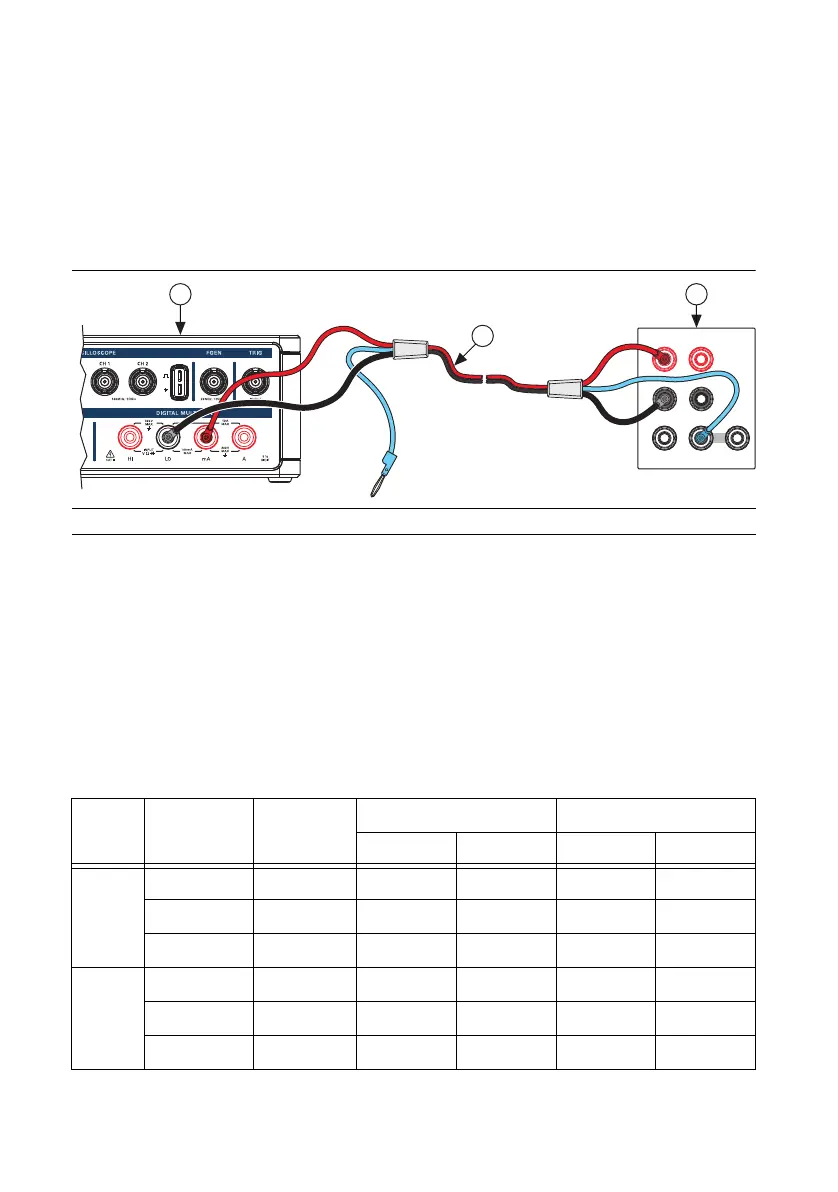18 | ni.com | NI VirtualBench Calibration Procedure
Verifying AC Current
To verify the AC current function of the VirtualBench DMM, complete the following steps:
1. Reset the calibrator.
2. To verify AC current ranges ≤50 mA, connect the connectors on one end of the low EMF
copper cable to the VirtualBench mA and LO banana plug connectors, and connect the
connectors on the other end of the cable to the HI and LO calibrator binding posts. Figure 6
shows the correct connections.
Figure 6. Cable Connections for AC Current Ranges ≤50 mA
3. Wait 2 minutes for the thermal EMF to stabilize.
4. Generate 0.0003 A verification point on the calibrator.
5. Call
DMM Configure Measurement with the following parameters:
• Function =
AC Current
• Auto Range = FALSE
• Manual Range = 0.005
6. Call DMM Read. Compare to the limits listed in Table 10.
1 VirtualBench DMM 2 Multifunction Calibrator 3 Low EMF Copper Cable
Table 10. VirtualBench AC Current Verification Limits ≤50 mA
Range
(A
rms
)
Verification
Point (A
rms
)
Frequency
(Hz)
1 Year Limits (A
rms
) 24 Hour Limits (A
rms
)
Lower Upper Lower Upper
0.005 0.0003 40 0.0002969 0.0003031 0.0002995 0.0003005
0.0025 40 0.0024925 0.0025075 0.0024989 0.0025011
0.00505 40 0.0050374 0.0050626 0.0050481 0.0050519
0.05 0.003 40 0.002969 0.003031 0.002995 0.003005
0.025 40 0.024925 0.025075 0.024988 0.025012
0.0505 40 0.050374 0.050626 0.050480 0.050520
HI
LO
HI
LO
HVI
SENSE
VΩ
OUTPUT
VΩA
AUX
CURRENT
GUARD GROUND
1 2
3
