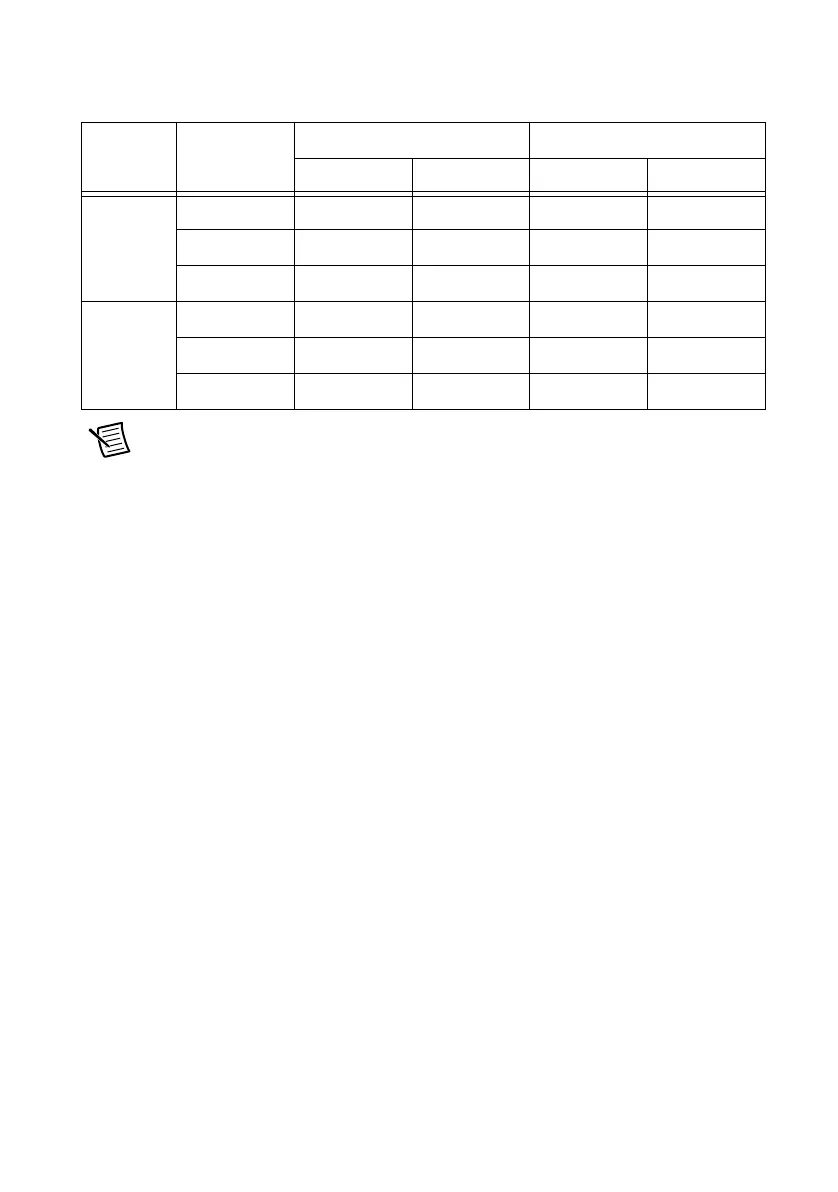NI VirtualBench Calibration Procedure | © National Instruments | 17
14. Call DMM Read. Compare to the limits listed in Table 9.
Note Use the values in the 24 Hour Limits column for a post-adjustment
verification only. Otherwise, use the values in the 1 Year Limits column.
15. Repeat steps 12 through 14 for each verification point listed in Table 9.
16. Reset the calibrator for safety reasons.
17. Disconnect all cables from the calibrator and VirtualBench.
You have completed verifying the DC current function of the VirtualBench.
Table 9. VirtualBench DC Current Verification Limits ≥1 A
Range
(A)
Verification
Point (A)
1 Year Limits (A) 24 Hour Limits (A)
Lower Upper Lower Upper
1 1.01 1.00844 1.01156 1.00968 1.01032
0 -0.00025 0.00025 -0.00025 0.00025
-1.01 -1.01156 -1.00844 -1.01032 -1.00968
10 2.2 2.1967 2.2033 2.1995 2.2005
0 -0.0004 0.0004 -0.0004 0.0004
-2.2 -2.2033 -2.1967 -2.2005 -2.1995
