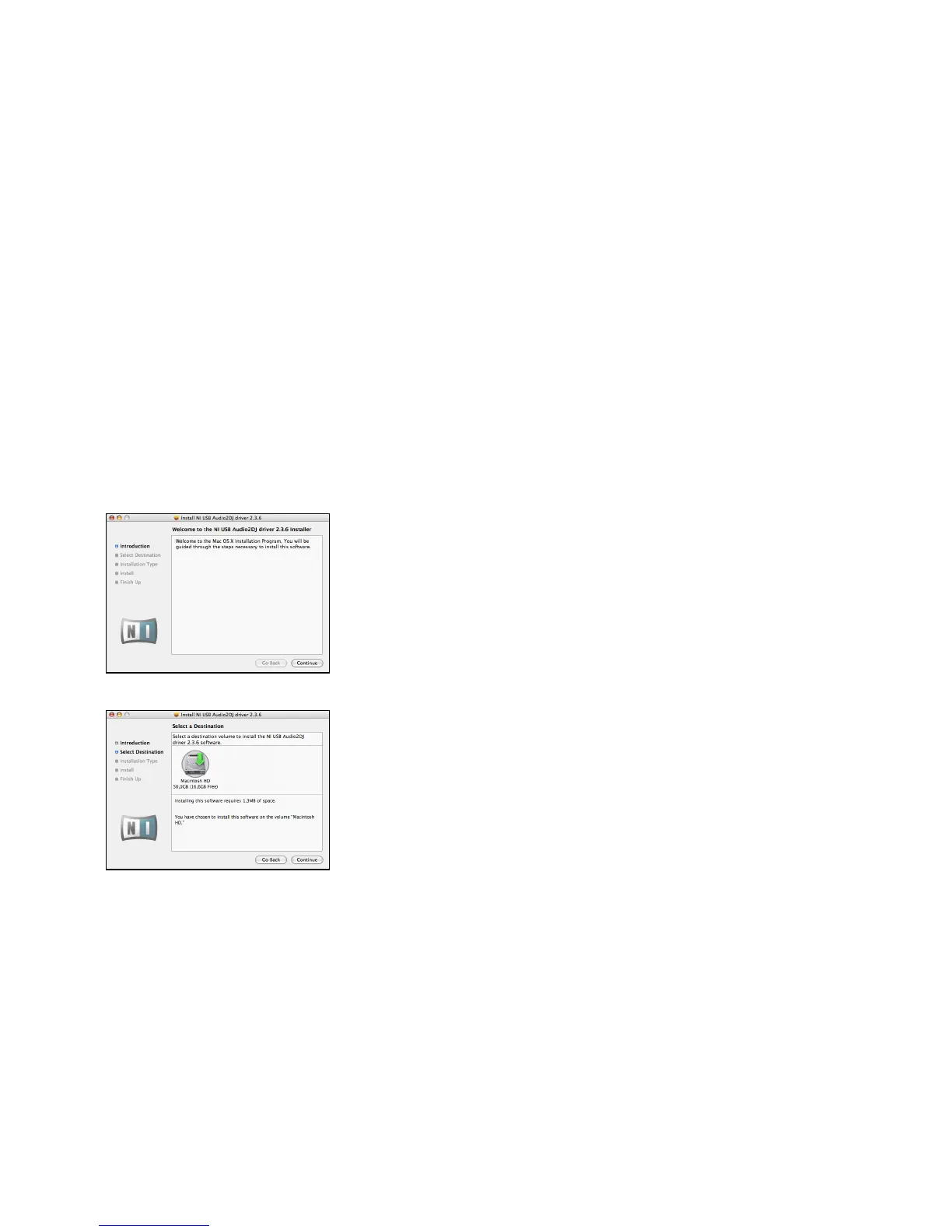AUDIO 2 DJ – 13
4.3 Installing the AUDIO 2 DJ Driver on Mac OS X
1. Connect the AUDIO 2 DJ to a USB 2.0 port on your computer using the USB cable
provided in the AUDIO 2 DJ box.
2. Place the installation DVD-ROM in your computer’s CD/DVD-ROM drive. Its icon will
appear in the Mac OS X Finder.
3. Double-click the “AUDIO 2 DJ” DVD icon to display the content of the DVD.
4. Double-click the installer le. The installation procedure will start, and a Welcome
screen will appear.
5. Click “Continue” to proceed.
6. Select a destination volume and proceed by clicking “Continue.”
!
You cannot install the AUDIO
2 DJ on a USB 1.1 port – a
USB 2.0 port is required.
!
You cannot install the AUDIO
2 DJ on a USB 1.1 port – a
USB 2.0 port is required.