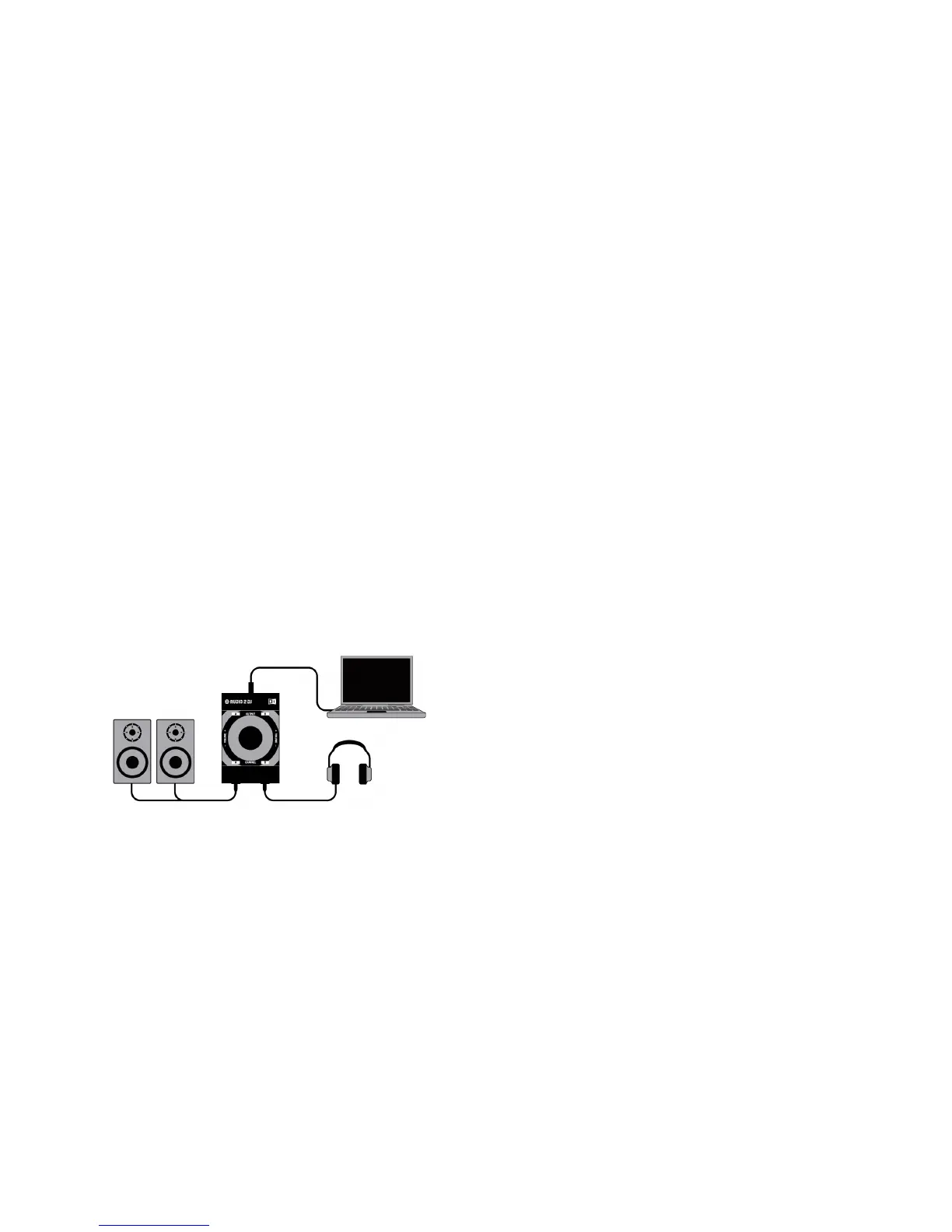AUDIO 2 DJ – 27
7.2 Using the AUDIO 2 DJ with TRAKTOR
In the following sections you will learn how to set up and use the AUDIO 2 DJ for DJing
with Native Instruments TRAKTOR products. Please note that we will refer to all products
from the TRAKTOR product line simply as TRAKTOR because the functions described are
identical in all TRAKTOR product versions.
7.2.1 Laptop-Only TRAKTOR Setup
Physical Setup
1. Make sure the volume controls of both your AUDIO 2 DJ and your amplier (or powered
speakers) are turned down!
2. Connect Output A of the AUDIO 2 DJ to your amplier or powered speakers using the
cable (¼" jack to RCA) provided in the AUDIO 2 DJ box. Connecting the AUDIO 2 DJ
to powered speakers may require additional cables and ¼" stereo jack to 2 x ¼" mono
socket adapters (not included).
3. Connect your headphones to Output B of the AUDIO 2 DJ.
To use your AUDIO 2 DJ for laptop DJing, connect the devices as pictured in the above diagram.