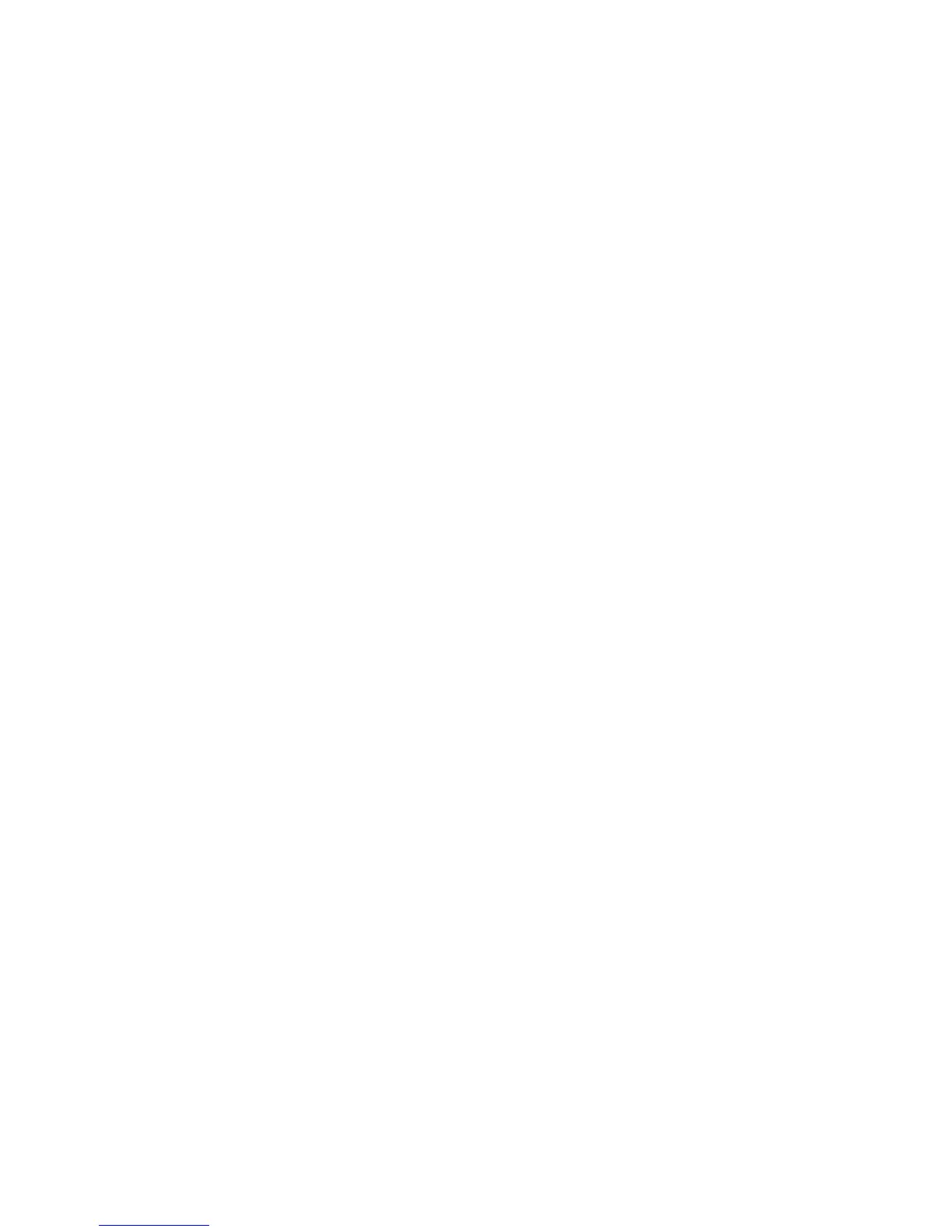AUDIO 2 DJ – 26
7.1.3 Mac OS X
1. Open the System Preferences by selecting the corresponding entry from the Apple
menu.
2. From the Hardware panel, select “Sound.”
3. In the “Sound” control panel, select the Output tab.
4. Select the AUDIO 2 DJ’s entry from the list of available devices.
5. Click OK to conrm your selection and close the panel.
6. The AUDIO 2 DJ is now selected as the standard audio output device.