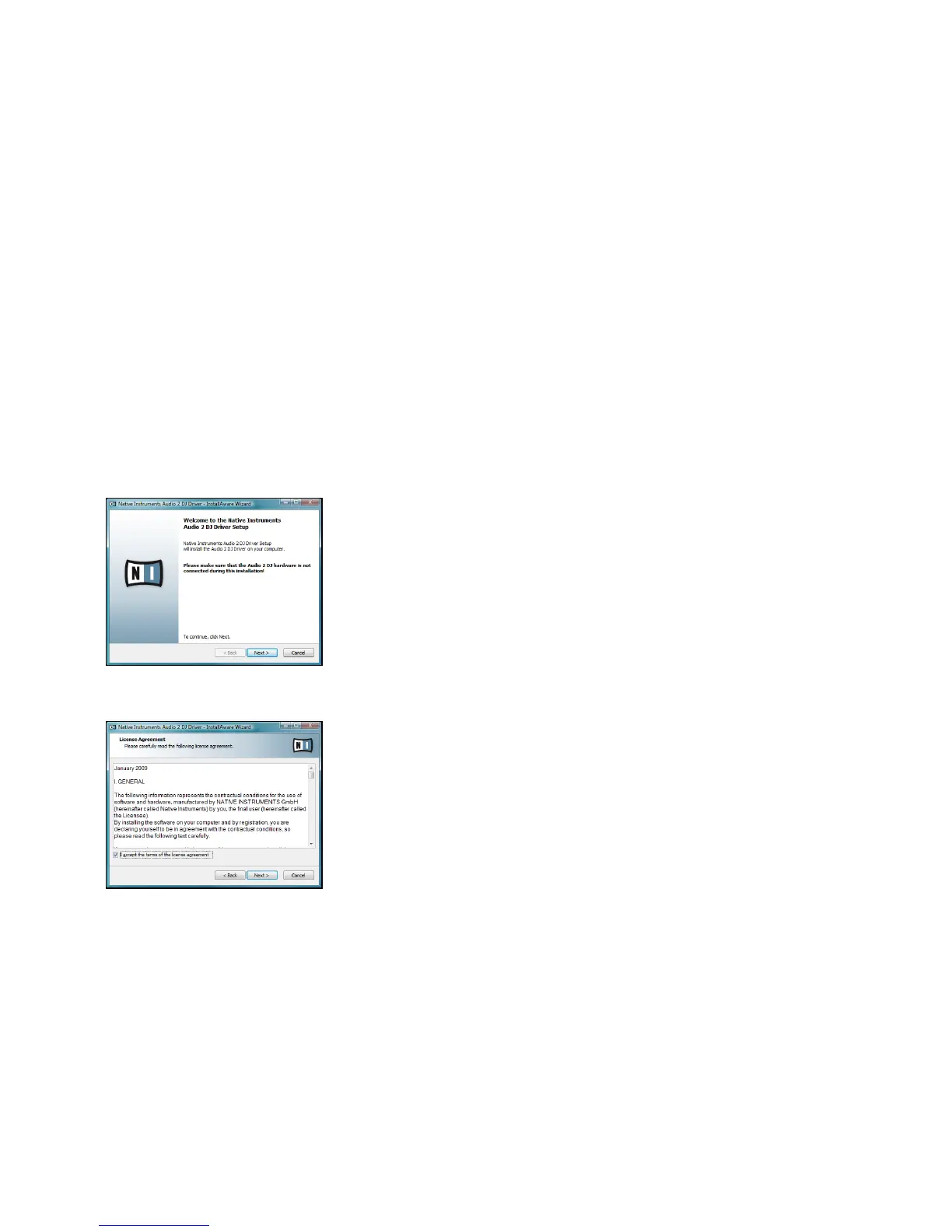AUDIO 2 DJ – 9
4.1 Installing the AUDIO 2 DJ Driver on Windows XP and Windows
Vista
Do not connect the AUDIO 2 DJ to your computer until the installation of the driver is
completed!
1. Place the installation DVD-ROM in your computer’s CD/DVD-ROM drive.
2. Use the Windows Explorer to browse the content of the DVD.
3. Double-click the installer le named “Audio 2 DJ Driver Setup.”
4. Click “Next.”
5. To continue, you need to accept the license agreement rst. After you have read the
license agreement, check the according checkbox and click “Next.”