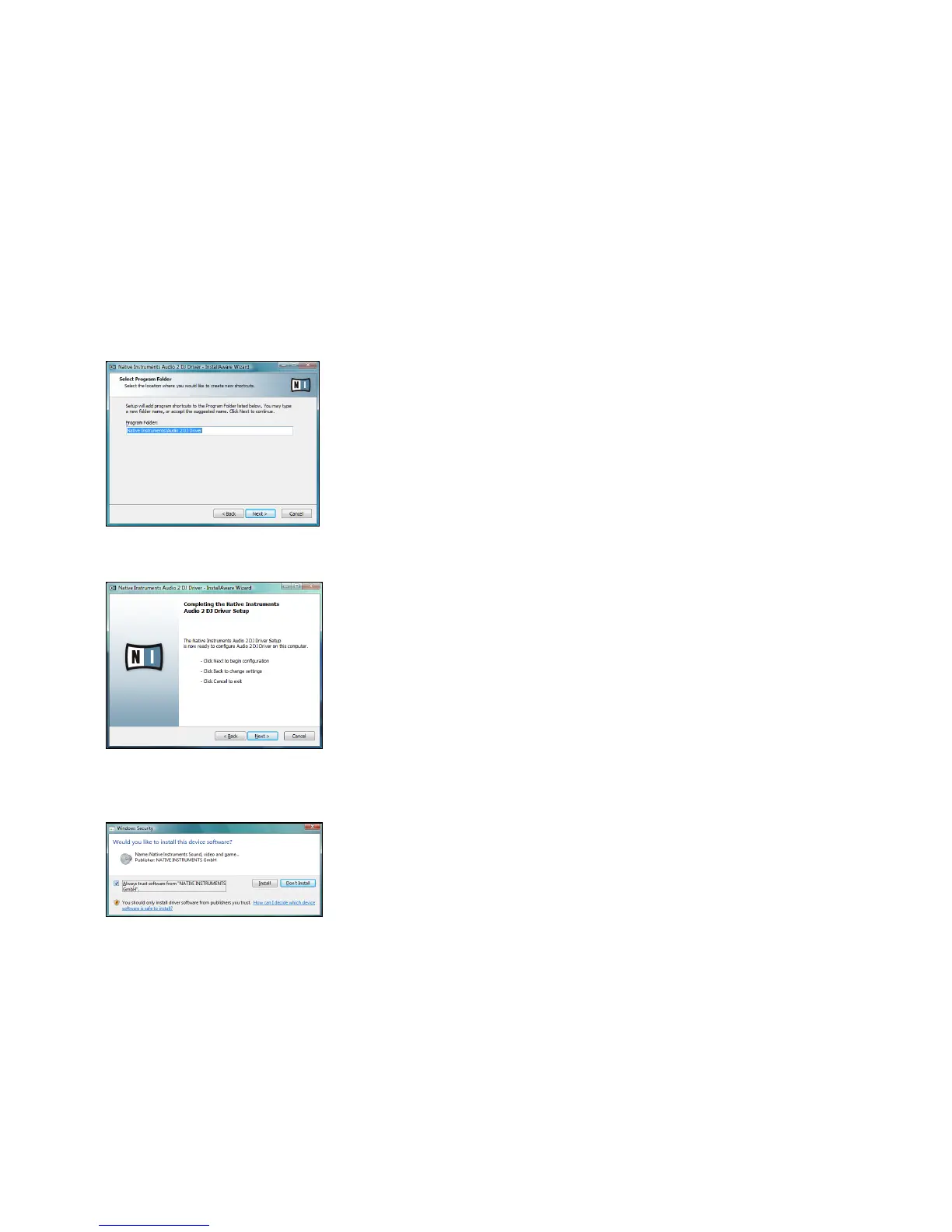AUDIO 2 DJ – 10
6. Select the Windows Program Folder you would like to add AUDIO 2 DJ shortcuts to.
To use the default path, just click “Next.” To set a custom folder, type in a path and
name, then click “Next.”
7. The InstallAware Wizard will prompt you to begin the conguration by clicking “Next.”
Click “Next” to proceed.
8. During the driver installation a Windows security warning will appear. This does not
indicate a problem. To proceed with the installation, click “Continue Anyway” (on
Windows XP) or “Install” (on Windows Vista, pictured).