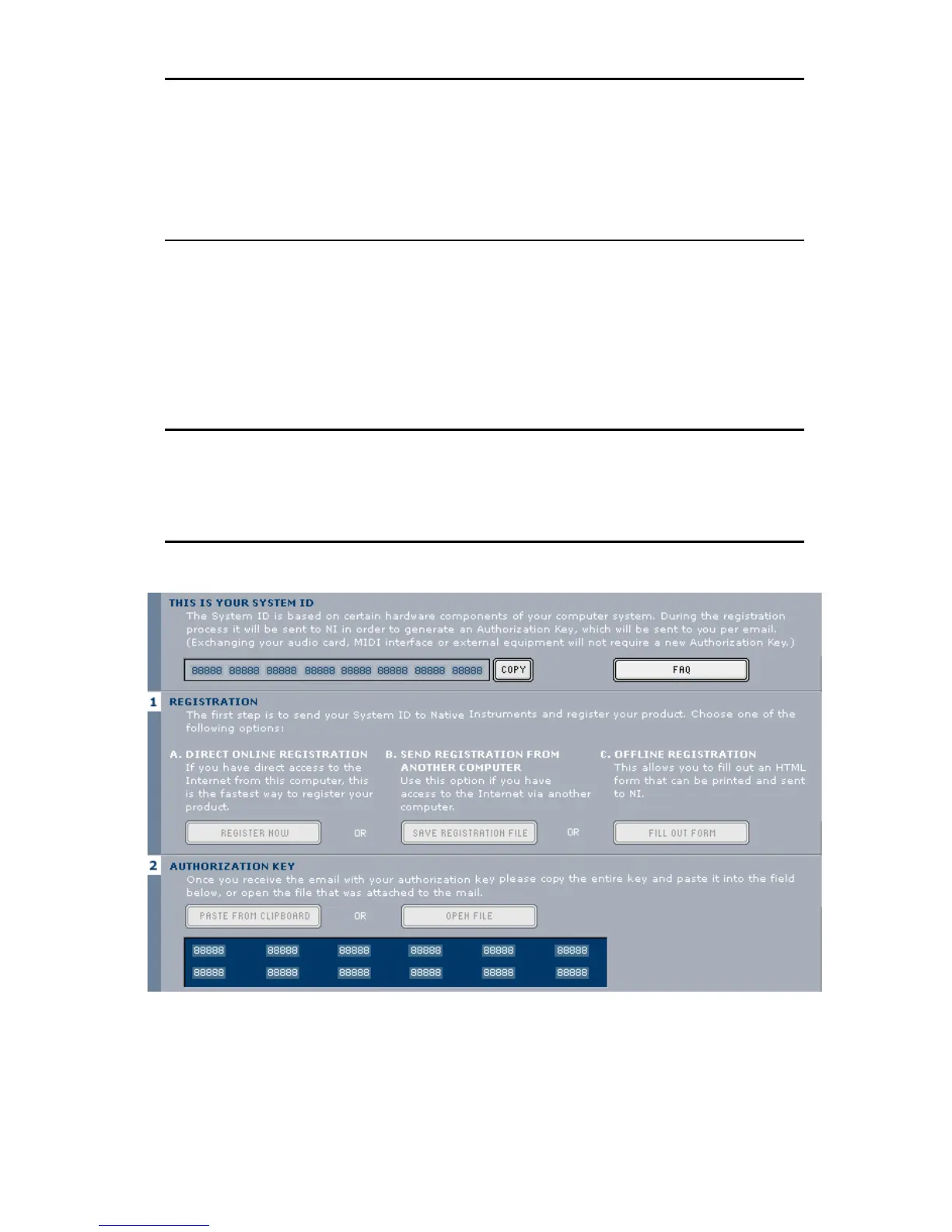Note: Exchanging your audio card, MIDI interface or external equipment
will not start the request for a new Authorization Key. Only exchanging a
basic hardware component in your computer or installing a new operating
system might produce a new Product Authorization request. In this case
the Registration Tool will reect the change by displaying a new System
ID and you have to repeat the Product Authorization.
The System ID has to be sent to Native Instruments in order to receive the
Authorization Key which allows the permanent use of B4 II. Since the Product
Authorization is part of the license agreement B4 II will stop launching after
30 days if it was not authorized until then. Of course, it is also possible to
complete the Product Authorization after 30 days. In this case the software will
launch again as soon as the Product Authorization has been completed.
Note: The data transfer at the online Product Authorization is done via
a secure connection using 128 bit encryption. Native Instruments keeps
your personal data like email and postal address in condence. No data
will be passed to a third party.
Registration Tool