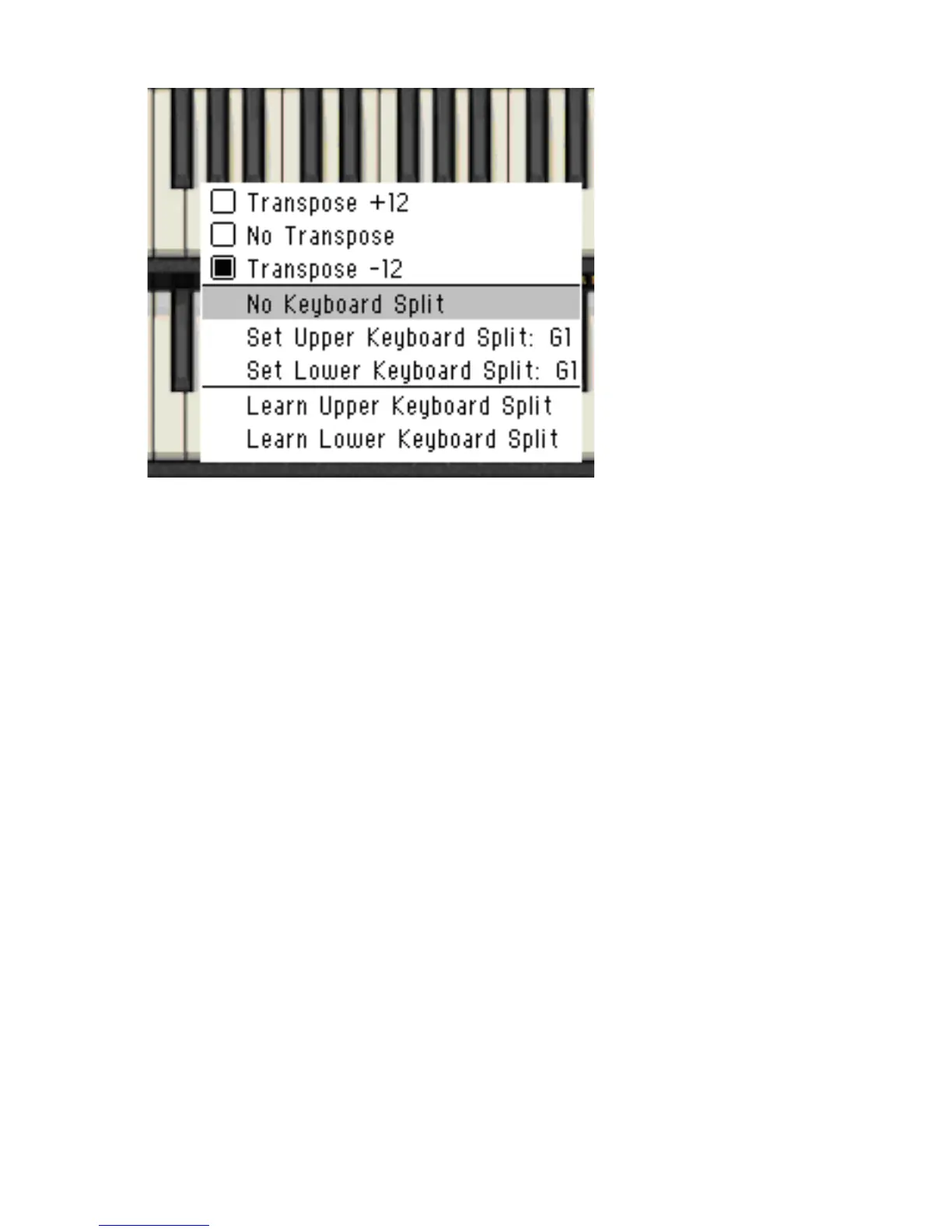As an alternative, you can modify the split points on the Setup View.
Each manual can also be transposed up or down by one octave by right-
clicking on the respective on-screen keyboard and choosing the appropriate
transposition settings from the context sensitive menu. This also works for
the pedals.
MIDI Response
The MIDI response of the B4 is similar to any standard MIDI instrument. Once
you have MIDI reception set correctly, you will nd that the B4 will respond
to the complete range of MIDI notes. As you play “beyond” the range of the
standard B3’s keyboard range, the notes will “roll over”, or repeat their lower
values.
Unlike real tonewheel organs, the B4 will also respond to MIDI Note Velocity
input. If your keyboard is able to send velocity messages, and if the current
preset is set to respond to velocity changes (by having the Velocity knob on
the Organ View turned up), you will nd the output levels affected by how
hard you strike the keys.