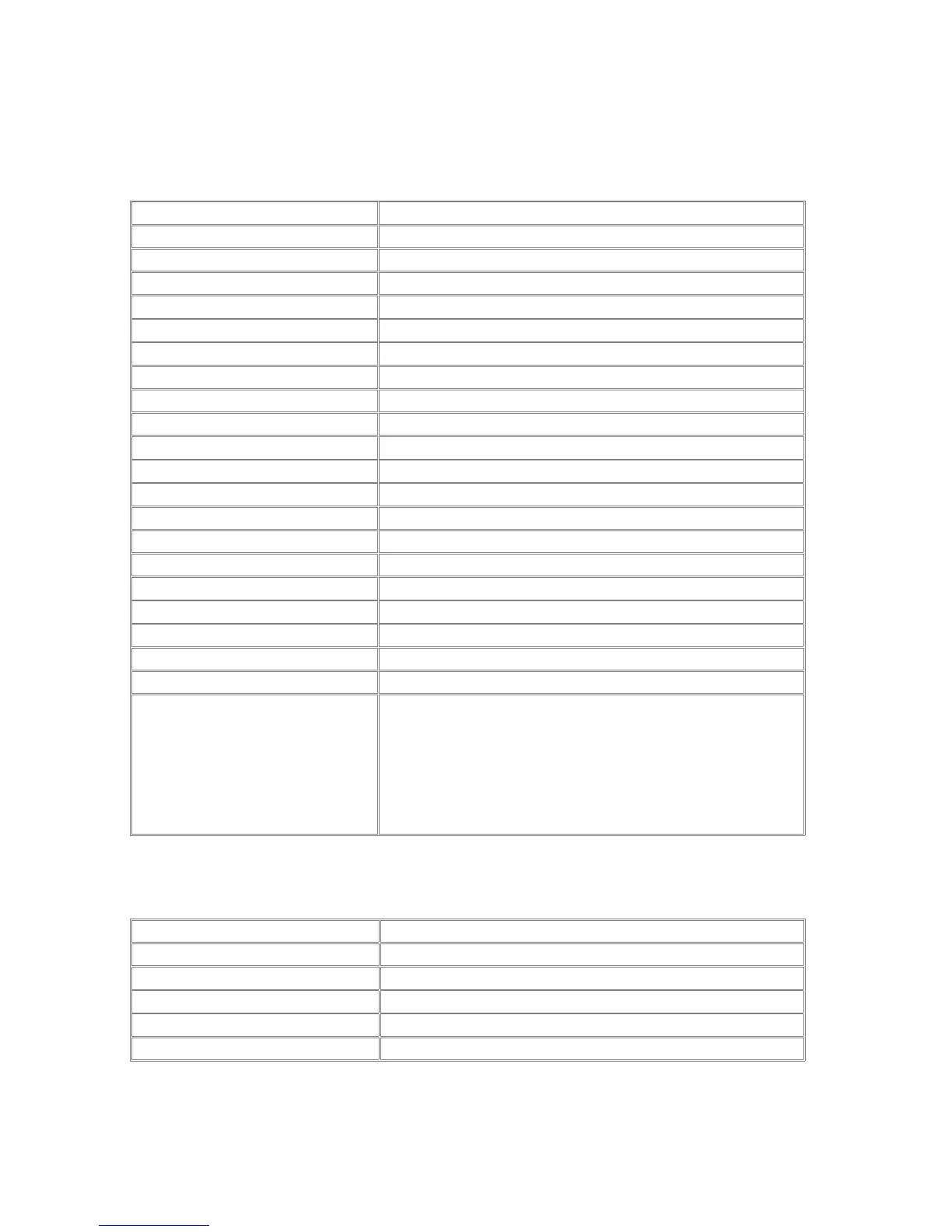B4 II – 79
Appendix A: Keyboard and Mouse Control
Keyboard control
standalone Mode Function
- Preset +1
- Preset -1
- Preset -12
- Preset +12
F1 Vibrato Lower on/off
F2 Vibrato Upper on/off
F3 Percussion on/off
F4 Percussion Volume
F5 Percussion Decay
F6 Percussion Harmonic
F7 Manual view
F8 Organ view
F9 Expert view
F10 Preset view
F11 Setup view
F12 Full Screen mode
- Learn lower keysplit
- Learn upper keysplit
Space Rotator slow/fast
Shift-Space Rotator stop/run
Alpabetic Keys play notes
Numeric Keypad 1 Audition 1
Numeric Keypad 2 Audition 2
Numeric Keypad 3 Audition 3
Numeric Keypad Enter Play/Pause MIDI le playback
Numeric Keypad 0 Stop MIDI le playback
Mouse control
+ Mouse button Function
LEFT Value adjustment
RIGHT Context menu for MIDI Learn etc.
LEFT Fine value adjustment
LEFT Undo stored value
LEFT/RIGHT swap linear/circular movement
