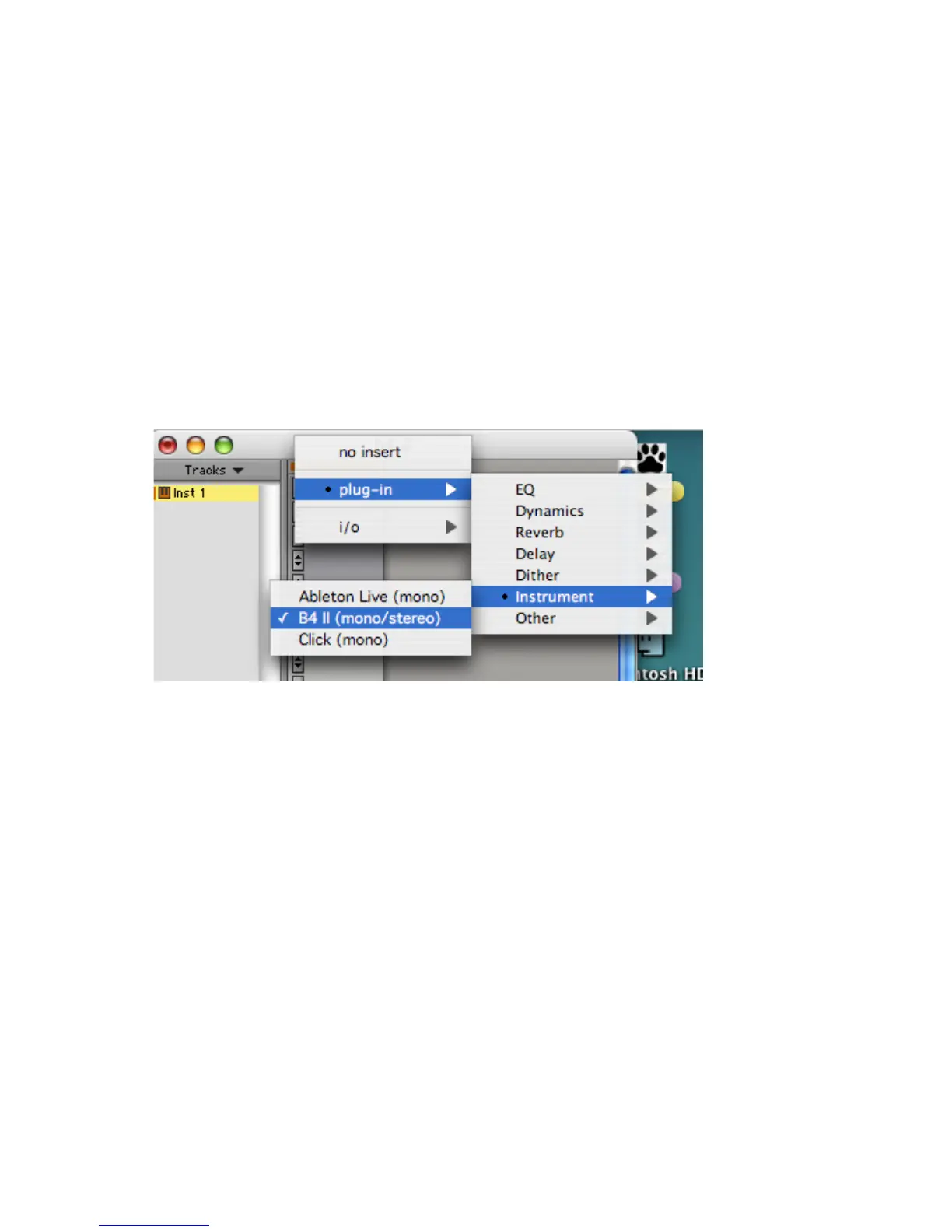36 – B4 IIB4 II
Using B4 II with Pro Tools
The RTAS format is an interface protocol for Mac OS and Windows that allows
you to use plug-ins with ProTools independently from additional TDM hardware.
In this case, the host processor alone performs all of the computations for
the plug-in.
• Launch Pro Tools
• Create a new Instrument track : File New Track
• Locate the channel mixer : Windows Show mix
• The dark grey box at the topmost section of the Instrument channel
is the RTAS insert section. Click on the rst empty slot to show all
available RTAS plug-ins.
• Choose plug-in Instrument B4 II from the menu
• A MIDI node is automatically created and after record enabling the
MIDI track, you will be able to play B4 with your MIDI keyboard.
(Please refer to your Pro Tools manual for more information on how to record
the output of the B4 II).