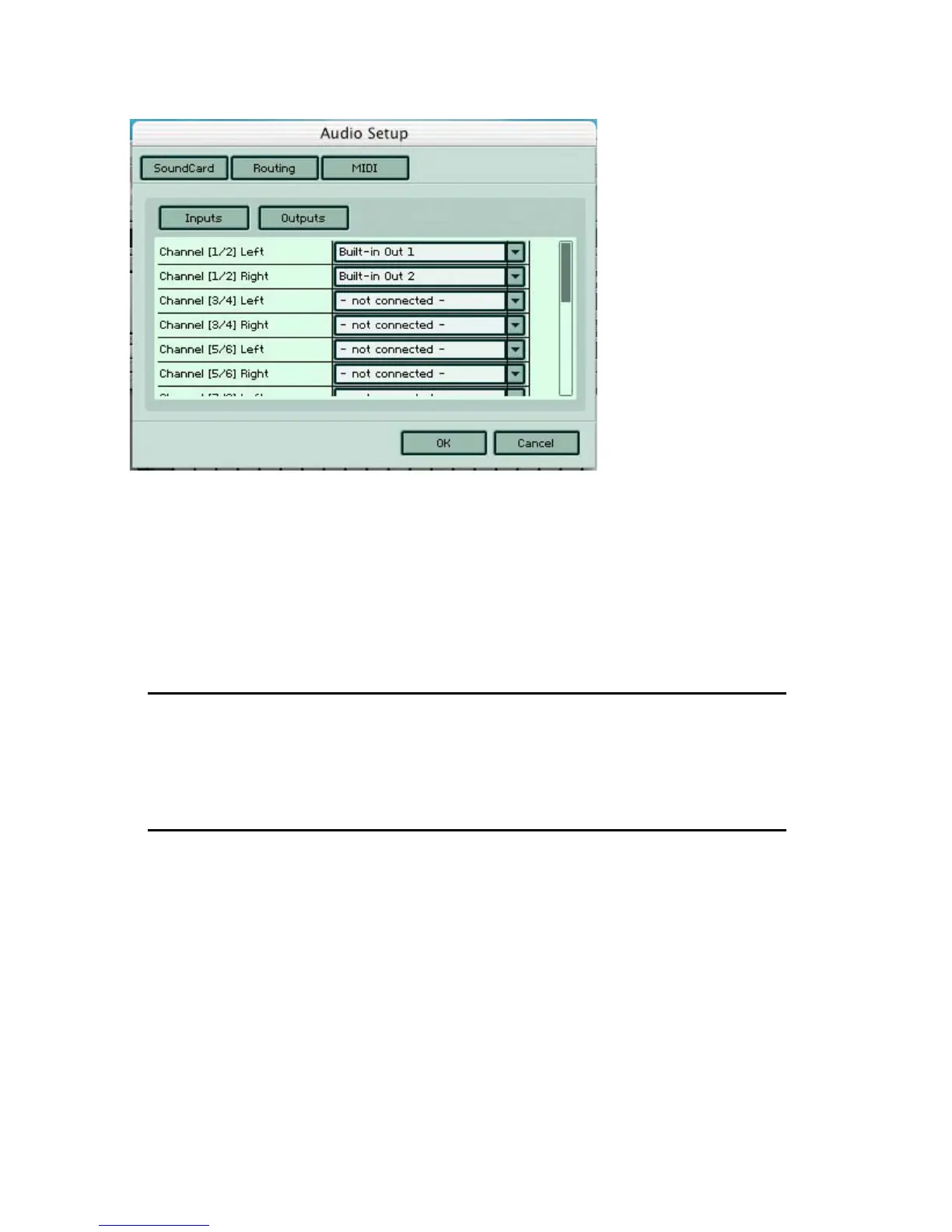B4 II – 27
Routing
Using the drop-down menu, Output 1/2 is assigned to an output from a multi-
output sound card.
If your sound card offers multiple outputs, you can choose which ones connect.
Click on Outputs to select the outputs from drop-down menus.
Similarly, use input to select the audio input if you wish to use B4 II as an
effect.
If you experience a humming or buzzing, maybe even feedback, when
you start B4 II, it is likely that you have the B4's input set to your
computer's built-in microphone. Please select another input or disable
input altogether by choosing "not connected" from the drop-down
menu.