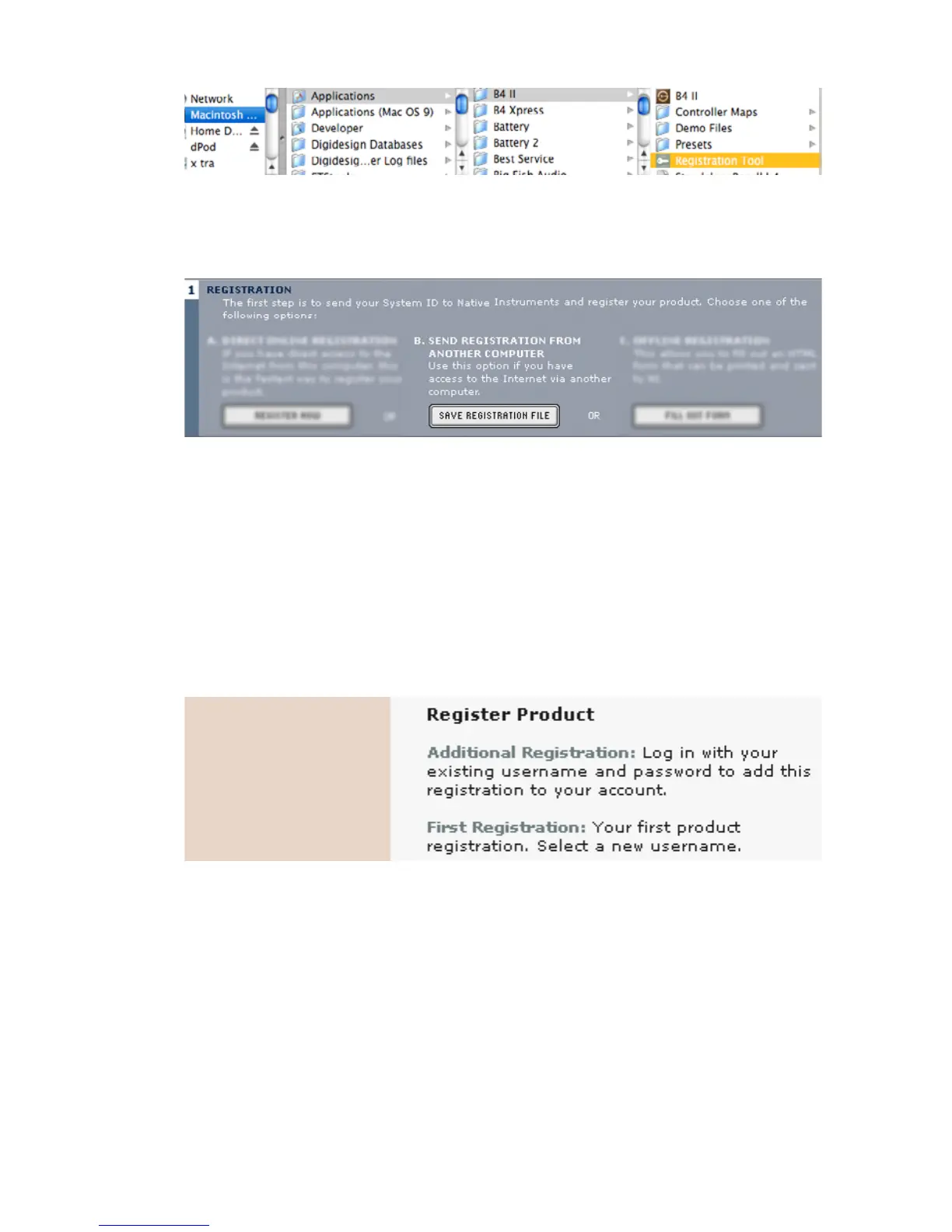• A click on the Save Registration File button opens a Save dialog for
saving a HTML le. Save the HTML le to any storage medium.
• Transfer the HTML le to another computer where you have internet
access (via oppy disk, CDR etc.).
• Open the HTML le in your internet browser.
• The HTML page contains a link for the registration page on the Native
Instruments website. When you click on this link an internet connection
will be established according to your system settings.
• On the rst online page you are asked if it is your First Registration at
Native Instruments or if you want to do an Additional Registration.
• Depending on the option you have chosen on the rst online page
you now get a login page asking for your username and password
or a form where you can ll out your address data. Please ll out all
required elds and follow the instructions on the screen to complete
the registration.
• Within a few minutes you will receive an email from the Native
Instruments registration system containing the Authorization key. The
Authorization key is available in the email body and additionally as text