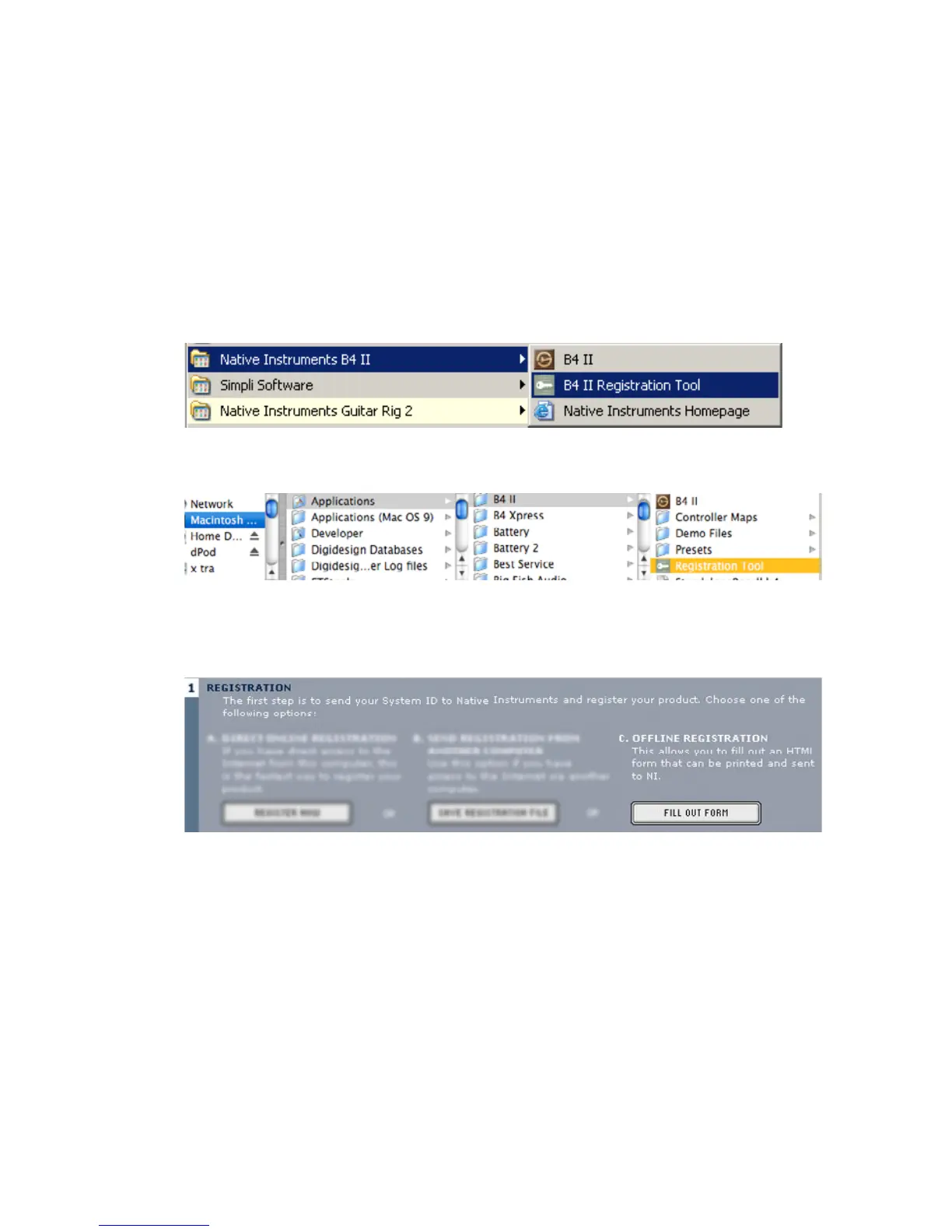If you do not have access to the internet or if you do not have a working email
address, the Product Authorization can also be done via postal mail or fax.
Although Native Instruments goes after a fast handling of your authorization
requests, it is generally recommended that you prefer Method A or Method
B for shortest return times and most comfortable operation. Please note the
following instructions to fullll the Product Authorization:
• Windows: Start the Registration Tool from the Windows start menu
(Native Instruments B4 II B4 II Registration Tool) or from the product
installation folder (default path: C:\Program Files\Native Instruments\B4
II\).
• MacOS: Start the Registration Tool from the B4 II installation folder
(default path: Applications\B4 II\)
• A click on the Fill Out Form button opens a local HTML le in the
operating system’s standard browser or another program which you
have dened as standard application for opening HTML les.
• The HTML le contains all information Native Instruments requires for
completing the Product Authorization and registration. Please ll in the
required data and print it out, or write a letter containing the data.