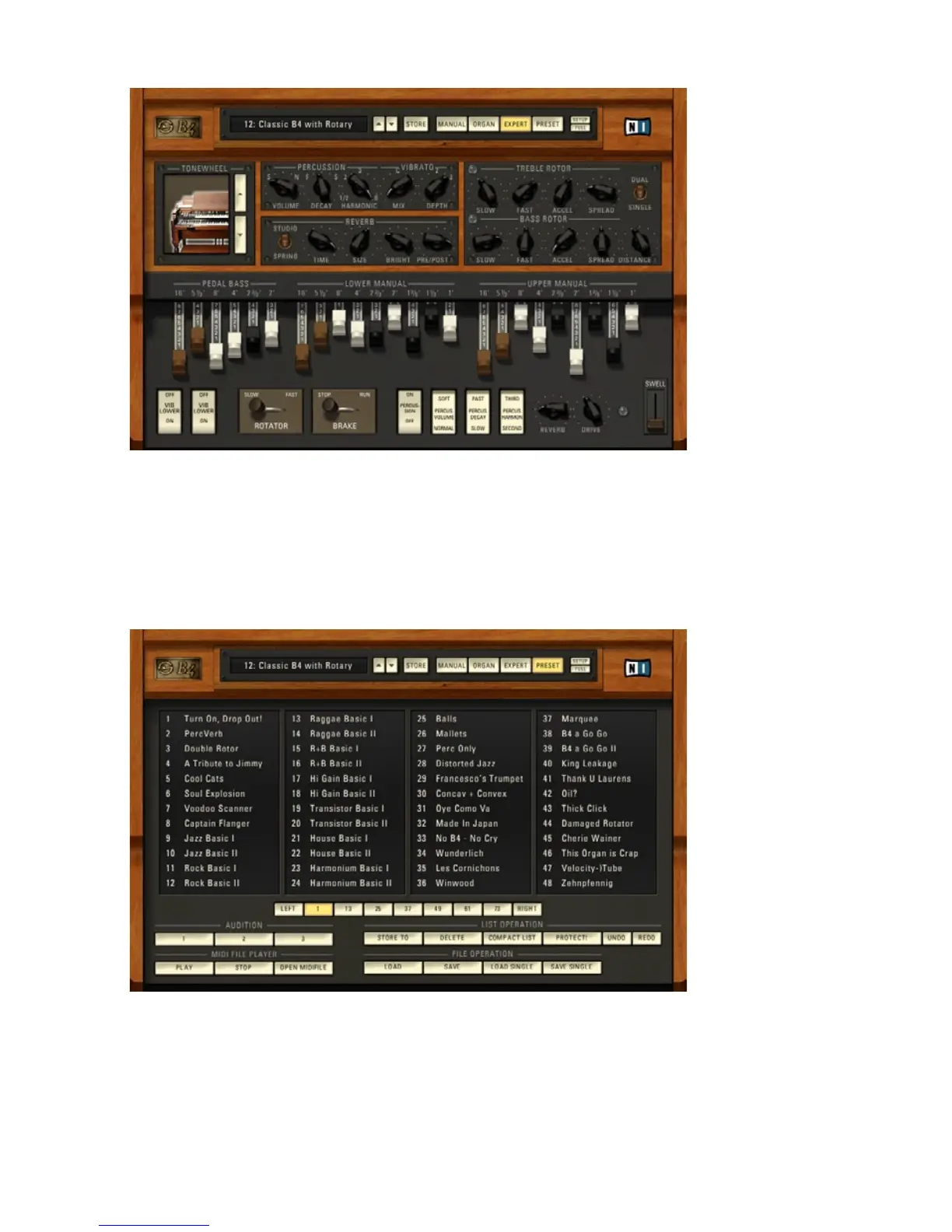B4 II – 39
The Expert View displays an additional set of controls for the tonewheel models,
percussion and vibrato details, reverb, and the rotary effects. The major organ
controls, like the drawbars, the Rotator controls, and the vibrato/percussion
buttons are also available in the Expert View.
These settings are also covered in more detail in the “Creating Your Sound”
section of the manual.
The Preset View shows everything you need to organize your organ sound
library. It also includes a simple midile player and options for import and
export of presets.