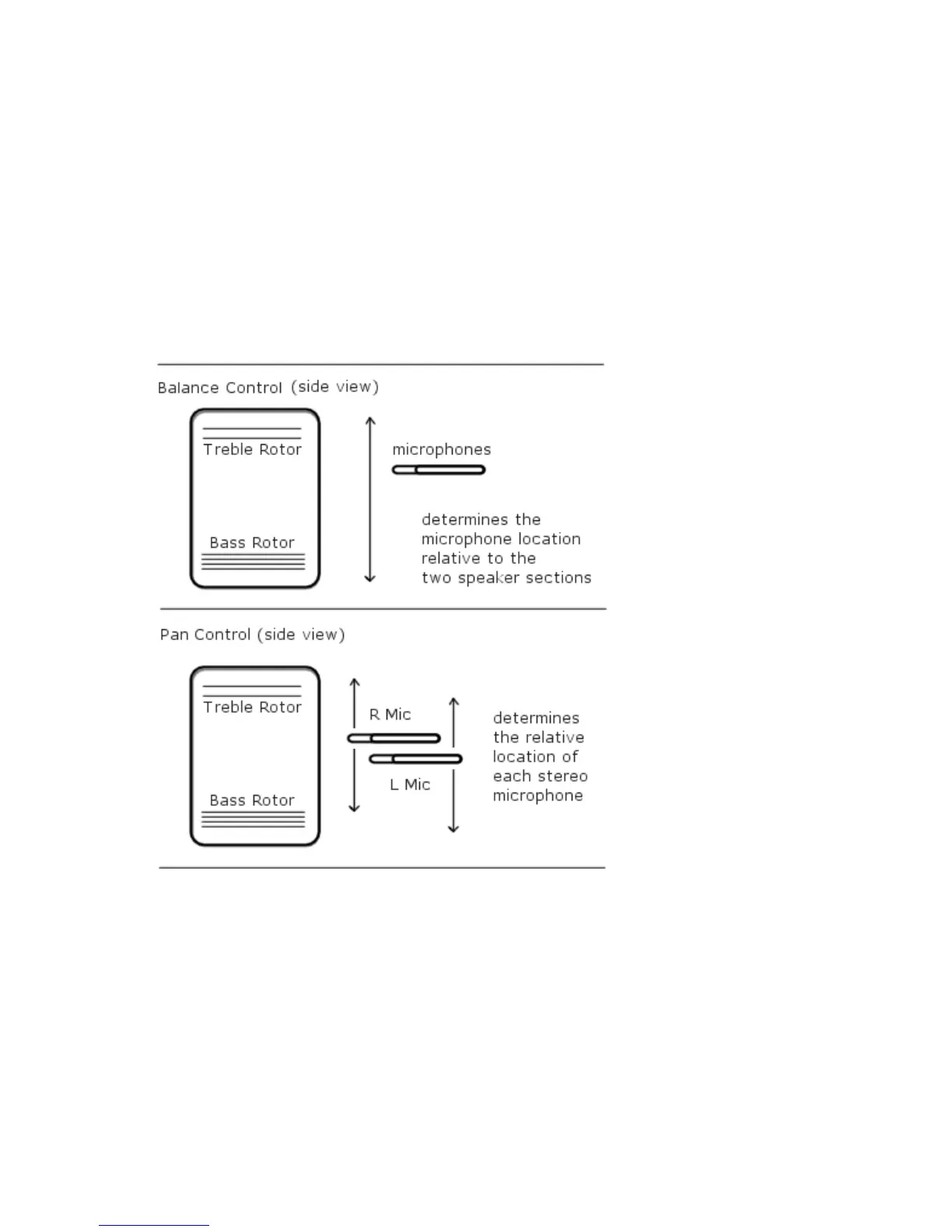The Balance control determines the relative mix between the treble and bass
speaker outputs. This provides control of the tonal characteristics of the
speaker output (and, therefore, the entire plug-in).
When turned all the way to the right you hear only the treble rotor. Fully left
and only the bass rotor is heard. With the knob centered you get an even mix
of the two rotors.
The Pan control can place the treble to one side and bass to the other side of
the stereo output. In the extreme positions, one side will be pure bass and the
other pure treble. Center is neutral, with both treble and bass going equally
to both stereo channel.
Operation of Balance and Pan controls.
Finally, the Air control adjusts the level of early reections in the room response
of the B4 microphone model. Use this if you are looking for a relatively “roomy”
and a bit more indirect sound character.